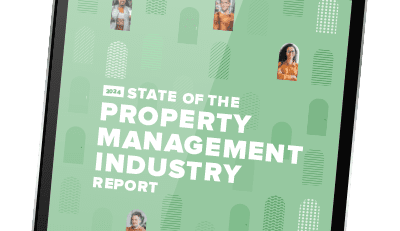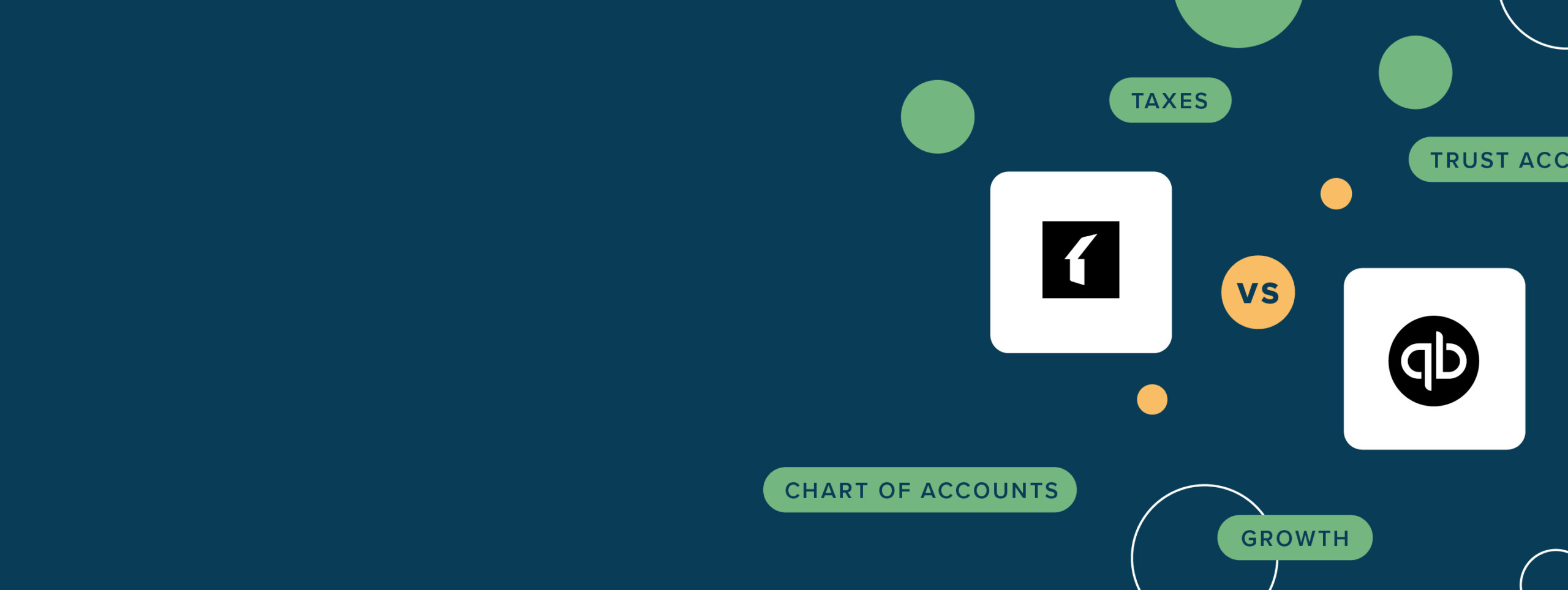When you think of accounting software, you probably think of QuickBooks first. It’s used by businesses across industries. It integrates with a variety of SaaS platforms and has some customization capabilities.
But for property managers with very specific accounting and reporting needs, is QuickBooks for property management really the best accounting software out there?
We’re not so sure.
If you don’t want to commit to extensive workarounds, we recommend purpose-built software such as Buildium over generic options such as QuickBooks.
In this article, we’ll walk you through 10 reasons why Buildium makes more sense as an accounting software for property management businesses.
You can also check out our video, Buildium vs. Quickbooks: 9 Ways Purpose-Built Property Management Software Wins
To start, with property management accounting software such as Buildium, you can separate the details of each owner, property, and tenant and generate easy-to-understand reports on each aspect of your business.
What Is Property Management Accounting?
Before we get in the weeds, there are a few foundational topics you should be familiar with, such as structuring your bank accounts and understanding the accounting cycle.
If you’re starting out, or just need a refresher, take a peek at our definitive guide to property management accounting to get up to speed.
In a nutshell, property management accounting encompasses all the finances around managing both your own business and your owners’ rental properties. That includes:
- Collecting rent and holding deposits in trust
- Reporting and paying taxes, including filing 1099s
- Buying and maintaining insurance
- Billing owners for services and repairs
- Paying team members and vendors
- Managing overhead, including office space and equipment and licensing fees
Property management bookkeeping practices are unique because they account for both your own finances and that of your owners. Property managers handle funds for owners and even hold money in the form of deposits for residents in escrow accounts. Because money is moving in so many directions at once, generic accounting software may not be able to account for each unique situation.
Property Management Accounting at Every Business Type
Property Management Accounting for Single-Family Units
Property managers with single-family portfolios may find that most of the transactions they track, such as collecting rent payments, making repairs, and investing in marketing, can be categorized neatly by each property they manage.
But as is true for portfolios of any size or property type, you’ll likely be dealing with multiple property owners, especially if you plan to grow your business. That means you’ll have to keep each client’s finances clearly separated. Your accounting software should give you an easy way to do that.
Property Management Accounting for Multifamily Units
If you manage multifamily properties, you need an efficient way to track the finances of multiple units in one building and common areas, including all the repairs and maintenance work that comes with them. Management tools that can handle these specific challenges and scale up with your business are essential if you want to keep running things efficiently.
Community association, or HOAs and COAs, management accounting can be an entirely different beast. Associations have their own set of transactions (member dues, HOA fees, etc.) to keep track of along with specific laws and rules that can vary from board to board.
It’s no wonder that 85% of association managers use purpose-built software such as Buildium to keep their operations on track.
How Accounting Software for Property Management Can Help
Especially if you’re just starting out, you may be tempted to do your bookkeeping via excel spreadsheets, and that may get you by—up to a point.
For most property managers, spreadsheets simply don’t scale. Cash coming in and out of multiple properties has to be updated regularly, and making sure the data is correct can be a painstaking process, especially when you have multiple property managers accessing and updating the same information.
You need an accurate chart of accounts to document and reconcile income (rent, fees, and service add-ons) vs expenses (paying out to vendors, salaries, and overhead and taxes).
Accounting tools such as QuickBooks can make managing your business accounting easier by automating the redundant tasks that eat up most of your time, while keeping your books accurate.
But are you making the right call by using QuickBooks for property management-specific accounting tasks? A property management accounting software solution such as Buildium that includes a chart of accounts customized to the needs of property managers may be a better answer to your businesses unique needs.
Does Quickbooks Offer Property Management Software?
QuickBooks does have certain features that can be used with property management accounting, but it can only take you so far. The problem is that these tools aren’t designed for property management, specifically, which can make what should be easy bookkeeping tasks feel unnecessarily complex.
For example, keeping your different accounts, rent payments, vendor invoices, services fees, and other accounting details in order can be difficult in QuickBooks. Things get even more complex if you manage several different properties and work with multiple owners.
As you grow and your portfolio expands, the benefits of using specialized accounting tools also increase. Even with these benefits, many property managers still use QuickBooks for their business. Let’s take a look at why it remains popular in the industry.
Why Do Landlords Use QuickBooks for Property Management (and Should You)?
There are a couple main reasons why QuickBooks remains popular with property managers. The fist is brand recognition. QuickBooks has been around for a while and with high-profile ads and a presence across multiple industries (not to mention its popularity for personal finance), it’s often one of the first names that comes to mind when you think of accounting software.
Another reason is convenience. Chances are you or someone on your team has used QuickBooks before and are at least somewhat familiar with what the software offers. Basic accounting functions are relatively simple to understand, even though those functions often don’t provide the level of detail you need to effectively manage your accounts.
If you’re familiar with QuickBooks, it can seem difficult to make a jump to new accounting software, even if it may be better suited for your needs. Doing so can actually save you time in effort in the long run. Read on to learn how.
Drawbacks of Using QuickBooks for Property Management
Yes, for basic accounting functions such as monitoring cash flow and transactions at a high level, QuickBooks can be easy to use. If you want the benefits of well-organized accounts that accurately reflect your property management business, however, you’ll likely end up spending a lot of time trying to work around QuickBooks’s limitations and separating out different types of transactions manually.
It can be difficult to separate transactions related to each of your properties and then distinguish those from accounts for your business as a whole. You’ll likely also run into challenges trying to sync related parts of your business, such as work order invoices and rent payments with the accounts you’ve set up within QuickBooks.
Considering these potential problems, it often ends up being faster, less complex, and more effective to use purpose-built property management accounting software.
To see the benefits of property management software in action, let’s take a closer look at QuickBooks vs Buildium, and compare the two on 10 key factors that could influence your buying decision.
Buildium vs QuickBooks for Property Management
QuickBooks is one of the most common accounting tools out there and is used widely across most industries. The software offers an impressive array of accounting features, although many, such as inventory tracking and ecommerce reports, aren’t necessarily relevant to property managers.
Buildium is an all-in-one solution with management tools to help with all your property management operations, not just accounting, including (but certainly not limited to):
Still, when strictly comparing accounting features, Buildium has a lot to offer. Let’s see how each software stacks up.
Buildium vs QuickBooks: Comparison Guide
QuickBooks vs Buildium: General Accounting Features
QuickBooks
With QuickBooks, you can set up separate accounts for assets, liabilities, income, and expenses, and mark specific transactions as service items in your accounts. These include rent, security deposits, and property management fees. Once connected to your bank account, the software can sort through your invoices and categorize your transactions automatically.
QuickBooks also lets you create custom invoicing reports and track payments in real-time. And you can generate digital profit-and-loss reports that are easy to share with property owners.
QuickBooks, however, wasn’t purpose-built for property management.
To add specific properties and residents to your account, for example, you’ll have to mark them as “customers” and “sub-customers” within QuickBooks’ system, filling in names, addresses, and other details to avoid confusion.
Buildium
Buildium offers its own versions of the essential features you’ll find in QuickBooks, plus the tools you need to manage properties and residents.
Buildium has templates and drop-down menus that make it easy to enter all types of revenue and expenses for each property or association you manage. You can access and update clearly organized financial details for each property, property owner, client, and vendor.
You’ll also have access to automatic bank account reconciliation and free digital leasing, bank account setup, and EFT payments.
Because Buildium lets you collect rent and pay vendors and owners in one place, you can access an easy-to-follow record of each transaction. Buildium’s built-in calculators can determine exactly what you owe and automatic payments can help you stay on top of recurring charges.
QuickBooks vs Buildium: Reconciliation
QuickBooks
In QuickBooks, you can reconcile your bank statements by selecting your account, then carefully matching each transaction on your accounting records with the corresponding transaction on your bank statement.
You can check off each transaction that matches in your QuickBooks account and make sure the difference shown in your books is zero. From here, you can automatically generate a reconciliation report.
Buildium
Buildium automates the entire reconciliation process. Buildium downloads transactions from your bank, then matches them with the same transactions in your account. You can confirm matches if there isn’t a one-to-one exact fit.
Buildium will also remind you whenever it’s time to create reconciliation reports and can generate those reports automatically.
Start your free trial today!
Try Buildium for free for 14 days. No credit card needed.
Start Your TrialQuickBooks vs Buildium: Chart of Accounts
QuickBooks
QuickBooks can track cash flow in your accounts, but you’ll have to set up those accounts accurately first.
When starting an account, you can select your account types from a drop-down menu—this could be categories like Equity, Income, Expenses, Fixed Asset, Long-Term Liability, Accounts Payable—and type custom names and descriptions for each account.
As mentioned earlier, QuickBooks only organizes your accounts by “customers” and “sub-customers.” There isn’t much room to get more specific here, so you’ll need to rely on your written descriptions when adding tenants and properties to your account.
There’s also a lack of pre-built categories for vendor payments, rent, association fees, and any other common property management transactions.
Buildium
Buildium records, updates, and categorizes your financial transactions accurately and quickly. The software comes preloaded with templates that are already configured for specific property management accounting needs, so you’ll spend less time customizing each account and field.
In Buildium you also have the option to edit an existing chart of accounts and customize it to meet the specific needs of your portfolio.
QuickBooks vs Buildium: Billing
QuickBooks
You can enter bills into QuickBooks by selecting vendors you have stored in the software, then entering appropriate details such as due date, address, bill number, the amount, and the type of the service you’re being billed for.
Since there are only a few options here that pertain specifically to property management, you’ll have to find the closest match with the options available. You can also clarify this in the description box.
Once you’ve created your bill, you can pay it through QuickBooks, either from your bank for free or using a credit or debit card for a fee.
Buildium
Buildium lets you keep all your accounts payable in one simple-to-use dashboard. The progress of all your maintenance and repairs is already available in this dashboard, which makes it easy to track expenses and convert work orders to bills using the same tools.
For recurring expenses, you can set up automatic payments and have Buildium notify others whenever a payment is due. You’ll be able to keep track of each new charge in the Buildium dashboard.
QuickBooks vs Buildium: Taxes
QuickBooks
QuickBooks offers an efiling option that can generate 1099s for you and send out as many forms as you want. Contractor payments come at an additional cost, however, with the recommended plan priced at $22.50 per month.
Buildium
Buildium’s eFiling features help you get a head start on tax season and prep your forms before filing is open with the IRS, which allows you to verify your tax numbers and missing information ahead of time. You can create forms online for both property owners and vendors, postmark them, and track them in the same day.
That includes 1099 forms, which property managers can access a few weeks ahead of the official filing term with the IRS. Buildium pulls tax information directly from your accounting and creates both 1099-MISC and 1099-NEC forms for both property owners and vendors. Postmark them that same day and send a digital copy, as well.
When you’re ready to file, everything is ready to file right through Buildium.
QuickBooks vs Buildium: Growth
QuickBooks
QuickBooks gives you a basic view of your company’s financial health, including profit, loss, revenue, and expenses. You can create custom reports based on those details to share with owners and your team.
Buildium
Within the Analytics Hub, Buildium gives you more detail into industry-specific insights, such as vacancy, turnover, and resident feedback. You can also compare how you’re performing based on localized industry benchmarks and create reports for owners that they can access from anywhere.
QuickBooks vs Buildium: Trust Accounting
QuickBooks
You can set up trust accounts in QuickBooks, but you’ll have to do most of the work manually.
Trust accounts are listed under “Other Current Liabilities” in the chart of accounts account type menu. You’ll have to fill in the account name and any other details.
This can get complex quickly, especially if you’re juggling several larger clients at once.
Buildium
Buildium lets you set up and clearly distinguish trust accounts, thanks to its purpose-built accounting tools. Funds you keep in trust can be organized easily based on the property and property owner tied to each account. This helps you avoid any costly mistakes and protect your owners from the same.
Start your free trial today!
Try Buildium for free for 14 days. No credit card needed.
Start Your TrialQuickBooks vs Buildium: Integrations
QuickBooks
QuickBooks’ Advanced plan gives you access to a selection of premium partner apps, but many of these are still limited to accounting functions. That means you’ll need to examine software you use for other parts of your business to see if, and how well, it integrates with QuickBooks.
Buildium
With Buildium, you have everything you need in one place. Buildium has both an open API and a Marketplace, with vetted partner tools for every part of the job, from marketing and listing to security deposit management and setting up utilities. Marketplace is an ecosystem of proven integrations that plug directly into Buildium.
QuickBooks vs Buildium: Rent Payment
QuickBooks
QuickBooks has an online payment option, but it’s much more limited. There’s no portal your tenants can access and no autopay option for rent.
Buildium
An effective online rent payment feature automatically notifies tenants when rent is due, keeps track of payment history, enables credit card and ACH payments, and ultimately updates your financial records.
Buildium has all these features and helps you track payments in a portal that’s simple to use, both for you and for tenants.
Not to mention, Buidlium’s ePay solution helps you keep delinquent payments down while adding money in your pocket through ACH transactions.
QuickBooks vs Buildium: Pricing
QuickBooks
The most popular QuickBooks plan will run you $45 per month with stripped back and more extensive options also available.
The cheaper options have more limits on the number of users you can include, don’t let you track profitability, and have all around fewer features, making it a less viable option for many mid-sized to large property management companies, albeit an affordable choice if you’re looking for basic bookkeeping capabilities.
QuickBooks’ Advanced plan gives you access to a handful of additional features, such as employee expenses and premium apps, plus expanded technical support and training resources. The Advanced plan will run you $100 per month.
Buildium
Buildium has three pricing packages, with its middle Growth plan starting at $174 per month, and it includes a variety of features beyond accounting.
With any Buildium plan, you’ll have access to maintenance management, task and violation tracking, online portals, and resident and association communication tools.
The Growth plan gives you access to unlimited e-signatures, property inspections, premium tenant screening, website creation tools to market your business, and insights into all-round business performance.
You can connect online payments, late fees, and maintenance invoices, to your account, having one source of truth for the status of every lease and vendor contract.
Taken together, these features can give you better value and consistently higher ROI than standalone accounting software.
While generic accounting software may be a quick and effective way to fill a single need (last-minute prep for tax season, for example), property management accounting software solutions such as Buildium can actually move your business forward and make it more profitable all in one fell swoop.
You may be in the position where generic accounting software seems like a good fit for your current needs, and, often it very well can be.
But a word of caution: if your business expands, you’ll inevitably outgrow the capabilities of most standard accounting software. Instead of dealing with the headaches of implementing new systems, choose a solution with product tiers that scale with the size of your business.
Buildium or QuickBooks for Property Management Accounting
With QuickBooks, you may need to take extra steps to reflect the ins and outs of your business—everything from rent payments, property fees, and different owner and trust accounts.
Buildium contains accounting features tailored specifically for property managers, and integration with an entire suite of other management tools to make the job easier.
As one customer wrote on Capterra: “Honestly, [Buildium] has helped our business out tremendously, the way it tracks financials for all associations. And clients [and apartment residents] are able to pay online. Really glad this program allows the accounting part of any business along with the management of all properties in one program.”
We understand that no two property management companies are alike. There are some important capabilities that can benefit any business, however. To that end, we’ve put together this checklist of features you should look for. Keep it handy and we’re sure you’ll make the right choice in accounting software for your needs.
QuickBooks vs Buildium: Accounting Features Checklist

Buildium delivers comprehensive property accounting solutions to keep your bookkeeping complete and accurate—and truly connected to the rest of your property management operations. Our accounting software offers all of these features, and reports all your financials to a single dashboard.
Sure, you can use QuickBooks for property management, but when a software solution is trying to be everything to everyone—in every industry—it usually ends up falling short. Buildium has created software for one person only: the property manager trying to control the chaos, sharpen operations, and grow their business.
Do You Need a QuickBooks Integration with Property Management Software?
Sure, you can use QuickBooks for property management, but when a software solution is trying to be everything to everyone—in every industry—it usually ends up falling short. Buildium has created software for one person only: the property manager trying to control the chaos, sharpen operations, and grow their business.
Note: The information in this article comes directly from https://quickbooks.intuit.com/ from January, 2024.