Let your residents know
Use our communication templates and resources to tell your residents about the Resident Center and the services it has to offer.
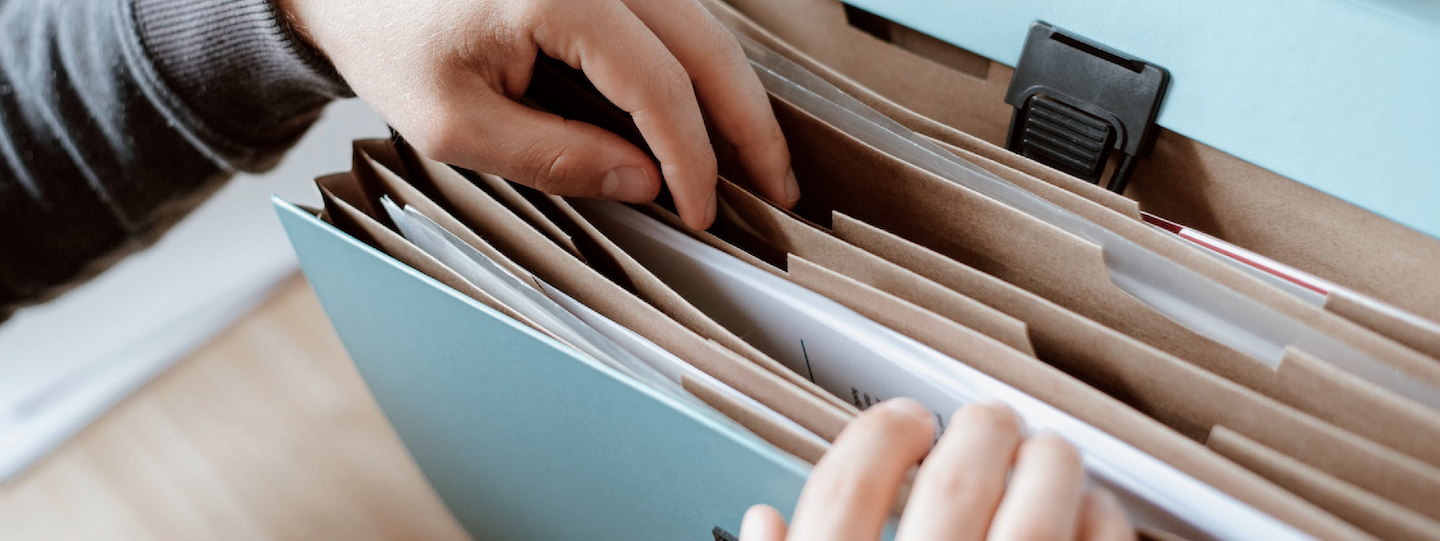
Email Templates
-
Automated Emails
Leverage the automated emails in Buildium to invite new and additional residents to use the Resident Center. The email will provide residents with a temporary password and a link to the Resident Center. Simply navigate to the “Not invited” tab and select the residents you’d like to invite then click “Send welcome email.”
Rental Marketing Resources
-
Resident Center Flyer
A customizable flier that lets residents know about the Resident Center—complete with QR code.
-
Resident Center Guide for Residents
A handy resource to help residents get up and running with the Resident Center.
-
Renters Insurance Guide for Residents
Help residents get set up with a renters insurance policy in the Resident Center.
-
Rent Reporting Flyer
Let residents know more about Rent Reporting, including how to sign up from the Resident Center.
Association Marketing Resources
-
Resident Center Flyer for HOA Residents
A customizable flier that lets residents know about the Resident Center—complete with QR code.
-
Resident Center Guide for HOA Residents
A handy resource to help residents get up and running with the Resident Center.
Video Resources
-
Resident Center Video Library
Guide residents on how to get started in the Resident Center.
-
Getting Started in the Resident Center
Walk your residents through the key features of the Resident Center.
-
How to Build Your Credit with Rent Reporting
Share the benefits of Rent Reporting—and how easy it is to sign up.
-
How to Cover Your Belongings with Renters Insurance
Take residents through purchasing or adding coverage right from the Resident Center.
-
How to Submit Maintenance Request
Learn how to submit maintenance requests and general inquiries.
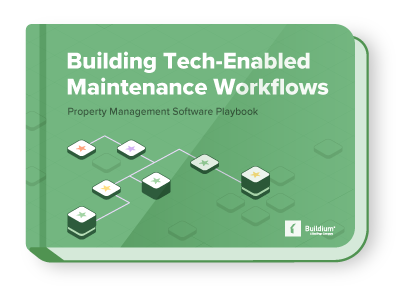

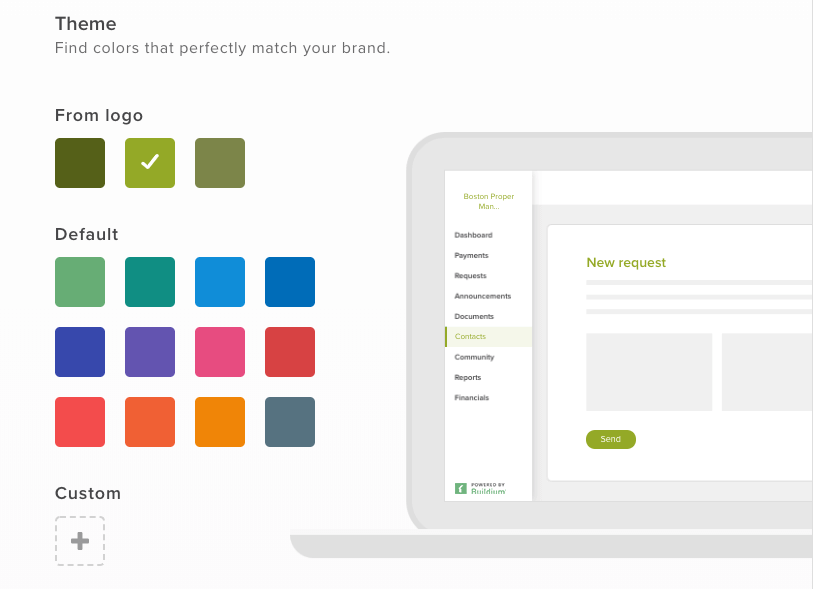


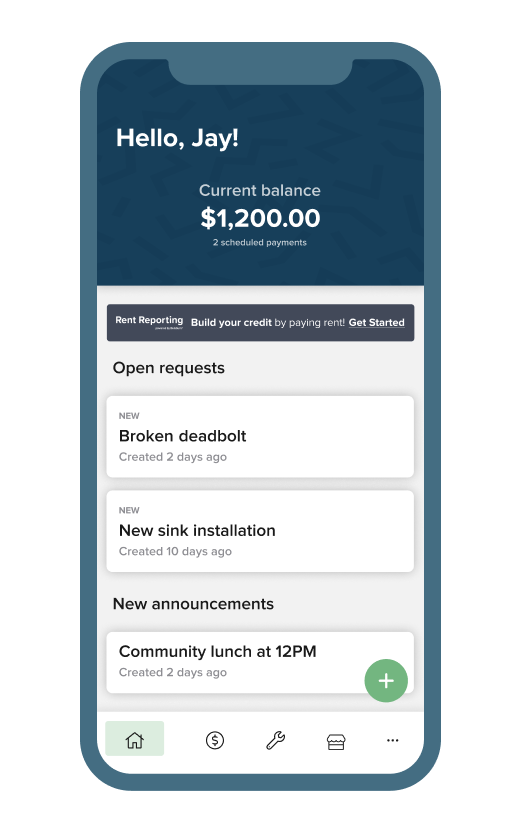
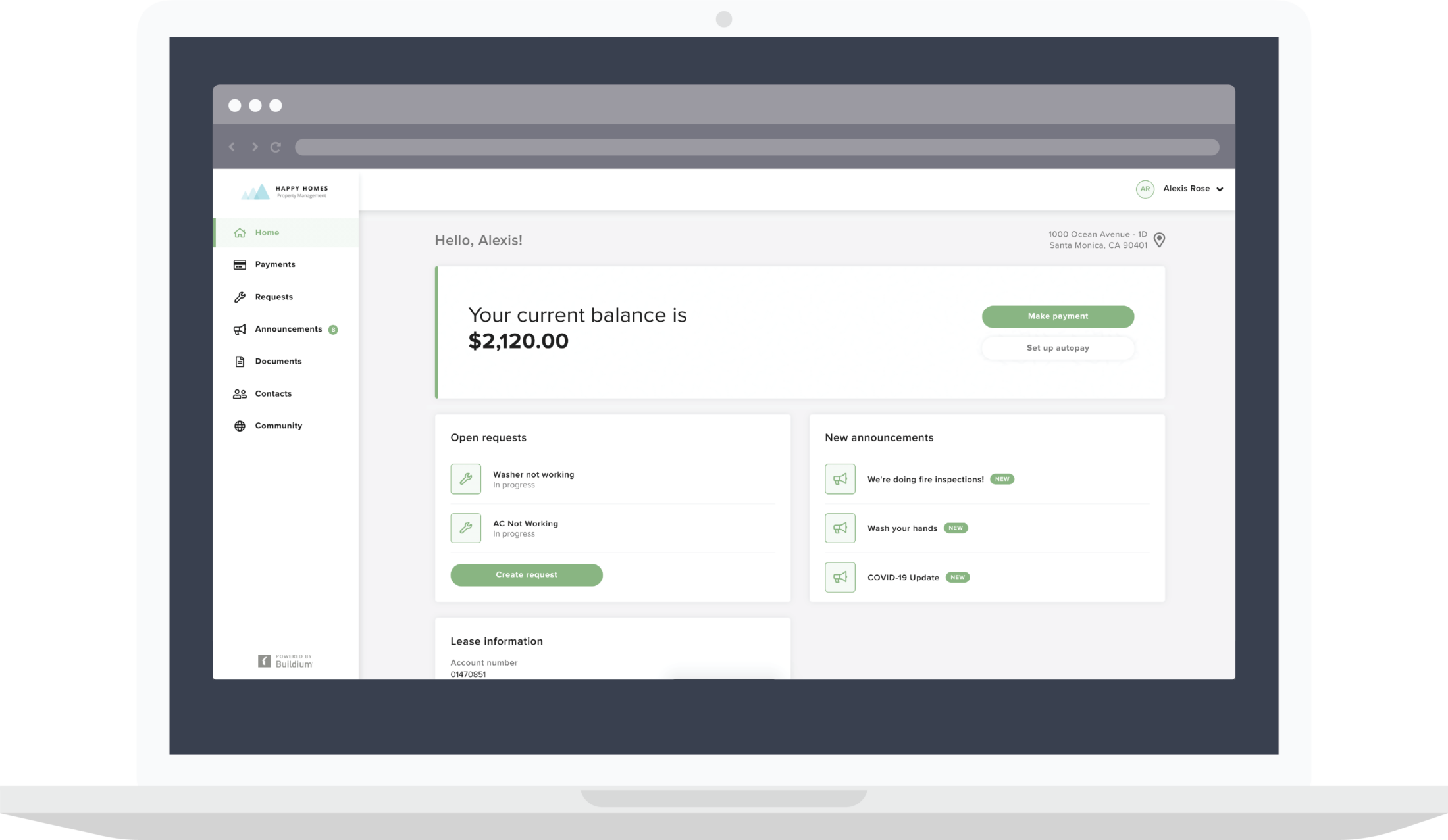



Featured Resources