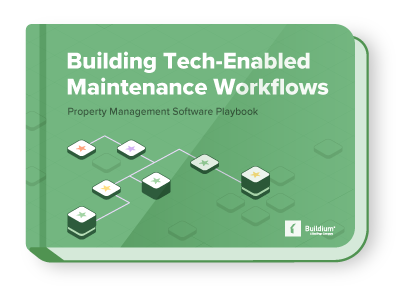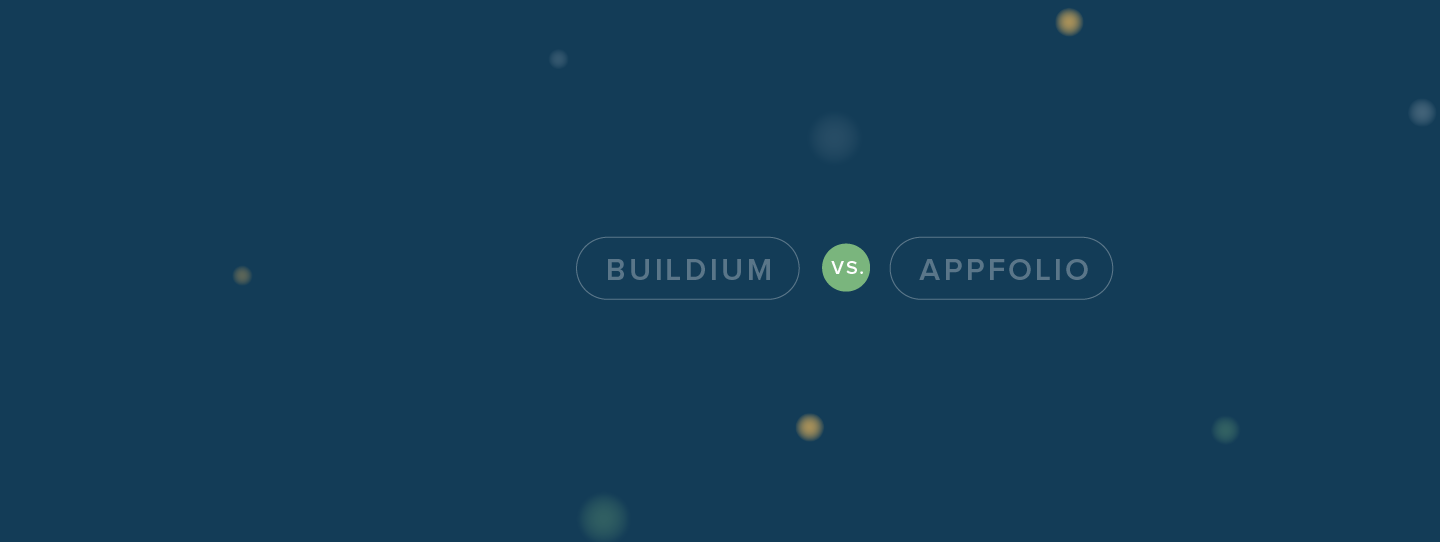Note: AppFolio’s product has additional features not listed in this article. Please contact AppFolio for more information on their property management software.
Do a little research on the best property management software solutions, and you’ll almost certainly come across both Buildium® and AppFolio®. If you’re seriously considering these platforms, however, it may be tough to tell which one is right for the unique needs of your residents, owners, and your property or association management business.
This guide takes a deep look into both Buildium and AppFolio, two of the most well-established names in the property management software space. Both are leading solutions in the market and have expanded their offerings continually with new capabilities designed for property and association managers alike.
If you’re considering investing in either of these platforms, this is the place to start. We’ll take a look at their scope, features, and pricing, before comparing them head-to-head to determine how each solution meets the major challenges property and association managers face in 2025.
You can also check out our video below that covers the highlights of this in-depth analysis:
Buildium at a Glance
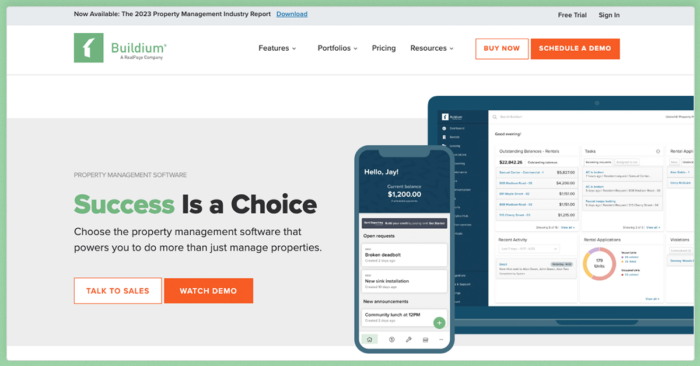
Serving the U.S. and Canada, Buildium is a unified platform that’s purpose-built for property and community association managers. It brings together tools that can help you tackle just about every management task in one easy-to-use package.
Buildium’s technology is flexible and customizable, meaning you can use it to meet the needs specific to the size and types of properties in your portfolio, whether that’s single-family homes, multifamily units, community associations, commercial, or any mix of different properties.
This flexibility coupled with a variety of features and integrated software partners makes it easy to grow your business by expanding your portfolio and adding new streams of revenue.
Features
Buildium’s features are designed with specialized property management workflows in mind, including everything from resident communication and maintenance tracking to payments, bookkeeping and the entire lead-to-lease lifecycle.
Property management features include:
- Business and property marketing tools through a free website and listing syndication, online applications, tenant screening, and online lease signing
- A Resident Center, including a dedicated mobile app, for tenants or homeowners to make payments, submit requests, and communicate with your team
- A complete maintenance and repair system that includes ticketing, tracking, and real-time communication through the Resident Center and the property management dashboard
- Automated electronic payments for everything from rent (ACH and credit card payments) to association dues and other fees, along with accounting tools and 1099 eFiling
- Business performance metrics via a suite of reporting tools (Analytics & Insights)
- Comprehensive lead-to-lease tools to take your prospective tenants from application to tenant screening to signed lease smoothly—with transparency and documentation every step of the way
- Property management and resident-facing mobile apps you and your residents can use to communicate, make payments, and work on the go
Community management-specific features include:
- Reserve fund accounting that helps you and your community association boards stay compliant with association, local, and state regulations
- Architectural request tracking and approvals, where residents can upload forms and supporting documents and your team can communicate important status updates, ask follow-up questions, and notify residents of their decision automatically—all through the Resident Center
- Violation logging and tracking via the mobile app, where you can customize the stages of the violation process for each community, automate the delivery of notices, and communicate updates with homeowners and board members.
- Cloud storage for documents such as board meeting minutes and association by-laws
- Automated fee and bill payment and account reconciliation
- Access to financial reports and board packets for both you and your board members
- Board member access to the Resident Center
- Bill approvals, which allows you to set limitations on bill payments so that nothing is paid without an approval
If Buildium’s core platform doesn’t offer a specific feature you’re looking for, there’s a good chance a Buildium Marketplace partner does. Buildium Marketplace is an ever-growing ecosystem of apps that integrate seamlessly with Buildium—with no added subscription costs to gain access.
Buildium also offers an Open API that allows teams to customize data workflows and automations, giving you even more flexibility and functionality.
Pricing
Buildium offers three tiers of pricing. All plans include:
- Accounting
- Maintenance
- Task management
- Violations and Architectural Requests
- Online portals for tenants, owners, board members, and vendors
- Resident and board member communications
Each tier is customized to meet the needs of property management businesses at different growth stages:
Essential: Starting at $58/month, Essential includes Buildium’s core features and is geared toward property management companies who are looking for accounting and task management tools.
Growth: Starting at $183/month, Growth is the plan for property managers looking to grow without worrying about scaling costs. It includes unlimited eSignatures, and actionable insights in Analytics Hub.
Premium: Starting at $375/month, this plan is meant for property management businesses who want full access to everything Buildium has to offer with greater customization and automation. It includes everything in Growth, plus access to Buildum’s Open API and Priority Support.
At every tier, property managers have access to Buildium Marketplace. There is no monthly subscription. You only pay for the integrations you use.
Buildium offers a free trial and an upfront pricing calculator to get you started.
AppFolio at a Glance
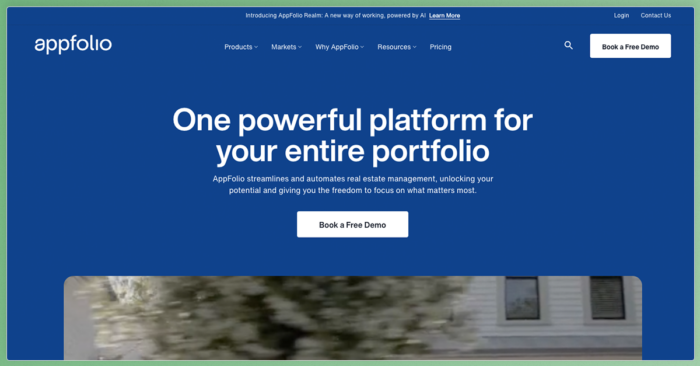
AppFolio offers services for a variety of property types, including single-family, multifamily, and community associations.
The software is available only to property managers with 50 or more units.
Features
AppFolio’s platform combines several core features property managers would expect, along with partner integrations.
These features include:
- An online portal that allows tenants to submit requests, access documents, make electronic payments, and store past communications for reference
- A centralized accounting system with customizable dashboards; automatic bank reconciliation; a PDF document reader; and statements for owners, income, and cash flow
- A maintenance dashboard to monitor and update the status of work orders, communicate with and pay vendors, and track violations
- Leasing tools such as self-guided and 3D tours, tenant screening, online rental applications, bulk pricing, move-out services, and lease renewal capabilities, an AI leasing assistant for prospects, and a leasing metrics dashboard
- Workflow management features to automate tasks and prioritize them based on urgency
- An investor portal with summaries of investment positions, document and report sharing, and an investor website-building service
Pricing
For property managers, there are three pricing tiers—Core, Plus, and Max. All three tiers include:
- Property accounting and reports
- Marketing and leasing tools
- Work order management
- Inspections and unit turn tools
- Mobile access
- Online portals and communication features
- Standard customer support
The Core tier is priced at $1.49 per unit per month with a minimum unit count of 50 and a minimum monthly spend of $298.
The Plus tier adds on affordable housing-specific capabilities, advanced leasing metrics, purchase order and inventory tracking, access to AppFolio Stack, and enhanced support for $3.50 per unit per month.
Finally, the Max tier includes all the features of Plus along with leasing CRM, pricing tools, custom fields, a database API, and dedicated customer support for $5.00 per unit per month.
AppFolio offers a separate Core tier for community association management for $0.80 per unit per month with a minimum unit count of 50 and a minimum monthly spend of $298.
If you’re an investment manager, AppFolio offers Core and Premier tiers.
AppFolio vs Buildium: Features To Look For
Both Buildum and AppFolio Property Manager contain an array of features with pricing and integrations that make them suitable for a variety of portfolio types. Depending on your priorities and approach to management, however, one platform might be a better fit than the other.
As a starting point, property management software should have features in each of these important areas:
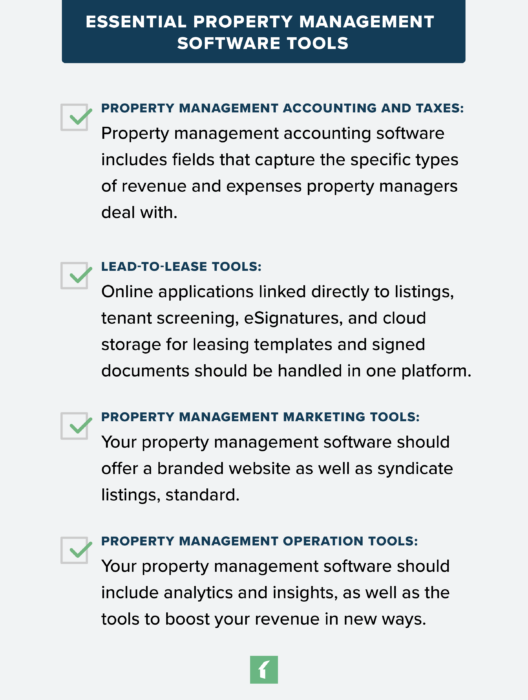
Both AppFolio and Buildium have features that fall into each of these categories, but the extent of their effectiveness can vary. To help make your purchasing decision easier, here’s a head-to-head comparison of the most important capabilities that each solution offers.
Buildium vs AppFolio: Pricing
General pricing comparisons of the two platforms can be difficult, considering each has its own pricing structure and unit requirements.
Buildium’s Essential plan starts at $55 per month, with a maximum of 150 units. You’ll get access to important features, such as accounting, maintenance, tasks violations, online portals, and resident and board member communications.
The Growth plan starts at $174 per month and comes with free property inspections and access to Analytics and Insights—which include measurement tools for payments, resident activities, the leasing cycle, and other details on your company’s revenue streams. You’ll also get unlimited eSignatures for leasing.
The Premium plan starts at $375, comes with all the perks of the Growth plan and gives you access to Buildium’s Open API along with a dedicated growth consultant to help you find and cultivate new leads. It also includes access to integrations with Marketplace Premium partners at no extra cost.
For each plan, prices per unit drop as your unit count increases and if you opt to pay annually. Every plan also gives you access to partner integrations through the Buildium Marketplace. You can use Buildium’s pricing calculator for the best cost estimate, given your door count and preferred tier.
AppFolio’s Core plan starts at $1.49 per unit per month with a minimum door count of 50. You’ll get access to property accounting, financial reports, leasing and marketing tools, work order management, online portals and resident communication tools at this tier. There’s a $298 monthly minimum spend for the Core plan.
You can upgrade to AppFolio’s Plus tier for $3.20 per unit per month to unlock advanced leasing metrics, purchase orders and inventory tracking, access to AppFolio Stack integrations, and improved customer support.
AppFolio’s Max plan costs $5.00 per unit per month and adds on additional leasing tools, database API, the ability to use custom fields, and a dedicated customer success management service.
You can find a thorough breakdown of each plan on AppFolio’s pricing page.
Buildium vs AppFolio: Communication Portals
Both AppFolio and Buildium have built-in communication tools that organize all your communication channels and make it easier for users to find the information they need without having to reach out to you in the first place.
Through Buildium’s Resident Center, tenants and homeowners can make payments, submit and track repair requests, and access important documents. They can reach out to you through the portal, as well, and you can keep them in the loop with email and text updates that can be sent to all the residents within a property or association. Residents can access the Resident Center via the mobile app, as well.
You can personalize the Resident Center by adding your own branding and a message board, directory, and announcements to foster a sense of community and connection.
Buildium’s Owner Portal is a one-stop shop for owners to track their investments and view vital details such as profit-and-loss statements, contributions and draws, and specific transactions. They can access these details in real time, so they won’t have to reach out to you directly.
You can control what details are available in the portal and upload any other important files with a built-in document sharing system. When you do need to reach out directly, Buildium offers email and mailing templates for various types of owner notices.
Association managers can submit and track violations via the mobile app. You can manage permissions for violations, customize the stages of the violation process for each community, automate the delivery of notices, and communicate updates with homeowners and board members.
Association homeowners can submit architectural requests and supporting documentation, as well. And you can communicate the status of their request directly through the platform.
AppFolio includes an Online Portal for residents, homeowners, and board members to submit requests, make payments, and access documents. You can choose to contact renters via text or email. You can also send out surveys and use existing text templates.
With AppFolio’s owner portal, you can access insights into investment performance, financial details, work orders, reports, and other documents. Owners can customize their dashboard, as well.
Buildium vs AppFolio: Online Rent and Fee Collection
Collecting payments is another important pillar of property management. The right tech can help automate rent and fee collection, give owners and residents the option to pay on the go, and even help you keep your books balanced.
Buildium’s online payment system lets you collect rent, association dues, and other fees entirely online and set up automated payments and reminders for different types of charges. Residents can make payments manually or set up recurring payments in the Resident Center. From there, you can track transaction history, charges, and any delinquencies. You can use Buildium’s ePay tool to pay vendors and owners, as well. Your team won’t have to jump between systems to manage different transactions.
AppFolio’s online payment tools offer several of the same features that other property management software do, including online payments for residents, automated late fees, flexible payment plans, late fee waivers, and bulk tenant charges. Residents can input their account details on the platform and make payments on any device.
Buildium vs AppFolio: Property Management Accounting
Monitoring payments is just part of the picture when it comes to the health of your business and the properties you manage. You need to keep tabs on the various contracts, services, expenses, and taxes that determine your bottom line, as well. An effective accounting system should capture all of these factors in a way that’s easy to reference and draw insights to guide business decisions.
Buildium includes comprehensive accounting tools that record every fee, deposit, and refund from residents and association members in a unified dashboard. It also tracks and lets you manage every charge in an accounts payable chart of accounts, to help you avoid missing payments. With Buildium, you can:
- Use built-in calculators to determine how much you owe rental owners and vendors, and how much to collect for your property management company.
- Manage all your work orders in one place and convert them into bills that are easily payable online, with configurable rules for approvals on both accounts payable and outgoing electronic payments
- Generate financial reports for your own business and to share with owners and association boards
- Reconcile your bank accounts automatically, make informed budgeting and forecasting decisions, and stay compliant with trust accounting regulations
- Record transactions for individual units to facilitate more insightful reporting and eliminate the need for time-consuming manual calculations
Even before tax season rolls around, Buildium’s e-Filing tools can verify your tax numbers and prep for filing. Once filing opens, you can e-File your 1099-MISCs and 1099-NECs through Buildium, creating forms online, postmarking them, and sharing them with owners and vendors, all in the same day.
Finally, Buildium includes Automated Invoice Entry, which offloads the time-consuming task of receiving and uploading bills. For $0.99 per invoice, the AP experts at Ops Technology will collect your incoming invoices and add them to your Buildium account.
AppFolio captures transactions in a centralized database, similar to Buildium. You can make use of Smart Bill Entry, as well, which scans PDF invoices and automatically enters information into your account.
AppFolio offers customizable reports such as owner, cash flow, balance sheet, and income statements, along with CAM (common area maintenance) reporting and delinquency records. You can adjust the fields in these reports and create custom dashboards to share with owners.
Buildium vs AppFolio: Maintenance Management
Property managers who are vigilant about maintenance and resolve repair requests quickly earn their clients’ trust and the loyalty of their residents. They avoid the mounting costs of neglected repair jobs, as well.
Buildium’s platform allows owners, tenants, and staff to submit work order requests on any device. Users can upload relevant details with their requests, such as notes, photos, and videos. A staff member can then create a work order, using the details of the request.
To make managing work orders easier, Buildium automates several parts of the repair process. You can mark regular upkeep and repair tasks as recurring items, so scheduling and alerts to vendors get sent out automatically. You can easily set up and assign work orders from requests directly in the platform, using vendor contact information you can store within Buildium. Vendor payments can be handled entirely within Buildium’s property management accounting system, too, to keep track of all your records and spot recurring maintenance issues.
Buildium’s Maintenance Contact Center is another feature available to users. For an additional $1.10 per unit per month (with a $140 per month minimum), a dedicated call center answers all inbound service calls (or $0.70 for just missed service calls) 24/7/365, prioritizing emergency requests and responding to your tenants while you maintain full visibility into the entire process.
AppFolio’s work order management features include online requests that let users submit a work order, review the status of repairs and communicate through the platform. In addition, you can manage violations, architectural reviews, and CAM requests for working with associations.
AppFolio Smart Maintenance is a 24/7 service that responds to service requests using a combination of agents and AI technology, with the ability to dispatch pre-approved vendors. The service costs $1.50 per unit per month with a $300 per month minimum.
Buildium vs AppFolio: Revenue Generation and Growth Tools
Adding new doors and expanding your portfolio are just two ways to add to your business’s bottom line. Offering convenient services through your property management platform, and taking advantage of tools that focus on growth can also help you grow revenue.
Buildium
Buildium’s purpose-built software is for those with a growth mindset and allows property and association managers to add revenue streams in several ways:
- Buildium Rewards lets property managers earn credit toward their Buildium invoice through Rent Reporting. The more tenants that sign up for Rent Reporting, the more Buildium credit you earn.
- Property and association managers can create new revenue streams using Buildium Marketplace partners, as well. For property managers, PetScreening.com allows you to charge a fee to vet and approve pets for prospective and current tenants. HomeWiseDocs, a solution that automates resale and disclosure documents online, allows association managers to charge a fee for document requests.
- Buildium Property Insurance lets property managers offer liability insurance to their residents—with the flexibility to cover the cost themselves or pass it on to residents through an administrative fee.
- All Property Management is fully integrated with Buildium and helps you find property owners looking for property managers like you. Property managers can target leads by property type and geographic area, plus sign up and complete a business profile to attract new business organically.
AppFolio
- AppFolio Stack includes apps that you could use to generate more revenue, as well. For example, PetScreening.com and HomeWiseDocs are also available through AppFolio Stack. The difference is that through Buildium, you pay only for the apps that you integrate, rather than a general subscription fee to gain access plus individual partner fees.
- AppFolio also provides master liability insurance and allows PMCs to charge an administration fee.
Buildium vs AppFolio: Rental Applications and Tenant Screening
The application process is all about striking a balance between efficiency and thoroughness. Ideally, the software you implement should be simple to use for both applicants and your team, helping you to collect, review, share, and store the application details you need without inconveniencing potential tenants.
Buildium includes free, customizable applications with every plan to help you cut down on the time you spend on paperwork. You can tweak these forms and add custom fields to meet your needs. You can link these applications to your website, as well, so that visitors to your site can apply online directly from your listing. All active applications are added to an applicant dashboard automatically, where you and your team can track their progress and edit any details as needed.
Buildium’s tenant screening tool is powered by TransUnion and runs background checks for you upon request. You can set credit score requirements for different properties and notify applicants as soon as they’re approved through the Resident Center. It costs $30 for applicants to order a screening, but Buildium customers get it discounted to $15 when billed to a Buildium account.
There’s an Enhanced Tenant Screening option for $18 per screening that takes into account cosigner information and generates a recommendation based on all the available data. It allows property managers to run soft credit checks without collecting additional information from applicants. Information is pulled from the rental application form.
AppFolio offers its own customizable rental applications. The platform includes guest card tracking that captures visitor info in a prioritized inbox.
AppFolio’s tenant screening feature runs background checks for you and provides details for applicant approval. AppFolio offers two different options, one for $15 and one for $20 (which includes criminal background checks), with an income-verification add-on for $12.
Buildium vs AppFolio: Online Leasing and eSign
nce an applicant is approved, you’ll want to move quickly to get a lease agreement signed. That’s where lease creation, sharing, and signing tools can help.
Buildium’s online leasing features consist of customizable templates for all your lease documents and addenda (with more than 50 autofill fields and the ability to create your own), secure eSignatures, and the ability to upload and store documents to your Buildium account automatically. Through Dropbox Sign, you can share documents and collect signatures from any device, and you can even automate signing reminders and status updates. You can renew existing leases and make changes from the renewal page of the platform, as well, with just a few clicks.
Through Buildium’s partnership with MSI, you can offer renters insurance to your tenants. They can sign up for it easily in the Resident Center and cover up to $30,000 in personal property. You can monitor coverage directly from Buildium’s platform, as well.
Buildium Property Insurance offers both you and your property owners a turnkey tenant liability insurance program that protects rental assets, maximizes tenant insurance compliance, and can potentially drive ancillary revenue for you. The program is easy to implement, affordable for the tenant and, best of all, it can be offered at no cost to the property owner.
Finally, Buildium’s partnership with Obligo® lets you offer flexible security deposit options and deposit-free alternatives to improve the resident experience.
AppFolio lets you create and customize leases and send them to applicants to sign electronically. For existing tenants, you can send out automated renewal offers that update lease dates and rent amounts upon approval. You can coordinate bulk pricing updates, lease renewals, and move-outs.
With FolioGuard™ your renters can purchase insurance through their online portal with liability coverage up to $75,000 in personal property coverage. AppFolio has a partnership with Obligo, as well, so you can offer renters flexible security deposit options.
Buildium vs AppFolio: Integrations and API Access
No two property management businesses are alike. And no single property management software could possibly cover the unique needs of every property manager, especially as your business grows. A platform that integrates with other software solutions can help you build a tech stack that helps you deliver for your owners and tenants while growing your own business.
Buildium Marketplace is an ever-growing collection of partner solutions that meet those unique needs of property and association managers. They range from staffing and lead generation to utility setup and investment management. The solutions within Marketplace are fully integrated with Buildium’s main platform, so you can select and start using the tool you want with minimal setup.
In addition to the Marketplace, Buildium includes an Open API that gives you backend access to your data within the platform. It lets you integrate all the information you store in Buildium with your other important business applications for tasks such as accounting and lead tracking. You can use the open API to create customized workflows that enhance the software and business processes you’re already familiar with and introduce new, custom workflows in your tech stack as your company grows.
AppFolio has its own collection of integrations called the AppFolio Stack marketplace. With a per-unit fee, AppFolio customers get access to their partner ecosystem. With their MAX plan, property managers have access to a two-way open API, as well, which allows you to integrate third-party apps in addition to your own custom builds.
Buildium vs AppFolio: Customer Support
Before deciding on any technology, you’ll want to be sure you have the proper onboarding resources to get started on the right foot as well as ongoing customer support to get the most value out of your choice over time.
Buildium includes access to a ticket support system in its Essential plan. The Growth plan adds in live phone support, and you can purchase onboarding and access to the priority support customer care team for an additional fee. The Premium plan includes priority support free of charge, along with a dedicated growth consultant for new client needs that provides coaching and additional tools to help you succeed.
Buildium also includes dedicated customer success management for qualified customers.
AppFolio offers standard multichannel support at all of its pricing tiers. It also offers enhanced support and live customer support for both its Plus and Max plans. A Max subscription gets you access to dedicated customer success management. AppFolio also has onboarding services, but the cost and tier access of those services aren’t available with their other pricing details.
Buildium vs AppFolio: Showings Coordination
Over the past few years, self-showing technology has evolved to meet renters preferences and make coordination easier for property managers. Both AppFolio and Buildium have embraced many of these technologies in their platforms.
Buildium has partnered with Tenant Turner® to offer a Showings Coordinator service as an add-on service. You can use Showings Coordinator to automate pre-qualifications, have renters schedule showings online by email or text, and coordinate self-service showings. Showings Coordinator can send automatic responses to requests, as well, and let you see the status of all your appointments and applicants in one place.
With a ShowingHero® integration via Buildium Marketplace, you can direct all your lead emails and calls to a third-party service that specializes in finding tenants faster. In addition to automating showing coordination, ShowingHero gives you metrics on vacancies and showings.
AppFolio lets you manage all your showings through their platform, including coordinating self-guided virtual tours, and an AI virtual assistant to help coordinate showings. They also partnered with ShowMojo and Tenant Turner, as well, which property managers can use to manage staff-led as well as self-showings.
AppFolio vs Buildium: Final Thoughts
Deciding on a software solution that best fits your needs is about more than just tallying up features and comparing pricing. It requires a detailed look at both what different platforms bring to the table and what you need to reach to reach your goals.
At this point, you’ve probably noticed that Buildium and AppFolio Property Manager have similar features. Which software you choose comes down to which software best fits your needs as a property or association manager. If you’re truly focused on concrete and measurable growth, Buildium may be the platform for your business.
The good news is there’s even more support out there to help in your decision making. Buildium offers a free 14-day trial, so you can put its technology to the test. You can give it a spin here—no risk (or credit card) required.
Or you can schedule a demo to get a tour of Buildium and have your questions answered.
Frequently Asked Questions
What Is Property Management Software?
Property management software can include programs, platforms, and applications that assist property managers in managing residential or commercial properties efficiently. The best property management software typically encompasses a wide range of features designed to run your business more smoothly, improve your processes and business organization, and allow you to be more responsive to both owners and tenants.
Once you’ve purchased property management software, you’ll be able to address common operational challenges such as managing maintenance tasks, tracking and collecting payments, organizing paperwork and documents, fostering effective communication with tenants and owners, and streamlining the lead-to-lease cycle.
What Is Association Management Software?
Community Association Management Software is a type of software specifically designed to assist in the management of HOAs, condominium associations, and other types of community housing organizations. This software typically offers a range of features tailored to the unique needs of managing such communities, including, fee collection and financial management, document creation and storage, board-specific and association-wide communication tools, work order management, meeting and event scheduling, and compliance monitoring.
Do I Need Association / Property Management Software?
If you’re a property manager or association manager that wants to grow your portfolio, find new revenue sources, tighten up operations, or simply keep your clients and residents happy, then purpose-built software can most likely help.
Specialized tools can be useful to solve specific challenges such as resident communication, while other, more comprehensive software can address those issues, while making it easier to run your entire business.
Ultimately, the objective of property and association management software is to make as many tasks as possible faster and more efficient, increasing the satisfaction and reducing the effort required from all parties involved.
Are There Drawbacks to Association / Property Management Software?
One significant challenge with some property management software, though not typical of the options mentioned in this post, is the over-complexity of their advanced features. To fully benefit from these property management tools, understanding how each feature works is important, and how it can be added to your existing workflows is important. Select a platform that emphasizes user-friendliness and offers strong customer support.
You also don’t want to become too dependent on a single software solution that isn’t flexible for future growth and doesn’t allow you to access your data. Check that the software you choose can integrate smoothly with other tools as your requirements grow and change.