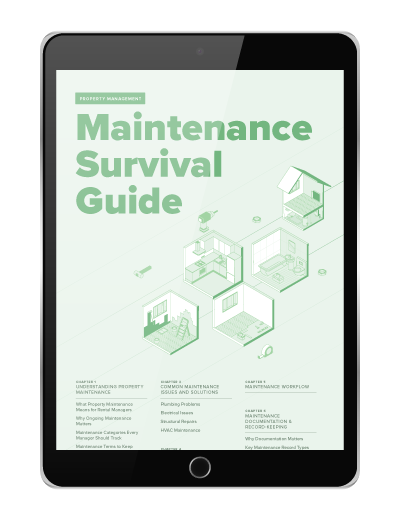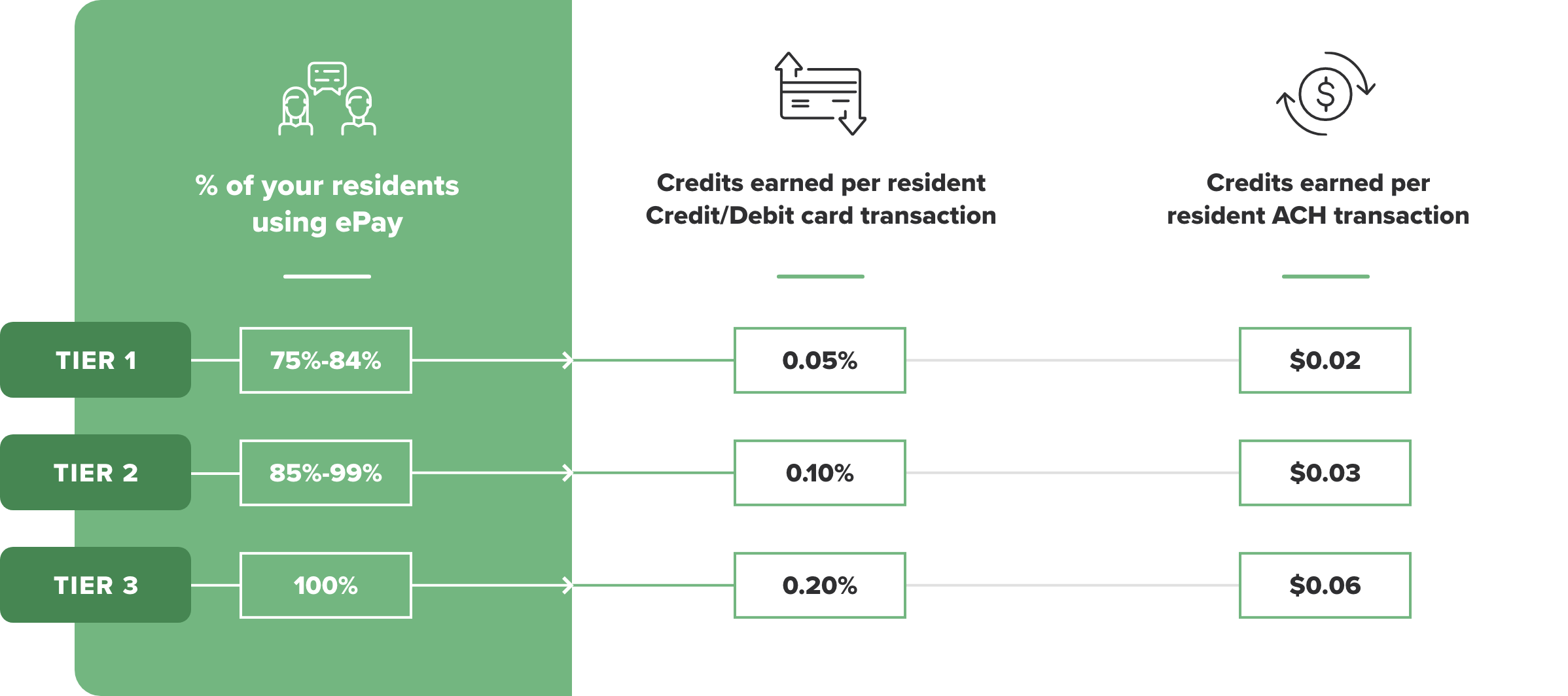Buildium Rewards for ePay is a rewards program that allows you to put money back in your pocket. When 75% or more of your rental residents use ePay, you can qualify for different reward amounts credited directly to your Buildium invoice.
Only U.S.-based rental residents are included in adoption percentages and reward payouts. Associations are not included at this time.
Getting started is straightforward:
- Make sure that ePay is enabled for your residents via the Resident Center.
- Promote ePay to Your Residents: Encourage and show your residents how to make online payments.
- Earn Rewards: Once 75% of your rental residents are making online payments, you automatically earn rewards, adding a new revenue stream to your business. The higher your adoption rate, the higher your account credits.
All Buildium property manager customers with rental properties in their portfolio and ePay enabled for those residents are eligible to participate in this program. Rewards automatically kick in once you hit 75% or more of ePay usage — no need to fill out any signup forms!
ePay, powered by Buildium, is an integrated online payments solution that reduces costs for your business, saves time, and eliminates the stress of having to manually record transactions by fully automating your accounting. Residents can easily set up automatic recurring or one-time payments by bank transfer (ACH), debit card, or credit card through the Resident Center. You can also make outgoing ACH payments to rental owners and vendors—all online.
Here’s how ePay can help you and your residents:
- Save time: No need to wait for checks in the mail or chase down residents for cash payments.
- Save money: Eliminate the need to manually process checks, a cost savings of up to $10 per check.
- Exceed expectations: Delight the 75% of rental residents who have said they prefer to pay their rent online or via card.
Head to Accounting > Banking > Click on your ePay approved bank account(s) > Payment settings. Under the “Residents” section ensure all properties are enabled for ACH and card.
To learn more about enabling properties for ePay head to this article.