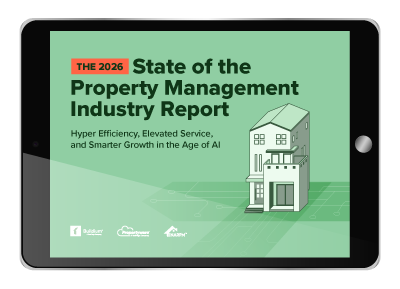Choosing real estate management software is a big step. It’s the operational backbone for your business, handling everything from rent collection to owner statements. The challenge? There are a lot of options, and picking the wrong one can mean wasted time and money. You need a system that fits how you work today and supports where you want to go tomorrow.
Start your free trial today!
Try Buildium for free for 14 days. No credit card needed.
Start Your TrialThis post is designed to help you make that choice with confidence. We’ll walk through a clear process for figuring out what your business actually needs, what features are must-haves versus nice-to-haves, and how to compare your options fairly. We’ll even cover the red flags and hidden costs to watch out for, so you can find a platform that truly works for you.
What Is Real Estate Management Software and Why It Matters
Real estate management software refers to cloud-based tools that handle property operations, tenant relationships, and financial tracking. You might currently track rent payments in spreadsheets, manage maintenance requests through phone calls, or file lease documents in physical folders. This type of software replaces those manual processes with connected workflows that bring every part of your business into one place.
When you manage multiple units, keeping track of payments, maintenance requests, lease renewals, and owner distributions can become a challenge quickly. Software designed specifically for property management helps reduce errors by creating a single source of truth. When a tenant pays rent, the payment can be recorded in your accounting records, which updates the tenant’s balance and generates a receipt without you having to update multiple documents.
The core functions of property management software work together to create a complete operational system:
- Accounting: Track income, expenses, and owner distributions through integrated general ledgers that separate funds by property.
- Rent collection: Accept online payments and add charges based on your lease agreement terms.
- Maintenance: Manage work orders from request to completion with vendor assignments and status updates.
- Tenant screening: Run credit reports when processing a rental application.
- Lease management: Store documents and track renewal dates with reminders before leases expire.
- Reporting: Generate financial reports, occupancy reports, and owner statements with real-time data.
Once you understand what real estate management software can do, the next step is figuring out exactly what your business needs from it.
How to Assess Your Needs Before You Compare Vendors
Understanding your specific situation prevents costly mistakes and wasted time. Many property managers choose software based on features they may not use or select options that can’t handle their unique requirements. Taking time to assess your actual needs helps you focus on tools that match your business. Here are five areas to focus on.
Portfolio and Unit Count
Your unit count often determines which features you need and what pricing tier makes sense. Property managers with fewer than fifty units often need basic tools for rent collection, simple accounting, and maintenance tracking. You might handle tenant communications personally and may not need complex reporting.
When you manage a hundred or more units, manual processes can start to break down. You may need automation for recurring tasks, detailed reporting for owners, and tools to coordinate team members. Pricing tiers for real estate management software often reflect these differences.
Property Types and Compliance Needs
Different property types require different management approaches. Residential properties need standard lease tracking and maintenance management. Commercial properties often have complex lease structures. Student housing turns over frequently and requires specific leasing workflows.
Affordable housing adds another layer with compliance tracking for income certifications and regulatory reporting. Community associations and HOAs need violation tracking, architectural review processes, and board member portals. If you handle a mixed portfolio, you may need flexible software that can handle different workflows, and because HOA rules vary significantly, you should consult with a legal professional familiar with your state’s HOA laws.
Workflows That Must Improve First
Look at where you spend the most time or make the most mistakes. Late rent collection might take up hours of follow-ups each month. Maintenance requests might pile up with no clear tracking. Manual property accounting might leave you reconciling bank statements for days.
Identify your biggest bottleneck first. If rent collection causes the most friction, you might prioritize platforms with strong payment processing and rent reminders. If maintenance coordination is a challenge, you could focus on work order management features.
Team Capacity and Training Time
Consider who will use the software and how comfortable they are with new technology. A team of one has different needs than a company with dedicated leasing agents, maintenance coordinators, and accountants. Smaller teams often prefer all-in-one platforms where everything lives in one place.
Think realistically about training time. Can your team dedicate a full week to learning new software? Or do you need something intuitive enough to pick up between daily tasks? Some vendors offer extensive customer support and an onboarding process, while others expect you to self-train.
Budget and Total Cost of Ownership
Software costs go beyond the monthly subscription. You might calculate setup expenses, training costs, and payment processing costs. Some vendors add expenses for data migration, additional users, or specialized support. Adding these items to your monthly subscription shows your actual costs.
Then factor in the potential for time savings. If software helps you organize tasks that currently take ten hours a week, what’s that worth? Considering both hard costs and opportunity costs can help you evaluate your budget.
With a clear picture of your needs, you can use a simple decision tree to narrow down your options quickly.
Decision Tree to Narrow Your Options
Finding the right real estate management software starts with matching your specific situation to its capabilities. Your portfolio size, current tools, and property mix point toward certain platforms naturally.
If You Manage a Small Number of Doors
You might focus on ease of use and core features that handle daily tasks well. Complex enterprise features can overwhelm small teams and add unnecessary costs. You may need straightforward rent collection, basic maintenance tracking, and simple owner reporting.
Look for platforms with minimal setup requirements and intuitive interfaces. Teams can get up to speed more quickly if the platform offers structured training resources on its core functions. Keep in mind that many leading software providers offer a entry-level plan or tier that covers the basics. For example, Buildium’s Essential plan starts at $62 per month for this range and includes core tools such as accounting, maintenance, communications, and online portals.
If You Manage a Larger Number of Doors
Automation becomes more helpful as your portfolio grows. You might need custom financial reporting to show different metrics to different owners. Team management features can help you assign tasks and track performance. Integration capabilities let you connect specialized tools as needed.
Growth capacity matters at this scale. You might choose platforms that can handle your portfolio doubling without major disruptions. Look for features that handle bulk operations and automated workflows that reduce manual work.
If You Manage Mixed Portfolios
Flexibility can be more important than specific features when you manage different property types. You may need software that handles residential leases, commercial structures, and HOA assessments within the same system. Customizable workflows let you set different processes for different property types.
Reporting especially needs flexibility. Residential owners want to see vacancy rates and maintenance costs. Commercial owners focus on CAM reconciliations. HOA boards need budget variance reports. Your software should generate all these without you having to switch between platforms.
If You Are Moving From Spreadsheets or QuickBooks
Data migration assistance can make or break your transition. You might need help moving existing tenant information, lease details, and financial history into the new real estate management software. Gradual feature adoption lets you start with basics and add complexity over time.
Vendor support during this transition can be valuable. Look for platforms offering guided setup, data import assistance, and dedicated onboarding specialists. Buildium offers migration assistance using import templates. Data from prior systems and spreadsheets can be standardized and loaded into the platform.
If You Are Switching From Another Platform
Data portability becomes your primary concern. You can verify that you can export your data from the current platform in usable formats. You can also check whether the new real estate management software can import that data structure. Planning to run both platforms in parallel during transition can help.
Review your current contract for termination clauses or data retention policies. Some vendors may delete your data immediately upon cancellation, while others offer export windows. You can time your switch to reduce disruption.
Now that you’ve identified platforms matching your situation, let’s examine which features matter for different portfolio sizes.
Must-Have Features and Nice-to-Haves by Portfolio Size
Separating necessities from extras helps you avoid overpaying for unused features. Every real estate management software option offers dozens of capabilities, but your portfolio size determines which ones can actually improve your operations.
Accounting and Tax Filing Capabilities
Property accounting goes beyond basic bookkeeping. You may need a general ledger that separates owner funds from operating accounts. Bank reconciliation can match transactions, which is often more efficient than requiring manual entry. Owner statements should show income, expenses, and distributions clearly.
Trust accounting requirements vary by state but generally require keeping client funds separate from operating funds. Your software should track security deposits in dedicated accounts and offer audit trails for all transactions. Year-end 1099 e-filing can simplify tax preparation for owners and vendors, and since trust accounting requirements vary by state, consult with a legal professional for compliance.
Online Payments and Resident Experience
Tenants often expect online payment options. ACH payments and credit card processing both reduce check handling. Automatic payment options can help tenants avoid late fees while improving your cash flow. A tenant portal gives residents 24/7 access to payment history and lease documents.
Beyond payments, resident communication tools can reduce phone calls and emails. Tenants can submit maintenance requests with photos, check request status, and receive updates. Community features can let residents connect with neighbors and stay informed about property news.
Leasing Screening and E-Signatures
Online applications can speed up your leasing process and reduce paperwork. Integration with screening services can pull credit reports directly into the platform. You might set minimum criteria for applicants.
Digital lease signing eliminates printing and mailing documents. Templates for a standard lease agreement can save time while promoting consistency. Document storage keeps signed leases, addenda, and notices organized and accessible, and since laws vary by state and locality, it’s important to consult with a qualified legal professional.
Maintenance Work Orders and Inspections
Maintenance management improves when requests flow through a central location. Tenants submit requests with descriptions and photos. You can assign a work order to vendors or staff with due dates and priority levels. Progress tracking shows which requests are pending, in progress, or complete.
Property inspections document unit conditions at move-in and move-out. A mobile app lets you conduct inspections on-site with photos and notes. Recurring maintenance scheduling handles preventive tasks such as HVAC servicing or gutter cleaning. Integration with accounting can convert completed work orders into payable bills.
Reporting Analytics and Owner Statements
Financial reporting should satisfy both internal needs and owner requirements. Standard reports include income statements, balance sheets, and cash flow analysis. Occupancy tracking shows vacancy rates and turnover patterns. Customizable owner statements let you include or exclude specific details.
Real-time dashboards give you immediate visibility into key metrics. You can spot trends in late payments, maintenance costs, or vacancy rates. Drill-down capabilities let you investigate specific transactions or time periods. Automated report distribution can simplify monthly owner communications.
Integrations Open API and Mobile Apps
Software should be able to easily replace or integrate with your existing tools, with a minimal learning curve. It should also leave the door open for you to link other software or customize your own workflows and integrations as you grown. One way to achieve this is through an open API that lets you build custom connections or extract data for analysis.
Buildium covers users in both these areas.It has an open API for customization and a marketplace of fully integrated parters, each targeting a specific property management function.
Optional AI and Automation
Automated rent reminders can reduce late payments without manual follow-up. Lease renewal notices can trigger at preset intervals before expiration. Some platforms offer AI-powered chatbots that can answer common tenant questions.
These features can become more valuable as portfolios grow but may not be necessary for smaller operations. You might consider them nice-to-haves that could justify higher pricing tiers if they solve specific problems in your workflow.
Dive Deeper: 7 Practical Use Cases for AI in Property Management
Weighted Scorecard to Compare Vendors Fairly
Scoring helps you make objective decisions and reveals true value by quantifying what matters most to your business. A weighted scorecard helps you evaluate platforms consistently rather than getting swayed by demos or sales pressure. Let’s explore some examples of a scorecards you could use to help get you started creating your own:
Scoring Categories and Recommended Weights
Five categories capture the main evaluation criteria for property management software.
- Features (30%): Determines what you can actually accomplish.
- Ease of Use (25%): Complex software may not get adopted.
- Support (20%): You’ll likely need help eventually.
- Pricing (15%): Reflects total cost without overweighting price.
- Scalability (10%): Considers future growth.
You can score each category from 1 to 5. A score of 1 means completely inadequate, 3 meets basic needs, and 5 exceeds expectations. Multiply each score by its weight percentage, then add them together for a total score out of 5. This method can reveal which real estate management software offers the best overall value for your specific situation.
Example Scorecard for 0–100 Units
Smaller portfolios might weight ease of use higher, perhaps 35%, while reducing scalability to 5%. Your adjusted weights might look like: Features (25%), Ease of use (35%), Support (20%), Pricing (15%), Scalability (5%).
A platform scoring high on simplicity but lower on advanced features might score: Features (3), Ease of use (5), Support (4), Pricing (4), Scalability (3). With standard weights, this totals 3.8. With small portfolio weights, it scores 4.1, which may better reflect its fit for your needs.
Example Scorecard for 101–400 Units
Larger portfolios often need a different weight distribution. You might consider: Features (35%), Ease of use (20%), Support (15%), Pricing (15%), Scalability (15%). Automation and reporting capabilities can matter more than simplicity.
A feature-rich platform might score: Features (5), Ease of use (3), Support (3), Pricing (3), Scalability (5). Standard weights give 3.8, but growth-oriented weights yield 4.0. The adjusted scoring can better capture value for scaling operations.
While scoring helps identify strong candidates, you can also watch for red flags that could complicate your implementation.
Red Flags and Hidden Costs to Avoid
Protecting your investment means looking beyond marketing materials to find potential vendor lock-in and hidden expenses. Some warning signs may only appear in contracts or during implementation.
Contracts Per-Seat Limits and Storage Caps
Long-term contracts might offer discounts but can lock you into platforms that may not grow with your business. Month-to-month agreements often cost more but preserve flexibility. Some vendors require annual commitments and may charge more if you end the arrangement early.
User restrictions can create problems as teams grow. Per-seat pricing means adding a part-time leasing agent could cost as much as a full-time property manager. Storage caps might force you to remove historical data or pay additional charges. Platforms with unlimited users and storage can prevent surprise costs.
Data Ownership Exports and API Access
Your data should remain yours, accessible whenever needed. Some vendors may claim ownership of data entered into their systems. Others might restrict exports to proprietary formats that other platforms can’t read. PDF-only exports can make data migration difficult.
Open API access might require expensive add-on packages or enterprise pricing tiers. Without API access, you may not be able to connect other tools or extract data for custom analysis. Verifying data portability before committing to any real estate management software is a good practice.
Support Onboarding and Training Fees
Basic customer support should come standard, not as an expensive add-on. Some vendors might charge per support ticket or limit support to business hours. Setup expenses hidden in contracts can affect your first invoice.
Training costs vary widely. Some platforms charge for every training session while others include a comprehensive onboarding process. Self-service training through videos can take longer. You might consider the total training investment when comparing platforms.
Integration Charges Add-Ons and Payment Fees
Connecting your existing tools shouldn’t require expensive integration packages. Some vendors charge extra for each connected service. Payment processing costs vary, from flat rates to percentage-based pricing with monthly minimums.
Watch for features marketed as included but requiring add-on purchases to use. Tenant screening might be “available” but cost extra per report. Document storage might have strict limits before charging overage fees. Reading the fine print on what’s included versus available for purchase is helpful.
Performance Mobile Usability and Downtime
Uptime guarantees matter when tenants pay rent online and submit maintenance requests. You can check service level agreements for guaranteed availability and response times. Some vendors may offer credits for downtime while others offer no guarantees.
Mobile functionality varies from full-featured mobile apps to basic mobile websites. You can test mobile interfaces during a free trial, especially for field tasks such as inspections. Slow loading times and limited offline access can create problems for property managers working on-site.
After selecting your real estate management software, careful implementation planning helps you realize its full value.
Implementation Readiness Steps for Small Teams
Practical preparation can lead to success and reduce disruption to your daily operations. Small teams often cannot afford extended downtime or failed implementations.
Step 1: Data Migration Plan and Cleanup
You can organize your current data before moving to new real estate management software. Identify which historical information needs migration versus what can be archived. Cleaning up duplicate entries, outdated tenant records, and incorrect property information can lead to better results.
Create a migration checklist covering tenants, owners, properties, leases, and financial history. Determine which data moves through import tools versus what requires manual entry. Set aside time for data verification after migration to catch any errors.
Step 2: Training Plan and Role-Based Access
You can schedule training sessions based on job roles rather than training everyone on everything. Leasing agents need application and screening features. Maintenance coordinators focus on work order management. Accountants require reporting and financial tools.
Set up role-based permissions before going live. Property managers might have full access while maintenance staff only see work orders. Test permissions thoroughly to prevent unauthorized access or accidentally restricted users. Documenting who has access to what can be helpful for future reference.
Step 3: Pilot Phased Rollout and Timelines
Start with one property or team to test workflows before full implementation. Choose a representative property that uses most features without being your most complex. Plan a pilot long enough to cover at least one full monthly billing and reporting cycle before full rollout.
Expand gradually based on pilot results. Add properties in groups rather than all at once. This approach lets you refine processes and catch issues before they affect your entire portfolio. You might plan for parallel running of old and new systems during transition.
Step 4: Go-Live Checklist and Success Metrics
Define success measures before implementation, such as payment collection rate, maintenance response time, or report generation speed. Set baseline metrics from your current processes for comparison. Create specific goals for improvement within the first three months.
Your go-live checklist can verify all important functions work properly. Test payment processing with small amounts. Confirm reports generate correctly. Verify tenant portal access and communication tools. Having contingency plans for any functions that fail initially is a good idea.
- Preparation Phase: Begin implementation with data preparation and cleanup before importing data, recognizing timelines vary by team and data quality.
- Configuration Phase: After initial data work, configure core settings (banking/ePay, chart of accounts, user roles), then validate workflows.
- Training Phase: Allocate time for staff training and workflow testing prior to go-live; Buildium provides webinars and Academy courses to support this.
- Pilot Phase: Use a phased pilot (subset of properties) before full rollout; exact duration varies by portfolio and processes.
- Rollout Phase: Complete full rollout after a successful pilot and continue optimizing workflows over subsequent weeks.
With preparation complete, you’re ready to make a decision that positions your business for sustainable growth.
Choose a Platform That Gives You Control and Room to Grow
The right real estate management software becomes your operational foundation, supporting current needs while enabling future expansion. Your choice shapes how efficiently you operate, how well you serve tenants and owners, and how easily you can scale your business.
Making the right choice starts with an honest assessment of what your business truly needs.
- Match software complexity to your current portfolio size and growth plans.
- Prioritize solving your biggest operational pain points first.
- Calculate total costs, including setup, training, and transaction fees.
- Choose vendors that offer genuine support without hidden charges.
Ready to put this framework into action and find the operational system that fits your business? You can schedule a guided demo to see how different features handle your specific workflows, or sign up for a 14-day free trial to test drive them with your actual portfolio data.
Frequently Asked Questions About Real Estate Management Software
What Is the Real Cost for a 100–400 Unit Portfolio?
Expect base software fees in the low-to-mid hundreds per month depending on plan and portfolio size, with additional per-transaction or add-on fees.
Can I Migrate From QuickBooks and Spreadsheets Without Losing Data?
Many platforms provide import tools/templates for spreadsheets; QuickBooks data can typically be exported to Excel/CSV for migration. Many vendors, including Buildium, offer migration support services that help map your existing data structure to their system.
Do I Need an All-in-One Platform or Specialized Tools?
Portfolios under 100 units often benefit from all-in-one platforms that keep everything in one place with minimal complexity. Larger portfolios might combine a core platform with specialized tools for specific needs, though this approach can require more integration work.
How Long Does Onboarding Usually Take for 150–300 Units?
Plan for roughly 4–8 weeks for mid-sized portfolio migration, depending on data quality and scope; some implementations may take longer. This includes time for data migration, setup, team training, and a phased rollout across all properties.
Is Free Software Viable for Portfolios Under 50 Units?
Free software can handle basic rent tracking and tenant communication for very small portfolios. However, it typically lacks automated accounting, payment processing, and maintenance management, which is why many property managers find paid options a good investment once they manage more than a handful of units.
Read more on Growth