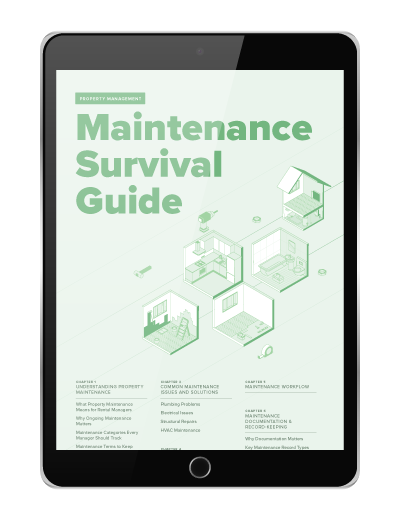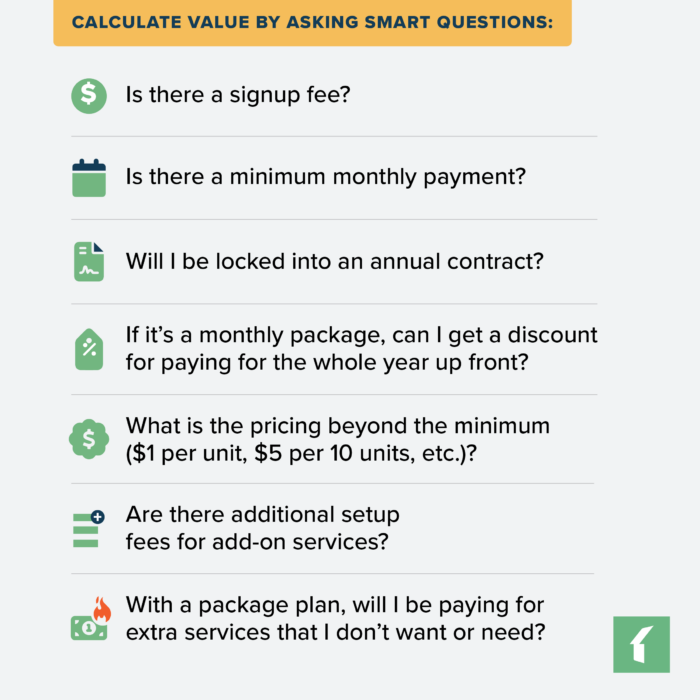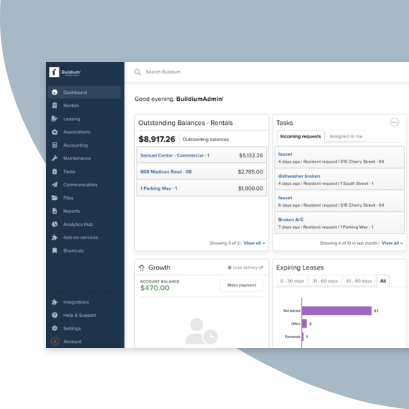Good property management software can be the missing link to solving so many pain points for property managers—and reinvigorate the way business is done. It can bring all the elements of a tech stack seamlessly together. It can increase efficiency while reducing costs, allowing you to do much more with less. It can offer mobile-first experiences to owners, residents, and staff.
And, in a time when we’re all trying to give each other a little distance, it allows property management businesses to keep running with zero-touch processes that are fast, easy, and safe. And more than features, it’s about the team and the partnership that you’ll receive.
What Is Property Management Software?
Let’s start with some definitions. The term property management software refers to a collection of digital tools that help you complete, consolidate, and automate tasks related to property management. This can range from specialized tools for a specific task, such as tenant screening, to more robust platforms that help with almost every aspect of property management.
Property management software can also vary greatly in their intended users. Some solutions are designed for certain property and portfolio types, such as associations or vacation rentals. While some platform are best suited for landlords or new property managers with smaller portfolios, others are built to scale with property management businesses as they grow.
Generally, more robust property management software gives you the capabilities and flexibility to get the most value out of your investment and make your business run more efficiently. A robust platform typically includes tools to manage accounting, leasing, maintenance, listing syndication, inspections, and a number of other tasks.
Check out our video below for a closer look at what goes into property management software.
Why Should You Use Property Management Software?
Property management software is all about making your business more efficient and profitable. There are several ways that the best platforms out there achieve this:
1. Automation of day-to-day tasks to free up your staff to focus on owners, residents, and the growth of your company.
2. Communication tools to facilitate fast and consistent communication between you and your owners and tenants also help streamline your business
3. Analytics that give you insight into your business’s performance and important details on the various properties in your portfolio
4. Additional Revenue Streams made possible by new or improved tech-enabled services you can offer to residents and owners, and by new investment or marketing opportunities revealed through the data you collect
5. Growth through Efficiency that comes with a centralized platform to help you automate time-consuming tasks, streamline management processes, and more easily document important details on leases, properties, and business operations.
What’s the Best Software for Property Management?
The idea of committing to a new set of tools can be overwhelming—a Google search for property management software returns over 1 billion results.
So, where do you even begin? Here’s 7 easy-to-follow steps to whittle down your options to find the best property management software for your business, your owners, and your residents.
Step 1: Ask Other Property Managers What They Use
With any software solution for your business, you want something that’s been vetted by other property managers who understand your needs and can attest to its ability to deliver.
Before you do anything else, ask your colleagues these questions:
- Which software do you use?
- Why do you like it?
- What features have been game-changers?
- Is there anything you wish worked better or differently?
Remember, you’ll be using this property management software for everything. So, if the word on the street is that it’s clunky, buggy, or not user-friendly, then you’ll want to look elsewhere.
Not sure where to begin? Here are a few of our favorite reputable sites for finding reviews of the best property management software (or, really, software of any kind):
Step 2: Identify Your Core Business Needs
Any time you choose software for your business, be sure it hits all of your business needs and can plug into your existing tech stack.
For example, will the software make you more efficient, help you grow, and inspire you to drive owner and resident loyalty with portal access? Start by thinking through a list like the one below.
Your property management technology should:

Step 3: Compare Data Security
Chances are, the software you choose will be what’s called software as a service, or SaaS. That means as soon as you sign up, you’ll be able to access your account from anywhere, at any time through a website.
Of course, if all your data is stored online, you do have to think about its security. Hackers could get access to the financial and personal information of your owners and residents, not to mention your own businesses’ financials.
The majority of SaaS providers have security protocols in place to detect and block phishing scams, trojan horses, and other cyberattacks.
Still, it’s important to ask the right questions when looking at SaaS platform security because not all have the same level of attention to protecting your precious information. Here are some key security questions you should ask:
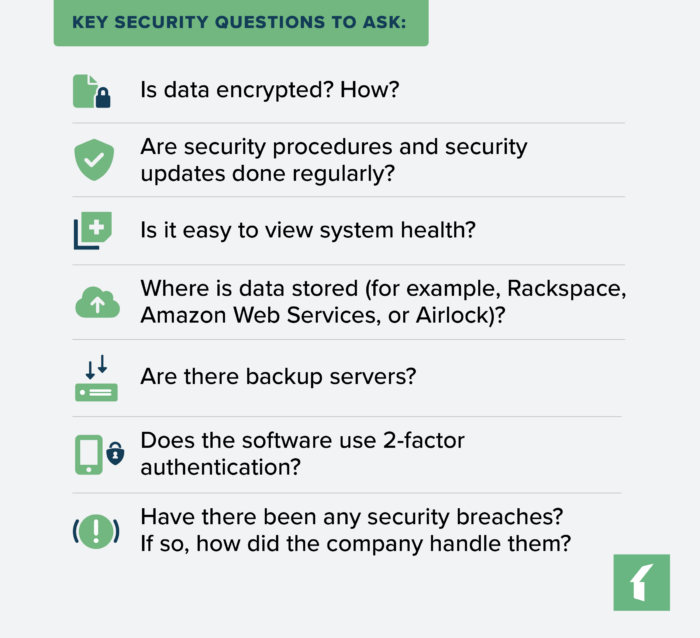
It’s critical to understand how and where they handle (and store) data, so you can review the security procedures of those cloud service providers.
Step 4: Compare Features
Once you’ve created a short list of options based on your security needs and colleagues’ recommendations, you can start comparing features. Most providers offer a basic software package.
Check the list below to be sure that it includes what’s essential to running your business.
A Word on Simple Property Management Software
At first glance, it might feel right to opt for software that emphasizes simplicity above all else. After all, why choose feature-heavy options when your needs aren’t complex or you’re new to using software for your business?
As you get used to your new technology, however, you’ll find that having more features under one roof can actually make your job easier in the long run than taking a piecemeal approach to choosing only the tools you need at the moment.
Here’s the caveat when considering simple property management software: the tools should be simple to use, not simple, or basic in their capabilities.
The best software for property management shouldn’t limit you to a few basic features. Instead, look for a solution that makes it easy to use a broad, flexible set of tools. The best software out there combines the features below in an easy-to-use package.
Must-Have Features:
Full General Ledger Accounting
When tax season rolls around, software with full general ledger accounting and the ability to file online can keep you compliant and saves you time, especially if that software lets you easily file specific forms like 1099s.
Ask: Can you track every dollar paid by residents, paid out to owners, and owed to vendors no matter how many properties, bank accounts, and business expenses you manage? Also, how does the system allow you to account for different property types?
Take a closer look at 8 ways purpose-built accounting software saves you time and worry
Reporting
Collecting data on your properties and on your business as a whole is just the starting point. You’ll also want to be able to easily access that data in one place, draw insights to help guide your decision making, and generate reports quickly—both for your team and for owners.
Software that checks all of these boxes gives you a sharper understanding of performance without the extra work of parsing through stats and putting together findings yourself.
Ask: Can you create and send reports to investors or property owners from within the software? Can you track the performance of your leasing activity and business’ profitability?
ePayments
Online rent collection is table stakes when it comes to service offerings. What sets an exceptional ePay feature apart is how easy and flexible it is for renters and how well-integrated online payments are to the rest of your property management software.
You should be offer tenants a range of online payment options, track all payment history in your accounting software, and set up automatic reminders for late or upcoming payments.
Ask: Can you offer residents online payments options? Does the ePayment tool you choose sync with your accounting system and stay on top of any delinquencies, late fees, and other charges?
Communication Portals
The easier it is to communicate with tenants and owners, the easier your job becomes. Dedicated portals for both property owners and tenants can simplify all kinds of communication, from sharing documents and recording message history, to posting important updates and setting up alerts.
Renters and owners know just how to reach you and, better yet, can usually get the information they need without even having to reach out to your team directly.
Ask: Can your residents, owners, vendors, and employees log into the system to view and pay money that’s owed or report and track work that needs to be done? You shouldn’t have to pay extra for these access points.
Storage
If you’re using software for several different property management tasks, you’ll probably start to accumulate records quickly. Think of all the inspection photos, vendor receipts, message histories, and documentation that are important to your job.
Software that you can rely on for the long haul should have the storage capacity to keep all these important records secure and organized, no matter how much or how quickly your business grows.
Ask: Can you store leases, addenda, receipts, and photos in the software? Is there a storage limit?
Maintenance Management
Maintenance is as time-consuming as it is important for property management. Luckily, this is an area where effective property management software can really shine. The right platform can store all your vendor data and work order history in one place, make it easy for tenants to request new work orders, and for your team to assign and track the progress of those tickets.
Some services even take it a step further with a dedicated maintenance contact center that can field work order requests 24/7/365, logging all the relevant details into your system while keeping you informed every step of the way.
Ask: Can you create work orders from a maintenance request and send them directly to contractors? What services can you use to take the burden of your team while still guaranteeing high-quality service?
Rental Listings
Rental listing syndication is one of those time-saving features that’s simple on the surface but can have a significant impact on your business over time.
Software that helps you create listings quickly using templates and past data and then syndicate those listing across top sites in just a few clicks saves you a considerable amount of work, especially as your portfolio expands.
Ask: Can you create branded listings for your vacancies? Can you syndicate them out to Trulia, Zillow, Zumper, and other listing sites? Can you store this data to repost at any time?
Move-In/Move-Out Processes
Software that methodically and reliably helps you handle move-ins and move-outs has a number of benefits. It makes a positive first impression for new tenants. It helps you accelerate the leasing process and limit vacancy times. It gives you a fair, transparent record, reducing the chances of disputes. Most importantly, it can connect various parts of the leasing lifecycle—showings, inspections, utility setup, repairs, etc.—into one cohesive process that feels more intuitive and straightforward for everyone involved.
Ask: Can you coordinate contactless property pre-screenings, showings, and inspections?
Lead-to-Lease Management
Speaking of that cohesive process, you’ll want to enhance the lease lifecycle with technology wherever you can to reduce the workload for your team and improve the leasing experience for renters. The can take the form of small things such as an eSign tools for applications, or something more extensive such as a dedicated mobile app for tenants.
When you’re comparing software, see how each option addresses some of the common pain points (both for renters and property managers) at different stages of the leasing lifecycle.
Ask: Can potential residents apply online from their smartphones? Can you perform a tenant screening through the software? Does the software provide digital lease signing?
Features for Growth:
Business Growth and Lead Generation
With a reliable system of record, your property management software should give you the insights you need to make smarter investment decisions for your business. You can use these insights to both fine tune your operations and showcase the areas you’re excelling in to prospective clients, backing your statements up with hard data.
The software you choose should also have CRM abilities that helps your entire team secure and nurture leads efficiently.
Ask: Can you track key data (revenue, leads, profitability of different units and investments) within the software? How easy is it to access that data and share reports with both team members and property owners?
Renters Insurance Capabilities
One of the most valuable service you can offer—and one that can create a significant stream of new revenue—is renters insurance. The best software out there includes renters insurance capabilities that make providing the service nearly effortless on your part. Signing up should be convenient and built into your leasing process.
Ask: Does your software offer tenants an easy and reasonably-priced option for renters insurance that can serve as an additional source of revenue for your business?
Your Own Branded Website
A professional website is the anchor for your entire online presence and can act as a marketing asset and a source of confidence for prospective clients and renters alike. However, most property managers aren’t web designers and if you take a DIY approach to setting up a website, nine times out of ten, it shows.
Luckily, property management software often has templates and tools to set you up with a professional website, or better yet, partnerships with website and digital marketing services that specifically serve the property management industry.
Ask: Are there tools to help you easily create your own professional website that reflects your values, brand, and the competitive edge your company brings to the table? Does the website feel truly personalized and not “cookie-cutter?”
An Open API
Software with an open API lets you take the reins and customize technology to suit your specific needs. It gives you the ability to take CRM, leasing, and performance data out of one piece of software and connect it to another. These custom workflows can make your business considerably more efficient and your reporting capabilities a lot more nuanced and tailored to the KPIs you want to prioritize.
This is an advanced feature, but one you’ll be happy to have as you grow and look for new ways to get more ROI and utility out of your software investment.
Read more: What Does an Open API Mean for Property Management Companies?
Online Property Management Software Integrations
When software easily integrates with other technology, you’re able to tap into an even broader range of solutions to meet your needs. Like an Open API, this can dramatically improve the utility of your property management software and open up new opportunities for growth. You can introduce new services that give you additional revenue streams and a leg up on the competition.
Check out Buildium Marketplace for an example of what a property management-specific ecosystem of tools looks like.
What About Customer Success?
How you evaluate a technology partner should go above and beyond the features. While not a technical product feature, the availability of a skilled, professional customer success team is a must for you to ramp up quickly and get value from your software.
Consider the following:
- Training and onboarding support
- On-demand learning options like product videos and tutorials
- Phone and ticket support
- Other educational resources that make you even better at what you do
Comparing Online Property Management Software?
It helps to have all the details in one place. Check out our handy property management software checklist to compare solutions.
What About Specialized Property Management Software?
Many of the digital solutions out there are adaptable to property management companies of varying sizes and specializations. If you want a deeper look into specific software capabilities for your portfolio type, explore our guides on:
Single-Family Property Management Software
Step 6: Try Them Out
There are a number of ways to try a solution before you buy it. Once your choices are narrowed down to just a few, sign up for a free trial or online demo.
You can also talk to their sales team or chat with their customer success team and request a virtual walk-through, where you can dig into the elements of the partnership and features you’re most interested in.
Most companies also provide demos and educational materials on their websites. Be sure to sign up for those, too!
Step 7: Learn More About the Company
It may seem secondary to price and function, but it’s just as important to know what kind of company you’ll be doing business with.
At the end of the day, the software you choose shouldn’t be just a tool. It should be a partnership that helps you to achieve your goals—whether that’s growing your business, moving to a business model that provides more online solutions for both convenience and safety, or simply cutting costs.
Ultimately, your software should be backed by a company that aligns with what your own business represents.
Look for an organization that does the following:
Provides the kind of support that customers rave about: Have they won any customer service awards? If so, they’ll usually be listed on their website.
Builds the kind of organization that employees rave about: Check out the company’s Glassdoor and LinkedIn reviews.
Practices corporate responsibility: How do they give back to their communities? Do they give to any charities? Do they have employee volunteer days? What do they talk about on their blog and on social media?
Is involved in their industry: Are they thought leaders in their industry? Do they use their social channels to make contributions in the property management software space? Are the company’s leaders passionate about what they do and talk about it every chance they get?
Evolves with the industry: How do they market their product releases? How do they talk about major industry news?
Your Search for the Best Property Management Software
With this guide, your search for the best property management software can quickly go from hundreds of choices to one!
Remember that the software you choose will be central to your business. It should make every part of your job easier, from resident relations to vendor management to paying your bills.
Whether you’re switching from a platform you’ve been working with for a long time, or it’s your first time using property management software, now is the time to look towards the future of the industry and pick a technology partner that will get you ready for it.
Download our free Property Management Software Shopping List