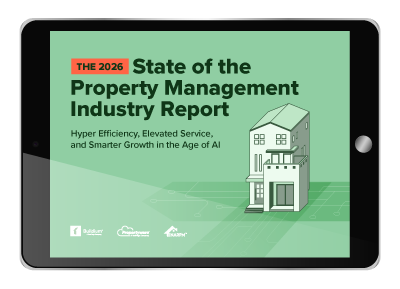If you’re managing your properties with a mix of spreadsheets and accounting software, you know the point where things start to feel disconnected. Information is scattered, getting a clear financial picture takes work, and you spend more time chasing data than focusing on your residents and owners. This is usually when property managers start looking for a better system, which often leads them to cloud-based real estate management software.
This software acts as a central hub for your entire business. It brings your accounting, leasing, and maintenance tasks into one place. This post will walk you through what these platforms do and how to choose the right one for your business. We’ll cover how to map your daily work to specific features, understand the total cost, and plan a clean move from your old system.
What Cloud-Based Real Estate Management Software Actually Does
Cloud-based real estate management software is a set of web-based tools you access from a browser to handle your core property management tasks. Think of it as a central hub for your accounting, leasing, maintenance, and communications. Instead of relying on a patchwork of spreadsheets and general accounting programs, you get a purpose-built command center for your rental properties.
The main difference between cloud and on-premise options is where your data lives and how updates happen. Cloud-based tools are hosted online, so you can log in from any computer or mobile device. Updates and new features appear on their own. On-premise software, on the other hand, installs directly on your office computers, requiring you to manage updates and tying you to a specific location.
For property managers with growing portfolios, a cloud-based platform offers a practical way to organize operations without needing an in-house IT team to manage servers or data backups.
Dive Deeper: We’ve compared some of the top cloud-based real estate management software platforms HERE to help you find the right fit.
Why Cloud-Based Real Estate Management Software Beats On-Premise for Small Portfolios
When you’re managing a small but growing portfolio, the advantages of a cloud-based approach become clear. Accessibility is a big one—you can approve a work order from a property, check an application status from home, or pull up a financial report during an owner meeting. Updates happen in the background, so you always have the most current version without any downtime.
Security is another factor. Reputable cloud providers use enterprise-grade data centers with encryption and professional monitoring. The system regularly backs up your data, protecting you from computer crashes or other local disasters. As your business grows, the software scales with you; you can add more doors or team members without buying new hardware.
Mobile access is also particularly helpful. When you’re on-site, you can use a mobile app to take inspection photos that sync to the right unit or get a real-time update on a maintenance request.
With that foundation in place, let’s explore some practical tips for choosing and using these tools effectively.
Tip #1: Map Your Workflows to the Right Capabilities
The most effective real estate management software organizes your work into connected modules. Instead of having separate systems for accounting and leasing that don’t talk to each other, an integrated platform lets information flow from one area to the next. This setup prevents the need for double data entry and keeps all your records in one place.
Accounting and Payments
Property accounting is the financial engine of your business. A good system handles everything from online rent collection and owner distributions to vendor payments and bank reconciliation. It gives you a clear, real-time view of your financial reporting.
Common payment methods include:
- ACH transfers: Direct bank-to-bank payments.
- Credit and debit cards: A convenient option for residents.
- Cash payments: Often handled through a retail payment network.
- Paper checks: Still an option, though they require manual processing.
For example, Buildium allows for automated late fee calculations, which can free up staff time.
Leasing and Renewals
A solid online leasing workflow moves a prospect from applicant to resident. It starts with online rental applications and includes tenant screening to review credit and rental history. From there, you can move to e-signature for lease agreements and track renewal dates to get ahead of vacancies.
Screening reports usually include:
- Credit history and score
- Records of past legal issues
- Previous rental history verification
Buildium’s tenant screening is powered by TransUnion, and some plans include unlimited e-signatures, which helps manage costs as you sign more leases. However, laws vary by state and locality, so it’s important to consult with a qualified legal professional.
Maintenance and Vendors
An organized maintenance process is key to resident satisfaction. Residents can submit a maintenance request through an online portal, which you can then assign to a vendor or staff member. You can track the work order from start to finish, keeping everyone in the loop.
The typical maintenance workflow follows a few key steps:
- A resident submits a request, often with photos.
- You review the request and assign it to the right person.
- The assigned vendor or staff member schedules and completes the work.
- The work order is closed, and the resident is notified.
With a mobile app, such as the one Buildium offers, your field staff can update work orders on the go, which keeps your central records current.
Communications and Portals
A resident portal acts as a self-service hub where tenants can pay rent, submit maintenance requests, and access documents. An owner portal offers similar access for your clients, letting them view financial reports and property performance. These portals, combined with automated messaging for reminders and announcements, can significantly reduce phone calls and emails.
| Portal Feature | Tenant Access | Owner Access |
|---|---|---|
| Payment Processing | Make rent payments | View property income and expenses |
| Maintenance Requests | Submit and track work orders | See history of property repairs |
| Document Access | View lease agreements | Access financial statements |
| Communication | Receive community updates | Get important notifications |
Reporting and Month-End
Clear financial reporting helps you and your owners understand property performance. Standard reports include the rent roll, profit and loss statements, and balance sheets. Custom reporting lets you dig deeper into your data to analyze trends or answer specific questions.
Key metrics to track each month are:
- Occupancy and vacancy rates
- Accounts receivable aging
- Maintenance costs per unit
- Revenue by property
Your software should let you create reports from these metrics and post or directly send them through an owner portal or similar communication channel.
Once you know what capabilities you need, the next step is to understand the full cost of getting them.
Tip #2: Look for a No-Surprises Cost Model and Clear Total Cost of Ownership (TCO)
The total cost of ownership (TCO) for real estate management software goes beyond the advertised monthly price. Understanding all the potential costs from the start helps you compare your options accurately and avoid surprises down the road. Some companies bundle everything together, while others have a more à la carte approach.
Pricing Models to Compare
You’ll generally see a few common pricing structures. Per-unit pricing scales with your portfolio, while flat-rate pricing offers a predictable monthly cost. Tiered plans group features into different packages, letting you choose the level of functionality you need.
| Pricing Model | How It Works | Best For |
|---|---|---|
| Per-unit | You pay a set price per door you manage. | Portfolios that are actively growing. |
| Flat-rate | A fixed monthly fee, often with a unit cap. | Portfolios with a stable unit count. |
| Tiered | Different price points for feature bundles. | Businesses with specific functional needs. |
Fees That Matter to TCO
When calculating the TCO, look out for these additional costs:
- Implementation fees: A one-time charge for setup.
- Training costs: Fees for getting your team trained on the system.
- Data migration: Charges for help moving your data over.
- Payment processing: Fees for each online transaction.
- Support: Extra charges for phone or priority support.
Users, Roles, and Data Access
Some pricing models charge per user, which can add up as your team grows. An unlimited user model allows you to give access to your whole team, including maintenance staff and accountants, without an extra charge. Role-based permissions let you control what each person can see and do.
With a clear picture of the costs, the next practical step is planning how you’ll move your existing business data.
Tip #3: Set Up a Clean Migration Plan
Moving your data to a new system, or data migration, can feel like a huge task, but a good plan makes it manageable. Starting with clean, organized data is the key. Taking the time to tidy up your records before you start the transfer will save you a lot of headaches later on.
The Data to Prepare
Before you begin, you’ll want to gather and format your core business information.
☐ Properties and units: Make sure all addresses and unit details are correct.
☐ Residents and leases: Check that all lease terms and contact info are up to date.
☐ Owner information: Verify contact details and payment preferences.
☐ Account balances: Confirm all current balances, including rent owed and security deposits.
☐ GL accounts: Have your chart of accounts ready.
☐ Vendor details: Collect current contact and tax information for all vendors.
Many providers offer data import templates to show you exactly how to format your spreadsheets for a successful import.
Phased Rollout by Portfolio Size
Instead of moving your entire portfolio at once, consider a phased approach. Start with one or two properties to test your new workflows and train your team. Implementation timelines vary by data readiness and scope; smaller portfolios can often be onboarded within a few weeks. Mid-sized portfolios often take a phased approach, rolling out properties in waves over several weeks.
Common Gotchas to Avoid
A few common hiccups can slow down your migration.
- Duplicate entries: Having two records for the same tenant can cause all sorts of reporting issues. It’s best to clean up duplicates in your spreadsheets before you import.
- Incomplete lease terms: Missing lease end dates can throw off your renewal tracking. A quick audit of your leases beforehand can fix this.
- Missing vendor information: Incomplete vendor details can delay your first bill payment run. It’s a good idea to confirm this info as you prepare your data.
Once your data is in place, you can start connecting other tools to make your operations even more efficient.
Tip #4: Focus on Integrations That Matter From Day One
Integrations allow you to connect your real estate management software with other specialized tools. This extends its functionality and helps you build a tech stack that fits your business perfectly, all while keeping your property data in one central place. Many of the capabilities we outlined above could easily make that list. Here are a few others:
Bank Feed and Reconciliation
A bank feed syncs transactions as they’re processed by your bank, streamlining reconciliation. Instead of manually entering every deposit and withdrawal, the integration matches them with the records in your accounting system. This can turn a monthly bank reconciliation process that takes hours into a quick review that takes minutes.
Screening and Payments
Integrations with tenant screening services can pull credit and background reports directly into an applicant’s file. Payment integrations can expand your options to include retail cash payments, which is a great self-service option for residents who may not have a bank account.
Buildium, for example, connects with TransUnion for screening and PayNearMe for retail cash payments.
Inspections and Maintenance
Connecting with a property inspection app lets you conduct move-in and move-out inspections on a tablet, with photos and notes syncing directly to the unit’s record. Maintenance integrations can link you to a network of vendors for specialized or after-hours repairs.
Buildium integrates with HappyCo so teams can perform mobile inspections and sync reports back to Buildium.
Website and Listings
Listing syndication integrations can post your vacancies to dozens of rental sites with a single click. A professional website that’s integrated with your management software can show real-time availability and allow prospects to apply online, feeding leads directly into your leasing workflow.
With these core systems and integrations in place, you’ll start to see tangible results fairly quickly.
What Success Looks Like in 90 Days
When you implement new real estate management software, you can expect to see some quick wins as you automate manual tasks, followed by deeper operational improvements over the first few months. With a solid setup, many property managers notice measurable progress in efficiency and organization within the first 90 days.
Benchmarks to Aim For
While results vary, it’s common to see improvements in a few key areas. You might notice that your accounts receivable aging shortens, as online payments and automated rent reminders help with on-time rent collection. Vacancy periods may decrease when you can process rental applications faster and market your units more widely.
Work order completion times often get shorter as communication with vendors and residents becomes more direct. You may also find that the time you spend on financial reporting at the end of the month is reduced.
Example Scenarios for Small Teams
For a two-person team managing 50 units, success might mean no longer spending Mondays manually depositing checks. With online rent collection, that time can be reallocated to resident communication or finding new owners.
For a team of five managing 200 units, the change could be more about collaboration. With a cloud-based platform, the maintenance coordinator can see updates from the field in real time, and the accountant can run reports without having to ask for data from the leasing team. The business can run more easily and has the capacity to add more doors without adding more staff.
Start Building a Simple Plan to Move Off Spreadsheets
Moving from spreadsheets and manual methods to a cloud-based real estate management software is a foundational step in scaling your property management business. It requires some planning, but the ability to automate workflows, get real-time financial reporting, and improve the resident experience is a powerful trade-off.
To recap:
- Cloud-based software brings all your property data into one central hub.
- A clean data migration and a phased rollout are keys to a successful transition.
- Integrations with other tools can extend functionality and keep your operations connected.
- Many teams report measurable efficiency gains within the first 90 days, though results vary by setup and adoption.
The first step is to look at your current operations and pinpoint where you spend the most time. From there, you can explore how a purpose-built platform can help. When you’re ready to see how these systems can button up your operations, you can schedule a guided demo or sign up for a 14-day free trial to get a firsthand look.
Frequently Asked Questions About Cloud-Based Real Estate Management Software
How Secure Is Cloud-Based Property Management Software for Rental Data?
Reputable cloud-based platforms use bank-level encryption and store data in secure, professionally managed data centers. They also conduct regular security audits and maintain compliance with industry standards to keep your information safe.
How Long Does Cloud Software Implementation Take for Property Management Companies?
Implementation time varies by portfolio size and data readiness; smaller portfolios are often implemented within a few weeks. A phased approach can help make the process feel more manageable.
What Drives the Total Cost of Cloud-Based Rental Property Software?
The total cost is driven by the subscription fee, which is often based on your unit count, plus any additional charges for payment processing, premium features, or third-party integrations you choose to add.
Do Property Managers Own Their Data in Cloud-Based Management Systems?
Yes, you own your data. Most platforms allow you to export your data in common formats like CSV or PDF, so you can always have a local copy or move it to another system if you need to.
Can Property Managers Migrate From Spreadsheets to Cloud Software Without Losing Historical Data?
You can migrate historical data from spreadsheets, but the success of the transfer depends on how clean and well-formatted your records are. Most platforms offer templates to help you structure your data for a smooth import.
Read more on Growth