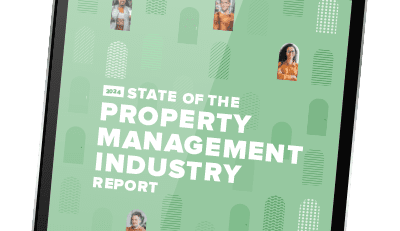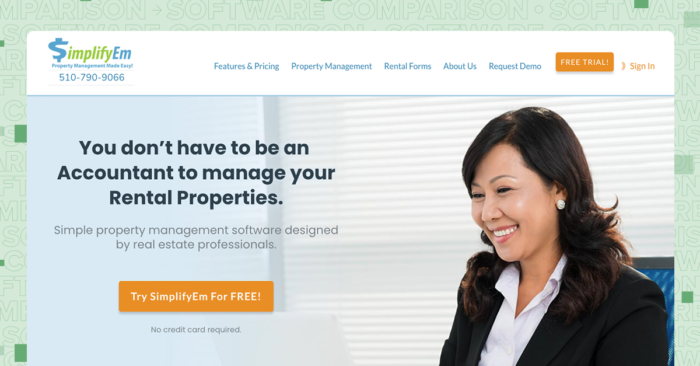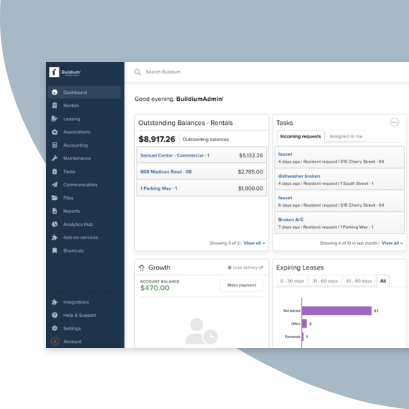If there’s a pain point you’re feeling as a property manager, chances are there’s software to tackle it. Property management software solutions come in all shapes and sizes. The key is finding the right fit for your business.
To help you determine the best property management software solution for you, your owners, and your tenants, we’ve studied review sites and assessed features across platforms to find the seven best property management software out there.
Of course, if you’re looking for the best all-around solution, look no further than Buildium® (skip ahead for a peek into its features and pricing). Buildium includes almost all of the features we’ll discuss throughout this article, and they’ve built each of them out with ease of use and value to owners, tenants, and property managers in mind through the whole journey.
If you’d like to do a little compare-and-contrast, however, here are some of the best property management software solutions for 2024 that we found.
What Are the Essential Property Management Software Tools?
Before we dive into reviewing the best property management software out there, let’s take a quick look at the kinds of features you should be getting in any property management app or platform that’s worthwhile.
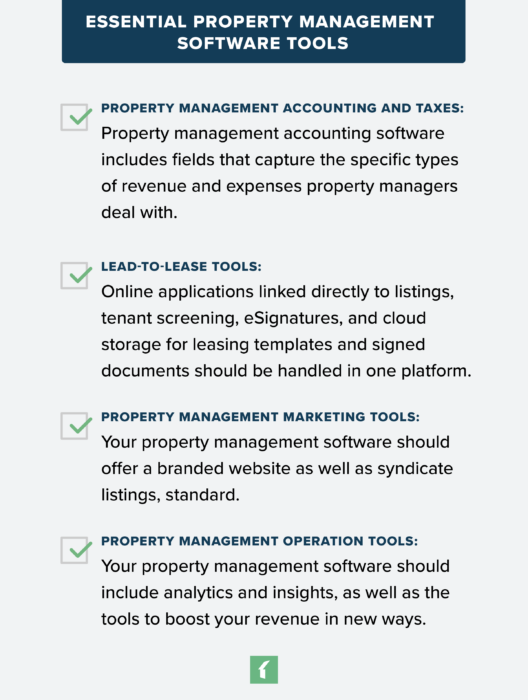
Property Management Accounting and Taxes
Property management accounting software is different from generic accounting software. It includes fields that capture the specific types of revenue and expenses property managers deal with.
It should connect with your rent payment application and automate invoicing and billing. In addition, it should capture information from all of your bank accounts, and keep track of deposits held in escrow.
When tax time rolls around, your accounting software should also allow you to generate, send, and eFile 1099s.
Lead-to-Lease Tools
Every step of the lead-to-lease process should be handled by your property management software. From online applications linked directly to listings, to tenant screening, to eSignatures leases and cloud storage for leasing templates as well as signed documents, it should all be handled in one platform.
Property Management Marketing Tools
A property management website is par for the course these days. But creating one on your own can be a hassle. Your property management software should offer a branded website for your business that allows you to display your open listings.
Listing syndication is also a must-have tool for property managers. Make sure the property management apps you’re looking at include syndication to multiple major listing sites like Zillow® and newer players like Zumper®.
Property Management Operations Tools
You’re in this game not only for service, but for growth, as well. Your property management software of choice should give you the analytics and insights you need to help you identify revenue and growth opportunities.
It should also give you the tools to boost your revenue in new ways. Offerings such as insurance, rent reporting, and epay, can help you do that.
What are the Best Property Management Software Solutions?
You know why property management software is essential and what features to look for. Now let’s compare some of the top software on the market to see how they stack up. We’ve included details on the background, capabilities, and pricing of each solution, so you can find the right match for your portfolio and management needs.
1. Buildium
Great All-in-One Property Management Software
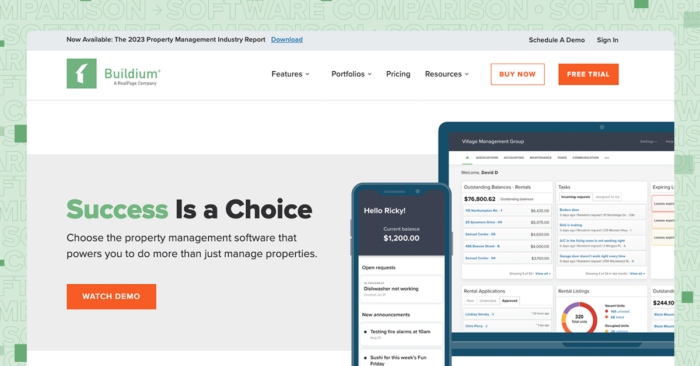
Buildium is a comprehensive property management software that serves property managers of all sizes, property types, and growth stages. Buildium is purpose-built for property managers who handle single-family and multifamily rental properties, as well as community associations. It even has the ability to handle commercial properties and affordable and student housing. In other words, it really excels with mixed portfolios.
Buildium’s core features do more than just handle the day-to-day. Its simple-to-use features, coupled with metrics available in Analytics Hub give property managers powerful reporting and insights into their business.
Features
Each of Buildium’s features is built with a property manager’s specialized workflows in mind, from the lead-to-lease cycle, to accounting, to maintenance tracking.
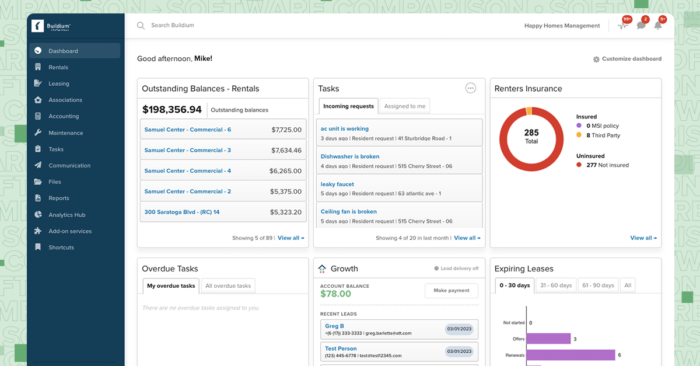
Those features include:
- Online marketing through a free website and listing syndication, online applications, tenant screening, and online lease signing
- Maintenance ticketing, tracking, and communication through the resident portal and the property management dashboard.
- Automated electronic payments and accounting, as well as 1099 eFiling.
- Business performance metrics via a suite of reporting tools, as well as Analytics & Insights.
- A full suite of lead-to-lease tools that take your prospective tenants from application to tenant screening to signed lease.
- A mobile app that allows you, your tenants, and your owners to text, pay, and work on the go.
And if there’s something Buildium doesn’t offer through its platform, chances are, one of their Marketplace partners does. Buildium Marketplace is an ecosystem of proven digital solutions that integrate seamlessly with Buildium in just a few clicks—no coding required.
Finally, its Open API offers the unmatched flexibility to create customized data workflows and automations—and augment the reach and functionality of Buildium.
Pricing
Buildium offers three tiers of pricing. All plans include:
- Accounting
- Maintenance
- Task Management
- Violations
- Online Portals
- Resident & Board Member Communications
The three tiers are customized to meet the needs of property management businesses in different phases of growth:
- Essential: Starting at $55/month, Essential includes Buildium’s core features and is geared toward property management companies who are looking for accounting and task management tools.
- Growth: Starting at $174/month, Growth is the plan for property managers looking to grow without worrying about scaling costs. It includes reduced incoming EFT, unlimited eSignatures, and actionable insights in Analytics Hub.
- Premium: Starting at $375/month, this plan is meant for property management firms who want to build more automation into their workflows and increase efficiencies. It includes everything in Growth, unlimited incoming EFT (fees waived), plus access to Buildium’s Open API and Priority Support.
Start your free trial today!
Try Buildium for free for 14 days. No credit card needed.
Start Your Trial2. Propertyware
Customizable Property Management Software
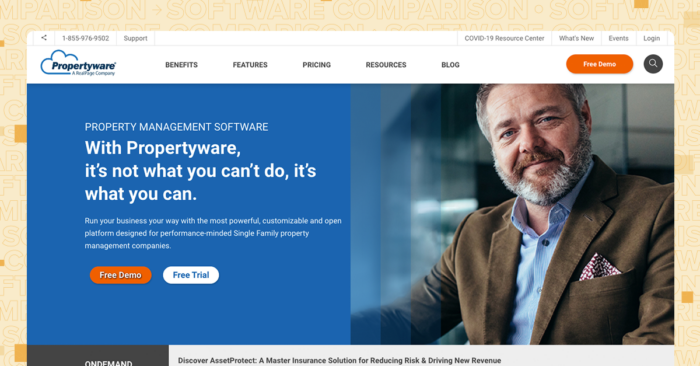
Propertyware® is a fully customizable property management tool that allows property managers (particularly those with single-family homes in the portfolio) to control every aspect of their portfolio.
Let’s take a look at just how customizable it is.
Features
Propertyware allows for custom fields, dashboards and reports. While customization does take time and experience to set up, it can be very useful for experienced property management companies with unique needs.
It also features an open API, which allows property management companies to integrate other property management apps, or build their own and connect it to their Propertyware dashboard.
This is all on top of tools to handle accounting, maintenance, lead-to-lease, multi-location management, vendor credentials, utility and bill management, and owner and resident insurance.
All of these features make it a fit for larger property managers, or management companies who need a high level of customization. Smaller property managers, or those looking for flexible software that’s easier to use and has the option to add integrations, may find Buildium a better fit for their needs.
Pricing
Propertyware has three pricing tiers: Basic, Plus, and Premium. Basic starts at $1 per unit per month, with a $250 minimum. Plus starts at $1.50, with a $350 minimum and Premium starts at $2 with a $450 minimum. All plans charge 2x the monthly subscription price for implementation.
3. SimplifyEm
Great Property Management Software for Day-to-Day Tasks
Features
SimplifyEm® covers the basics when it comes to the kinds of features property managers expect from their property management software, including:
- Tenant applications and screening
- Reporting
- Maintenance requests and tracking
- Owner, tenant, and vendor portals
- Exporting to Quickbooks and Excel
One interesting feature is their vendor portal, which allows property managers to assign vendors to maintenance requests and projects. Vendors can then log in, see their work orders and log updates.
Pricing
Rather than offer feature packages, SimplifyEM charges by door count using a 8-tiered pricing system. Tier 1 (called P10) begins at fewer than 10 doors for $35 per month and Tier 8 (P2000) cuts off at 2,000 doors at $2010 per month.
The higher your door count, the more features available to you. For instance, property managers with fewer than 30 doors have to add on features such as communication history, managing bank accounts and payment automation.
Add-ons for all tiers include online lease forms, online rent payments, and tenant screening
4. TenantCloud
Great Property Management Software for Landlords
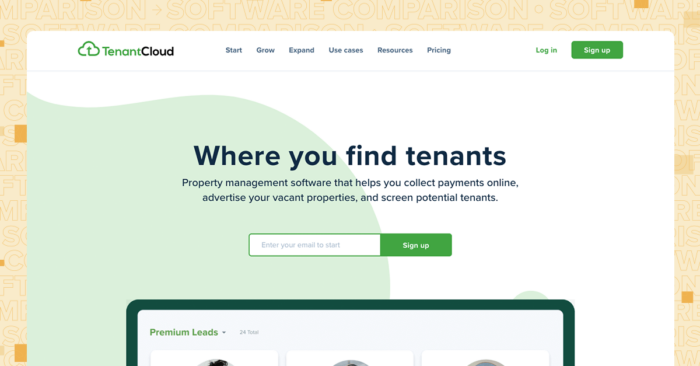
While TenantCloud® can handle larger portfolios, its do-it-yourself approach seems more geared toward landlords.
Let’s take a look at some of the more interesting features they offer.
Features
Like SimplifyEM, TenantCloud offers many of the standard property management software features, including accounting, reporting, online applications and screening, online rent payments, and maintenance tracking.
But they offer some unique features, as well:
- Roommates: The roommate feature allows you to screen, approve, and generate a lease for each roommate. Once they’re moved in, you can accept payments for each roommate’s portion of the rent.
- Rentability Report: Landlords can compare listings similar to their own and look at rent trends in their market to determine just how much they should charge to stay competitive.
- Maintenance Bidding: Landlords can send a maintenance request through TenantCloud and receive bids on the fix.
Pricing
TenantCloud is has four pricing tiers: Starter, Growth, Pro, and Business. Starter is $15.60/month and includes features such as lead gen and lead tracking, e-signature, and accounting reports.
The Growth plan costs $29.30 per month and includes more sophisticated tools for creating and storing leases and other landlord forms, lead tracking CRM and access to owner portals and property message boards.
The Pro plan, priced at $50.40 per month is the most popular option and adds in tax reports, application customizations, Google calendar sync, syncing with Quickbooks, and vendor network management.
Finally, the Business plan fee is customized to meet each client’s needs and includes team and task management tools, and auto-refresh for listings.
The Starter, Growth, and Pro plans allow for 10, 15, and 20 lead text responses per month, respectively. TenantCloud’s more expensive plan includes a custom number of text at “volume pricing.”
In terms of support, tech support begins at the Starter plan, while phone support is only available beginning with the Pro plan.
5. Rentec Direct
Great Basic Property Management Software
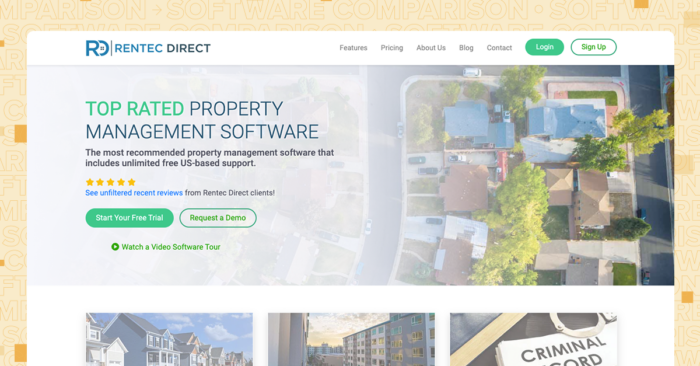
Rentec Direct® offers a property management solution that provides tools for their most basic and essential needs.
Features
Rentec Direct’s features fall under three main categories: Accounting, Operations, and Leasing & Management. While they do offer marketing, listing, and tenant communications features, most of their functionality falls into those buckets.
Their accounting includes general bookkeeping, trust accounting, reporting, and online rent payments, which tenants can pay through a tenant portal.
Operations include maintenance reporting—also through the tenant portal—insurance, credit reporting, and an owner portal.
Finally, leasing includes tenant screening and lead tracking.
Pricing
Both of Rentec Direct’s pricing plans—Rentec Pro for landlords and investors and Rentec PM for property managers—are based on the number of units managed.
When you click on the pricing page, you’re asked to enter the number of units you manage and the site calculates a price. The base price for less than 10 units is $45 per month, or $41 if you commit to an annual subscription.
From there, the price increases at intervals.
6. Entrata
Great Property Management App
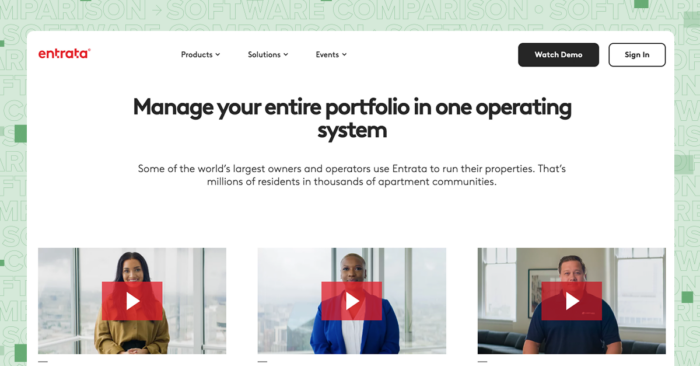
As with pretty much every other property management software on this list, Entrata® offers a host of solutions for maintenance, marketing, leasing, etc. And they service a wide range of multifamily portfolios, including affordable, student, and military housing.
What’s interesting are their apps.
Features
Entrata offers a SiteTablet™ app that gives property managers real-time access to leasing information, pricing and availability, and community information.
While this product are useful for larger portfolios, property managers looking for more meat-and-potatoes features may come up short. For example, their accounting software includes general accounting and budgeting, but doesn’t seem to include tax reporting or 1099 filing capabilities directly within their offering.
Pricing
Entrata doesn’t publish their pricing on their site. Interested property managers are asked to submit their contact information so they can speak to a sales rep.
7. DoorSpot
Great Simplified Property Management Software
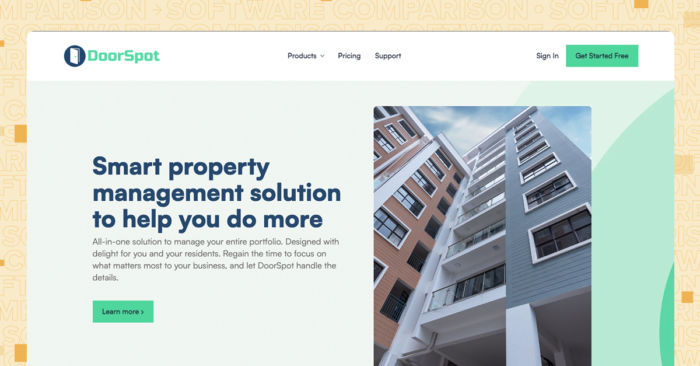
True to their promise, Doorspot® offers no-frills features that allow property managers, investors, and landlords to manage multiple properties. Their tools are bucketed into three categories: portfolio management, tenant management, and service requests.
Features
Tenant management basically covers automated rent payment and communications. Property managers also have some accounting tools at their disposal.
Portfolio management includes automated workflows and reporting tools. We’re assuming they mean across their lead-to-lease and financial capabilities.
Service requests include both tenant and maintenance portals, which allow tenants to request maintenance and employees to look up and update assigned work orders.
It’s unclear the types of properties DoorSpot is capable of supporting, however.
Pricing
For Doorspot’s Core, or basic plan (up to 200 units), the starting price is $54 per month if billed annually. That doesn’t include credit card and ACH rent payments.
Their Premium plan (up to 500 units) starts at $83 per month and their High Volume plan is priced upon request.
Which Property Management Software is Best for You
If you’re looking for a property management software that fits the size or type of business you currently have, or if you need a solution to solve just a few pain points, check out some of the property management software solutions we’ve listed.
For an overall platform that grows with your business, however, Buildium is a great choice, especially if you have a mixed portfolio and want the future-proofing that their Open API and Marketplace integrations make possible.
Our Method for Choosing the Best Property Management Software
In choosing the software on this list, we looked looked at several qualities that, taken together, makes it easier to introduce the technology effectively and get the most value at out of your investment.
One such consideration is usability. A large list of features can be nice, but they’re only valuable if you’re able to use them to their full extent. Understanding and getting the most out of software should be easy, so you can learn how to apply each tool to the relevant situation and teach other members of your team to do the same.
Another important quality is flexibility. Software that’s more comprehensive in nature allows you to use it for multiple types of tasks and business processes. A platform that integrates well with common existing software you may already be using or includes partner integrations with other, specialized software such as those found in Buildium’s Marketplace, will be far more valuable than one with a single, narrow function.
Since property managers are always on the go, software that has a well-designed mobile app often stands out when compared to solutions that don’t. A mobile app lets both you and your tenants access important features from anywhere. This comes in handing when your team members need to find or record details on-the-go or when tenants want to get a hold of you quickly.
Frequently Asked Questions
Choosing property management software takes careful consideration and can be a difficult task to navigate. Here are some answers to commonly asked questions to help you get started.
What Is Property Management Software?
Property management software is a specialized software solution designed to help property managers and property owners oversee and streamline the various tasks and responsibilities associated with managing residential or commercial properties.
The best property management software typically offers a comprehensive set of tools tailored to make the property management process more efficient, organized, and user-friendly.
Once in place, the software can quickly become a go-to solution for many of the challenges property managers face, including handling maintenance, collecting and tracking payments, storing paperwork and other documents, communicating effectively with tenants and owners, and speeding up the lead-to-lease process. The goal of property management software is ultimately to make as many tasks as possible more efficient and less time-consuming for everyone involved.
Do I Need Property Management Software?
If you’re a property manager that needs a better way of tackling your workload, working with owners, finding new leads, or growing your business, then the right property management software can almost certainly help.
Some specialized software can help with a particular challenge such as making inspections easier, while other, more comprehensive software can help you run your entire business more efficiently and even open the door to new service offerings (rent reporting, for example) and the additional sources of revenue that come with them.
What Features Should I Consider When Choosing Property Management Software?
As we touched on earlier in this guide, there are several features you should look for in property management software. These include:
- Property Management Accounting and Tax Filing Tools
- Lead-to-Lease Tools (everything from listing syndication to electronic signing features)
- Operations Tools (payments, document sharing, business analytics, etc.)
- Tenant and Owner
- Communication Tools
- Marketing Tools
What Drawbacks of property Management Software Options Should I Be Aware Of?
One of the biggest drawbacks to some property management software (but not many of the top solutions listed in this guide) is a steep learning curve, especially for advanced features. In order to get the most out of any set of property management tools, you need to know how to use them, so make sure the platform you invest in prioritizes ease of use and customer support.
On the other hand, you don’t want to settle for software that only offers basic functions, without tapping into the valuable time-saving features and deeper business insights that a comprehensive solution offers.
You also don’t want to be over-reliant on a specific piece of software, so check to be sure you can integrate other tools easily over time and as your needs evolve.
Finally, cost may also become a barrier for many property management companies. Remember, property management technology is an investment in the health and future growth of your business. Choose a solution that fits your budget and that meets both your current and potential future needs, so that you can get the most ROI.