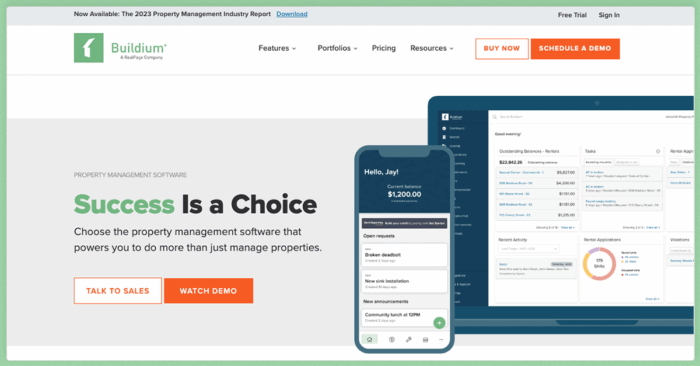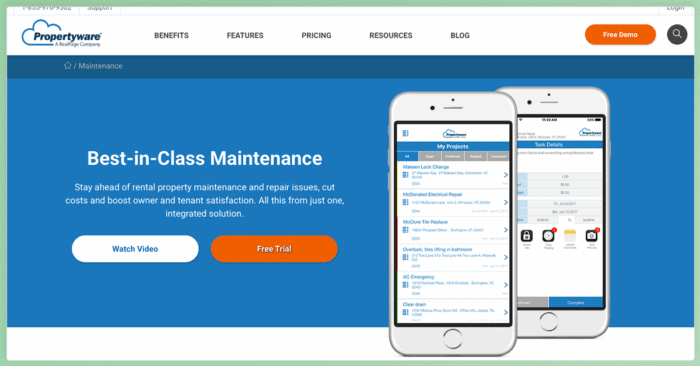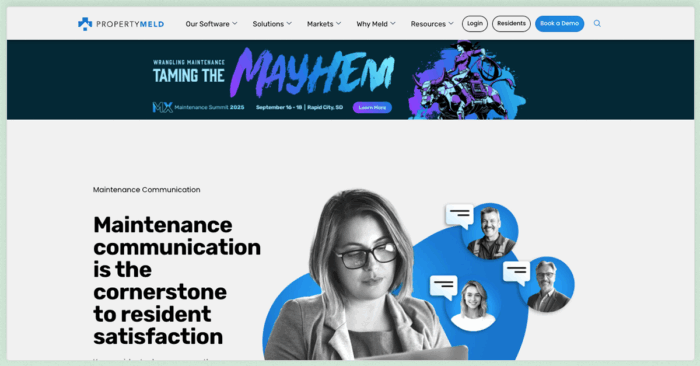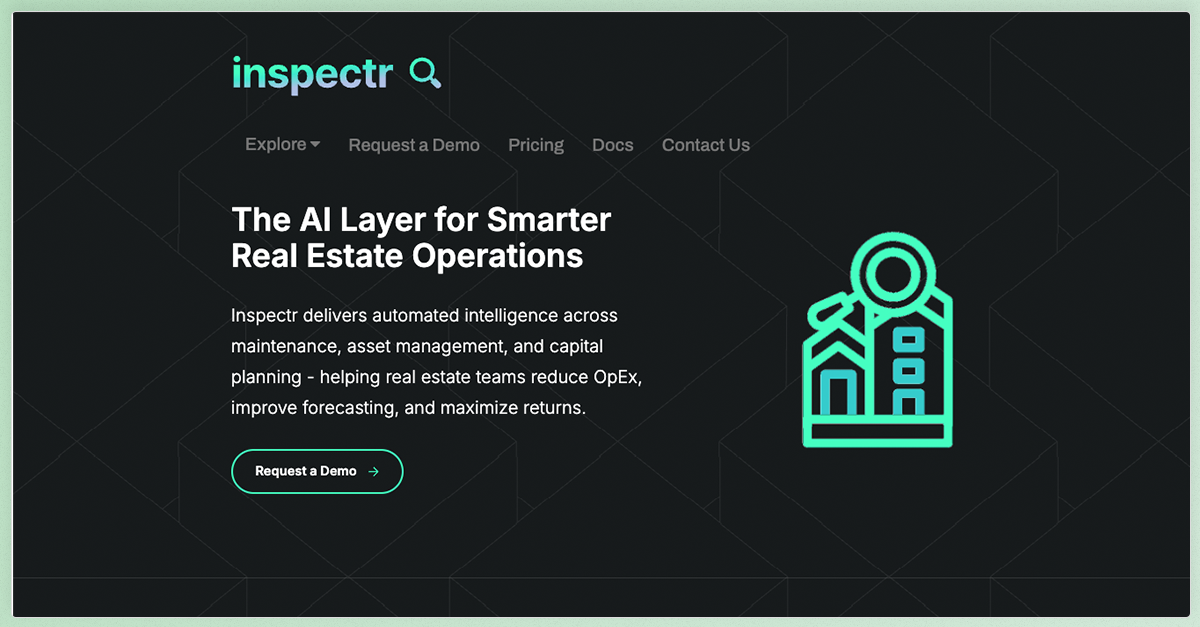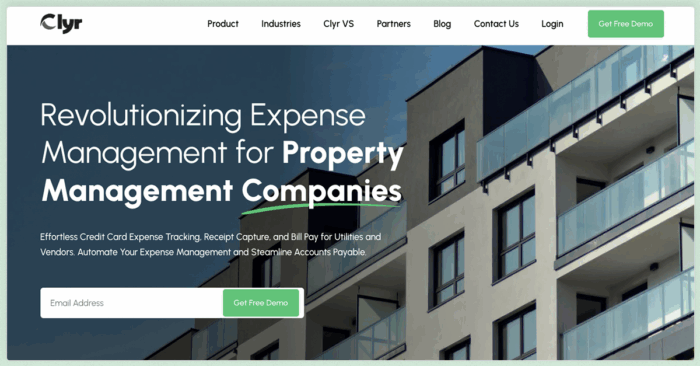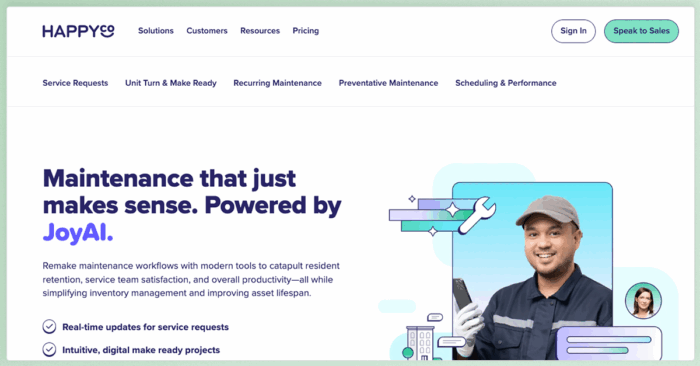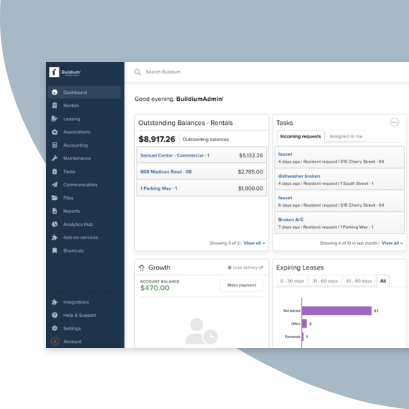Keeping rental properties in great shape takes more than just fixing things when they break. Property maintenance is also a central part of what keeps tenants satisfied, costs under control, and your properties as safe and profitable as possible.
With those responsibilities come challenges and a lot of stress—something you’re probably familiar with if you’ve ever juggled work orders, phone calls, and forgotten follow-ups. A property management maintenance app can consolidate work that would otherwise pile up and help you complete each task faster and more thoroughly.
This post explores what property management maintenance apps can do, the features that matter most, and six of the top options currently available. You’ll leave with all the right information to pick the app that works best for your business.
What Is a Property Management Maintenance App?
A property management maintenance app is software that’s built to help landlords and property managers stay on top of their repair and maintenance tasks. These apps act as a central hub for handling everything from scheduling routine upkeep to dealing with emergency repairs. They often come with mobile capabilities so managers, tenants, and vendors can communicate and act quickly, especially when on the go.
Maintenance apps are distinct from other software you might already be using. Whether as part of a full-service property management platform (that also covers rent collection, accounting, and lease management) or as a standalone solution, a maintenance app has features that focus specifically on the daily work needed to keep a property running. This includes organizing work orders, tracking vendor schedules, sharing updates with tenants, and more.
That specialization matters. Maintenance affects tenant satisfaction and lease renewals, beyond the upfront cost of each job. A good maintenance app helps managers respond faster, avoid missed steps, and make smarter repair decisions.
Maintenance apps also help reduce reliance on paper forms, spreadsheets, or loosely coordinated email chains. Instead of hunting down updates, users can check a centralized system to see what’s going on with any maintenance task. Plus, apps with mobile access let team members update task statuses in real time, helping everyone stay in sync.
As expectations around tenant experience grow, these tools have become a go-to for property managers. They bring order to what’s often a chaotic process and help teams work more efficiently while improving their overall service quality.
The Core Benefits of a Property Management Maintenance App
We’ve already covered some of the overarching benefits of a maintenance app, but let’s look at each in more detail. This closer look can be helpful when comparing options and testing out how much their capabilities can actually deliver.
Streamlined Maintenance Processes
Managing maintenance often means dealing with unpredictable requests, scheduling challenges, and follow-up delays. A maintenance app helps you set up a clear workflow from start to finish:
- Tenant submission: Tenants submit repair requests through an online form with photos and notes
- Vendor assignment: You assign tasks to the right vendor based on issue type
- Progress tracking: Track work status and mark jobs complete in one place
This brings structure to what can feel like a constant game of catch-up. You’re less likely to forget tasks or leave tenants in the dark.
Enhanced Communication and Coordination
Maintenance usually involves multiple people—tenants, maintenance staff, outside vendors, and property managers. A maintenance app keeps everyone in the loop. Tenants can submit requests and get updates automatically. Staff and vendors can comment on jobs, upload photos, and mark steps complete.
You no longer have to play middleman between tenants and technicians. Everyone sees what they need, and issues get resolved faster. With mobile access, vendors can check their schedules and mark work as finished from their phones, saving time and keeping your records updated.
Data-Driven Decision Making
Every repair tells a story. Maintenance apps let you track all of them and learn from the patterns. You can see which units have frequent plumbing problems or whether certain appliances are nearing the end of their lifespan. This data helps you plan future upgrades, predict repair needs, and manage costs better.
The insights also help you decide whether to replace or repair items and which vendors consistently finish work on time. Over time, these decisions lead to fewer surprises and more efficient spending.
Cost Savings and Efficiency
Maintenance is one of the biggest operating costs in residential rentals. A well-used app can help trim those expenses. You waste less time coordinating schedules and reduce duplicate work. You also avoid paying for emergency repairs that could have been prevented with timely inspections.
Plus, by catching issues early, you reduce the chances of a small problem turning into a big one. Organized workflows also mean fewer billing mistakes, tighter vendor management, and better planning for capital expenditures.
Improved Tenant Satisfaction
Renters want to live in places where things work—and where problems get fixed fast. Maintenance apps help make that happen. With 24/7 access to request forms, status updates, and clear communication, tenants feel heard and taken care of.
That satisfaction translates into renewals, good reviews, and fewer complaints. In competitive rental markets, responsive maintenance service is a clear differentiator. Using a maintenance app shows tenants that you take not just their safety, but also their living experience seriously.
Features of a Property Management Maintenance App
In your search for the best property management maintenance app, you’’ll find that each option has a distinct set of features and chooses to focus on some capabilities over others. Most of an app’s value comes from its ability to handle these core tasks well:
- Work order management: Submit, assign, and track repair requests
- Inspection scheduling: Plan and document routine property checks
- Reporting and analytics: Monitor costs, response times, and vendor performance
- Communication tools: Keep tenants, staff, and vendors informed
- System integration: Connect with accounting and other software
The better any given platform handles these tasks, the more you’ll get out of your investment.
Work Order Management
Work order management is the heart of any maintenance app. It lets tenants submit repair requests directly into the system, often with photos and detailed notes. From there, you can assign the task, prioritize it, and track progress.
A strong work order system lets managers set deadlines, add internal notes, and monitor vendor performance. It also creates a paper trail for every repair, which is helpful for compliance, budgeting, and long-term planning.
Inspection Scheduling
Routine inspections help catch small problems before they become expensive headaches. Maintenance apps often include tools to schedule and track these inspections across all your units. You can create checklists, assign them to staff, and keep records in the cloud.
This makes it easier to plan quarterly HVAC checks, seasonal walkthroughs, or tenant move-in/move-out inspections. With digital records, you’ll always have documentation on hand if a dispute arises.
Reporting and Analytics
You can’t fix what you don’t track. Good maintenance apps let you generate reports on repair frequency, vendor performance, tenant response times, and overall costs. These reports help you measure your team’s performance and spot trends.
Want to see how long it usually takes to close a work order? Curious about which units cost the most to maintain? Reports give you those answers. Over time, you can use this data to negotiate better vendor contracts, set smarter maintenance budgets, and adjust staffing.
Communication Tools
Effective communication underpins all the other moving parts of your maintenance workflows. Most apps include built-in messaging systems for tenants, staff, and vendors. Some even offer automated notifications when a request is received, assigned, or completed.
This reduces confusion and eliminates the need for constant status-checking. Tenants feel more confident when they know their request is in progress. Your team stays on the same page—and no one gets left wondering what happens next.
Integration with Other Systems
A maintenance app works best when it fits into your broader tech stack. Look for tools that connect with your accounting software, lease management system, and tenant portals. Integration helps avoid duplicate data entry and lets you see the big picture.
For example, linking maintenance costs to unit-level budgets helps track profitability. Syncing tenant info avoids contact mix-ups. Adding work order histories to property performance reports gives owners a more complete picture of how you’re supporting their investment. Integrated systems save time and keep your operations more accurate.
Our 6 Top Contenders for the Best Property Management Maintenance App
We’ve covered the main benefits and features you should be looking for in property management maintenance software. Now let’s take a detailed look at six of the best options currently on the market to see how each stacks up.
#1: Buildium
Property Management Software with Extensive Maintenance Capabilities and Integrations
Buildium® is a highly-regarded comprehensive property management platform that’s ideal for managing portfolios of all sizes. It stands out by offering robust maintenance tools as part of a full property management platform. You get powerful work order tracking, mobile access, inspection tools, and seamless integration with accounting, communication, and leasing. That means you don’t just improve maintenance—you improve how your entire business operates.
Features
Buildium provides several useful features for property maintenance and beyond:
- Work Order Management: Buildium is equipped with a central platform to accept, assign, and track maintenance requests, offering real-time updates to tenants.
- Accounting: You can streamline maintenance cost tracking, vendor payments, and automatic bank reconciliation, plus generate 1099s effortlessly for tax season.
- Mobile Apps: Tenants can report issues with photos and videos via the Resident Center mobile app. Property managers can manage requests and share updates on the main Buildium app.
- Maintenance Contact Center: With Buildium you can choose to make use of the Maintenance Contact Center, a 24/7/365 inbound service call coverage that frees up your time and gets your tenants the responses they need quickly. You’ll have full visibility into each ticket and its progress.
- Inspections: Your team can conduct inspections on the go with custom reports that sync to unit history files. Buildium’s inspection capabilities are powered by HappyCo®, another app included in this list.
- Open API: Buildium’s has an open API which gives you programmatic data access within Buildium to create custom APIs for third-party app integrations. This makes it easy to connect all your software in a way that speeds up—instead of interrupting—your usual workflows.
- Lumina AI, a collection of tools powered by agentic AI that feels like having more hands to support routine tasks such as tenant communication, maintenance coordination.
- Workflow automations that trigger approvals and updates automatically, reducing delays and human error.
- Marketplace Software Partners: With Buildium, you’ll also have access to an ecosystem of partner apps for inspections and other maintenance services, each of which comes ready to seamlessly integrate with Buildium’s core platform. Many of the other software on this list, including Clyr®, Inspectr®, and Property Meld® are already Marketplace partners.
These are just the features in Buildium that directly support maintenance. The platform also offers leasing, marketing, rent collection, tenant screening, and additional time-saving tools.
Pricing
Buildium has three pricing tiers, all of which include the core maintenance features outlined above, plus tools for accounting, tasks and violation management, online portals, and tenant and owner communication.
Here’s more detail on what else each tier includes and for what price:
- Essential: Starting at $62/month, you get a free marketing website, tenant screening, and standard reporting features.
- Growth: Starting at $192/month, you get everything in Essential, plus lower online payment costs, free property inspection tools, live phone support, and performance and business analytics and insights.
- Premium: Starting at $400/month, you get everything in Growth, plus Open API access, priority support, and a dedicated growth consultant for new client leads.
#2: Propertyware
Customizable Property Management Maintenance Software
Propertyware® excels in high-level customization, offering a powerful solution for work orders, inspections, and bespoke maintenance workflows tailored to growing property management businesses.
Features
Propertyware’s notable maintenance features include:
- An automated work order system that lets you work with multiple vendors, dispatching, tracking and invoicing, all from the same work order.
- Expense tracking that connects with other accounting and gives you full visibility into your maintenance finances.
- A mobile inspection app with real-time updates and “snap, tag & go” functionality that lets you capture inspection photos quickly and easily.
- Integrated vendor invoicing that handles very detail of the maintenance process from managing your vendors
- The Propertyware Contact Center that can automate dispatch of service technicians for the quickest response possible.
Like Buildium, Propertyware’s capabilities extend beyond maintenance, with tools for marketing, accounting, tenant screening, and providing dedicated tenant and owner portals. An additional feature worth mentioning is their landlord insurance program, AssetProtect.
Pricing
Propertyware three plans are priced out per unit in a tiered system:
- Basic: For $1.00/unit/month and a $250 minimum, you get access to the following features: Global Customization & Reports, Marketing, Property Management, Owner Portals, Tenant Portals, Maintenance, Accounting, Screening, Payments, Unlimited Support, Unlimited Storage, and Unlimited Online Training.
- Plus: For $1.50/unit/month and a $350 minimum, you get everything in Basic, plus Two-Way Text Messaging, eSignature, and Inspection features.
- Premium: For $2.00/unit/month and a $450 monthly minimum, you get everything in the other two plans, plus Maintenance Projects and Vendor Portals features.
#3: Property Meld
A Property Management Maintenance App to Automate Important Workflows
Property Meld is a property maintenance platform designed to streamline work orders for all parties involved, including property managers, vendors, tenants, landlords, and investors. Its focus is on optimizing maintenance workflows and bringing all the key players in any maintenance project together through the coordination and visibility that the platform offers.
Property Meld also integrates seamlessly with Buildium for a more extensive feature set.
Features
Property Meld offers a range of features like automated troubleshooting, tenant follow-up, quick work order scheduling, performance analytics, and detailed vendor profiles. Its robust data insights and control panel are particularly noteworthy.
With these tools, and by integrating them with other property management software, such as Buildium, the company claims you can:
- Track the status of all work orders with a customizable dashboard
- Eliminate maintenance calls and emails by 75%
- Track key data points to increase technician productivity
- Automatic troubleshooting and follow up reduces manual followup by 80%
Pricing
Property Meld’s pricing starts at $1.60 per unit monthly with its Core plan that includes the ability to set up custom workflows, track maintenance metrics, and set up AI-supported communication.
The more popular Ops plan is priced at $2 per unit monthly and has more growth-focused features added on, including the company’s “Insights Pro” and “Perfect Decisions” analytics products.
Finally, there’s an Enterprise option which you can learn more about by contacting their team directly.
#4: Inspectr
A Cutting Edge, AI-Powered Property Management Maintenance App
Inspectr is an AI-based engine designed to enhance your workflows and other software with better monitoring and recommendations. It uses AI to better diagnose what’s holding your maintenance operations back and how to manage projects more effectively.
Its value add centers around three main areas:
Work Order Enrichment: Enhance every work order with predictive diagnostics, cost benchmarks, and historical resolutions.
Portfolio-Wide Intelligence: Analyze operational and vendor data across your portfolio in real time to uncover high-impact inefficiencies, identify root causes, and receive actionable recommendations to optimize from the top down.
Seamless Software Integration: Connects directly through with software you may already be using. For example, you can access Inspectr with your existing Buildium login & interface.
Features
Inspectr acts as a plug-in AI layer to your existing tools that’s surprisingly simple to integrate. It can enhance several core maintenance capabilities:
- Core property management functions: Agentic AI Intelligence layer
- Work order tracking: Work order enrichment and optimization
- Preventative maintenance: On-demand schedules & lifespan analysis
- Vendor management: Real-time vendor performance monitoring
- Tenant Management: Tenant risk and satisfaction insights
The company emphasizes that these enhancements are flexible and easy to scale as your business grows.
Pricing
Inspectr doesn’t openly display pricing or plan details. You’ll have to reach out to their sales team for more details.
#5: Clyr
An App for Tracking Your Maintenance Expenses and Paying Vendors
Clyr is specialized software that streamline maintenance expense tracking and vendor management. It’s built specifically for property managers and HOAs with AI and accounts payable automation capabilities intended to improve efficiency and profit margins.
Features
Clyr’s main set of features prioritize visibility and organization when it comes to managing maintenance finances and records.
- Effortless Receipt Management: Capture, categorize, and upload receipts instantly. Automated reminders ensure no expenses go untracked, providing thorough financial oversight.
- Automated Bill Processing: Clyr handles vendor and utility bill payments, integrating seamlessly with your Property Management System (PMS) or Enterprise Resource Planning (ERP) for accurate record-keeping.
- Intelligent Transaction Matching and Categorization: Automatic alignment and coding of receipts to properties eliminates manual errors and accelerates accounting workflows.
- Real-Time Financial Insights: Gain immediate visibility into property expenses, manage budgets effectively, and optimize cost control with our advanced analytics and reporting.
- Seamless Integrations: Clyr connects with leading property management and accounting platforms, including Buildium, to simplify receipt management, transaction matching, and real-time coding using existing payment methods.
Pricing
Clyr has two pricing plans, Clyr Lite and Clyr Pro.
- Clyr Lite costs $139 per month with full access to all their features and integrations. However, the plan is limited to one user.
- Clyr Pro is $249 per month and has unlimited usage
#6: HappyCo
An Intuitive Property Management Maintenance App for Inspections and Work Orders
HappyCo is a property management software featuring an intuitive interface and a comprehensive suite of AI-powered tools. It’s primarily designed for multifamily portfolios, so might not suit other property types like single-family homes.
Features
HappyCo’s maintenance capabilities cover a broad range of property maintenance and communication tasks. It features an AI-driven work order system, mobile inspection tools, online vendor management, inventory management, and automated leasing workflow triggers that activate when a unit is ready for occupancy. Here’s some more details on those features and more:
Maintenance app and dashboards: You can perform service requests and supervise work in real time with our Maintenance mobile app and online manager dashboards. Residents can view live service request summary, status, and schedule, and message their assigned technician, plus receive automated messages on technician arrival time and profile photo, and can easily reschedule appointments.
Preventive maintenance schedules: Using the dashboard, you can configure preventative maintenance schedules for fixed assets or unit items in a few clicks. Inspections and work orders are auto-scheduled for maintenance teams.
Smarter work assignments: it’s easy to coordinate daily work assignments across teams, technicians, and properties for faster turnaround. HappyCo’s AI tool, JoyAI, optimizes technician allocation by matching skills, proximity, and schedules, increasing service efficiency and productivity.
Make ready and inventory management: You can speed up unit turns and manage inventory with automated scheduling. The platform also lets you monitor progress and spot bottlenecks, You can add item manuals directly onto work orders and receive On-Hold and Do Not Repair alerts for unavailable or obsolete items.
Happy Force: A remote service team designed to ensure residents receive a reply from a service technician in fewer than four minutes on average.
Performance management: Utilize a comprehensive toolkit for data collection that includes visualizations, digestible data, and analytics to effectively manage maintenance across your entire portfolio. You can also gather resident feedback through surveys and ratings to identify areas for improvement.
Pricing
HappyCo is free to use for the first three years as part of Buildium’s Growth plan and is always for Premium users. For a standalone option, subscriptions are priced per unit, per month with a minimum requirement of 500 units. They don’t publish specific pricing details on their site, so you’ll need to reach out to them directly for more specific pricing information.
How to Choose the Right Property Management Maintenance App in 6 Steps
These property management maintenance apps are all great choices with practical, resource-saving features, but how do you narrow down your options? A step-by-step approach can speed up the software review process and match you with the right fit.
Step 1: Assess Your Needs and Priorities
Start by thinking through your pain points. Do you struggle with organizing repair requests? Are inspections falling through the cracks? Know what you want to fix before choosing a tool.
Think about your team size, the number of units you manage, and how you currently track repairs. This will help you focus on apps that suit your workflow instead of forcing you to adapt to theirs.
Step 2: Evaluate Key Features
Look for must-have tools, such as work order management, scheduling, mobile access, and vendor tracking. If reporting or inspections are important to you, make sure those tools are strong.
Some apps offer advanced features such as automated reminders or GPS tagging for vendor visits. Decide what matters most and focus on apps that offer those capabilities.
Step 3: Consider User Experience and Interface
If a system is hard to use, your team won’t adopt it and your tenants might get frustrated. Try out the dashboard and mobile app. Is it easy to find what you need? Are menus intuitive? A simple interface goes a long way in making your day-to-day tasks easier.
Step 4: Analyze Support and Training Options
When something breaks—or you just have a question—you’ll want help fast. Check what kind of customer support the app offers. Live chat, phone support, and online tutorials are all helpful. Some vendors offer onboarding sessions to walk you through setup.
Solid support means you’ll spend less time figuring things out and more time getting work done.
Step 5: Review Pricing and Scalability
Compare pricing plans to see which one fits your budget. Some apps charge per unit, others per user. Make sure you understand the total cost, including any add-ons.
Also, consider whether the tool can grow with you. If you plan to add properties or hire more staff, you’ll want a system that can keep up without forcing a complete overhaul.
Step 6: Test the Software Out for Yourself
Many apps offer free trials. Use them. Try out real tasks with your team. Submit a work order, run a report, check the mobile interface. You’ll learn quickly whether the app fits your daily routine.
For example, Buildium lets you get familiar with its software by either signing up for a 14-day free trial or scheduling a guided demo. It’s better to spend a little time upfront testing than to commit to a tool that doesn’t meet your expectations.
Property management maintenance apps can simplify your workflow, improve tenant experiences, and help you plan smarter. By taking the details of each platform into consideration, weighing them against your needs, and testing the top contenders out, you can settle on an app that makes life easier for everyone involved.
Frequently Asked Questions
What’s the best property management maintenance app in 2026?
The best app depends on your specific needs, but comprehensive platforms such as Buildium work well for most property managers because they combine maintenance tools with accounting, leasing, and communication in one system.
What features does a property management maintenance app offer?
Most apps include work order tracking, tenant-manager communication tools, automated scheduling, and maintenance reports. Advanced options add inventory management and predictive analytics.
How can property managers and tenants report maintenance issues using a property management maintenance app?
Users submit requests through the app interface with descriptions, photos, and priority levels, then track progress and receive status notifications in real time.
Are property management maintenance apps compatible with both iOS and Android devices?
Yes, most property management maintenance apps work on both iOS and Android smartphones and tablets.
How do property management maintenance apps stay secure and protect the privacy of user data?
Apps use encryption for data storage and transmission, plus role-based access controls and regular security audits to prevent unauthorized access.
Can a property management maintenance app integrate with other property management software and systems?
Yes, most apps integrate with other systems through APIs to synchronize data and simplify operations across multiple platforms.
Buildium’s Commitment to Safe and Secure AI
At Buildium, we believe that AI should be a trusted extension of our platform–not a replacement for human judgement. Our approach to AI is grounded in transparency, education, and rigorous security standards. We deploy AI features with a clear focus: to automate routine tasks while preserving the integrity of sensitive decisions that require human oversight. Lumina AI is built for property managers who value efficiency, security, and trust. We’re not just innovating–we’re doing so responsibly.