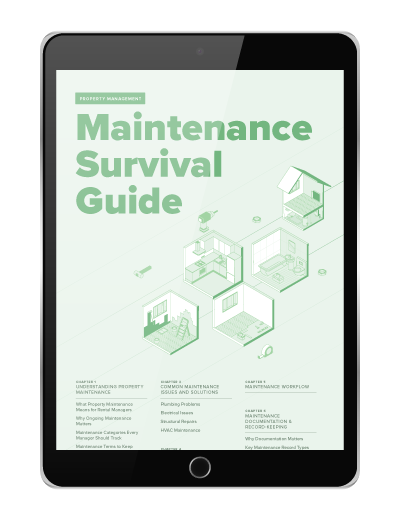We continue to work hard to fix bugs and refine features in the new version of Buildium and we’re happy to announce that we released a new set of updates at the end of last week. Here are some highlights.
Ability to turn off the “Rentals” or “Associations” menu
By going to Settings > Applications settings > Property types, administrative users can tell Buildium whether your organization manages rental properties, associations, or both. We will hide or show the “Rentals” or “Associations” menus accordingly.

Company default background
Administrative users can now set a “default” background for your entire company. This background is used on the sign in page and as the default background for each user. Individual staff members can still select a personal background if they wish.
List filters that “stick”
You may have noticed when we first launched the new version of Buildium, any filters you set on a list page would not “stick.” For example, this meant that if you filtered your list of properties and then navigated to a specific property, when you returned to the property list you’d have to reapply your filters. Pretty annoying. Well, no more; we now remember your filter settings as long as you’re using the same computer and internet browser. Of course, you can easily reset the filters on any list yourself by clicking the “X” in the top right corner of the filter bar.

Fixed “send welcome email” problems
We’ve fixed a problem related to creating resident website accounts (sending welcome emails) that we inadvertently introduced with the new version of Buildium. As long as you have add/edit rights to the tenants or association owners lists, you are now able to create resident user accounts and reset passwords for those residents. We appreciate everyone’s patience as we resolved this issue.