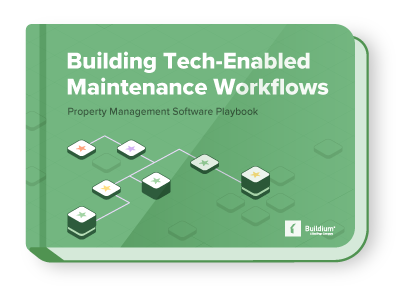We recently rolled out a couple of new features for our Administrator users that give you even more control of your Buildium account.
The first is the ability to change your Buildium website address. Maybe your company recently changed names or you thought of a more catchy address for your website. Whatever the case, just go to Admin > Buildium Accountand click the Change website address link.

We’ve also added an additional filter to the search criteria on the Reports > Activity Log page. You can now choose to see only transactions that were previously reconciled, which can be helpful for chasing down discrepancies in your books.