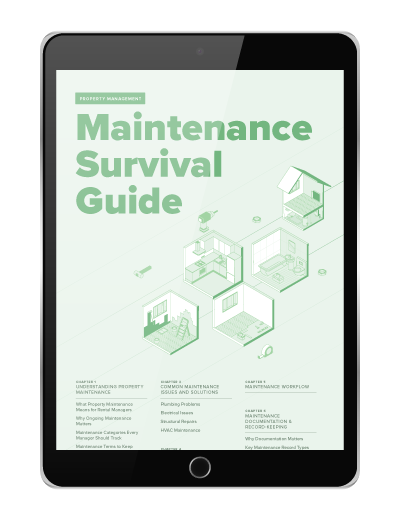Did you know you can instantly change the look of your public website? In addition to our classic Buildium skins, we have a library of alternate looks you can apply to your public site with the click of a mouse. Just go to Admin > Settings > Public Website > Global settings and choose from our selection of website skins.
Over the coming months, we’re going to be adding even more website skins, so stay tuned!