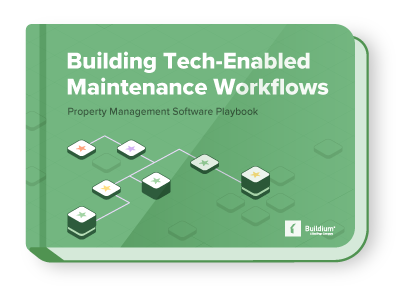Here’s a new capability for those of you who have spent time customizing your public website. Until now, if you wanted to add images or other assets to include in your custom pages or style sheets, you had to host those images on your own server. Because Buildium uses SSL, this resulted in some annoying security warnings from certain browsers. Well no more.
You can now upload images or other assets to Buildium’s servers and then use those images for your public website. Upload a photo to display in the body of your public website home page, upload backgrounds or other images you’d like to use in your custom website skin, upload documents that you’d like to refer to within custom pages; the sky’s the limit.
Go to Admin > Settings > Public Website and click theImages and assets link. Click the Upload button to start uploading assets.