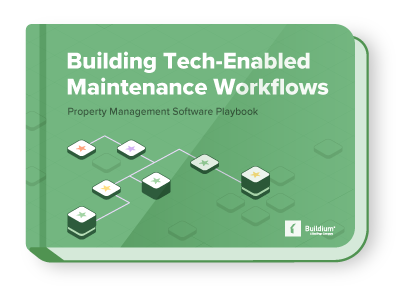Below are some of the highlights of the Q & A session which followed the webinar.
Q: Why are you updating the look and feel of the Buildium app?
A: We’ve always held the belief that business software should be easy to use. That’s not an original idea – everyone starts out with the goal of making software that’s easy to use. The problem is it’s hard to do, especially as you add more features. Before you know it, you have a team of tech writers churning out manuals so people can figure out how to use your software. That’s why we’re making bigger investments in the user experience.
Q: Is this mainly an update to the look and feel or are you adding new features too?
A: Our main focus with this update is to simplify the user experience and make it easier to find what you’re looking for in the application. But we’ve also added a bunch of enhancements like improved list filtering and sorting, a new global search feature, and dozens of little fixes that folks have been asking for.
Q: Are you updating all three Buildium editions: Landlord, Property Manager, and Association Edition?
A: Yes. When we say “Buildium,” we’re referring to all three editions.
Q: Will my data automatically transfer over to the new Buildium?
A: Yep. All of your data and settings will automatically transfer over to the new Buildium. No assembly required 😉
Q: Will the new Buildium feature credit card payments for renters and association owners?
A: No, not yet, but we’re currently designing how the credit card payment feature will work. We don’t have an official date yet, but we’re aiming to release this feature before the end of the year.
Q: Will the new Buildium work on more browsers and platforms?
A: Yes, we’re adding full support for all the popular browsers on both the Mac and PC including the latest versions of Chrome, FireFox, Internet Explorer, and Safari.
Q: Will I be able to customize the look and feel of the Buildium app to match my company’s branding?
A: You’ll still be able to customize the look and feel of your Buildium marketing website, but you’ll have limited options for the Buildium app itself. You’ll be able to upload a company logo and change the desktop background image, but that’s it.
Q: How will the new Buildium look on an iPad, iPhone, or Android device?
A: The new Buildium looks great on the iPad! We are actively testing on the iPad but this release will not fix two outstanding issues: you still can’t upload photos and you won’t be able to use the rich text editor for mailings. We’re looking into how we can solve these issues, but won’t have fixes in time for this next release.
The new Buildium will continue to work much as it does today on mobile devices like the iPhone, which is less than ideal. We have begun prototyping a mobile app that’s optimized for the iPhone and other Android mobile phones. We don’t have an exact date yet, but expect to have something out before the end of the year.
Q: You guys said you’re working on a mobile app. What does “mobile app” mean?
A: We are still working through the details but we will be releasing a limited version of a mobile application focused on properties and easy access to your rental owner, vendor, and resident contact information. After that we are looking at adding tasks, listings, and other activities that are most likely to be done out in the field.
Q: Will you guys be increasing the price when you release the new Buildium?
A: No. We can’t guarantee that our prices stay the same forever, but have no immediate plans to adjust our pricing.
Q: Are you guys getting rid of the pop-up windows?
A: Not yet, but we plan to replace them in time. This update is really just the beginning.
Q: Are you making any changes to the tenant and association owner websites?
A: Not with this release, but we will be giving them a facelift to bring them in line with the rest of the Buildium app in time.
Q: I love the wood grain desktop background I saw in the demo. How can I get that?
A: You just have to wait. We’re not yet sure what the default background will be, but each user will be able to personalize the Buildium app by selecting from a number of background textures.
Q: When will this update be available?
We plan to launch with a beta version late summer. During the beta period, you’ll be able to switch back and forth between both versions. That will give you time to ease into the changes and us time to fix any design issues that might arise. Stay tuned for more information.