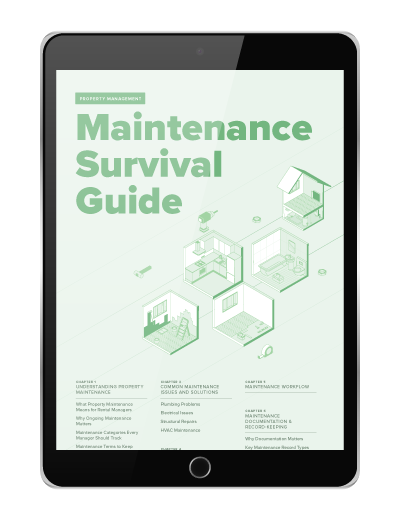Twitter is a fascinating tool. You can love it or hate it, but if you love it, there are a multitude of styles and personalities you can apply to this powerful online tool. While there are many different ways to use Twitter, I think up close and personal is the best style of all!

Choose a Name
First of all, I strive to match my project name and my Twitter site in all ways possible. Examples include my own for theBrokerList and its companion Twitter site is @theBrokerList. Same name. In all cases, it helps tremendously to get your name, so get it now! Many folks are out there building a brand name for themselves or their company and have not yet reserved their Twitter URL. That is a big mistake in my opinion. Go get your name, even if you have no time to set it up!
Create an Icon
Now that you have your name, the image that you associate with that name will be your brand icon as well. Twitter comes with a generic egg-shaped image on all profiles. So many folks are just continuing with the egg and never take the initiative to brand their tweets with an image. That is wasteful because they are wasting all of that work in tweeting but they have not created a memorable picture that folks will immediately recognize. When I tweet, my eye catches images faster than words. If I see a colleague’s brand it draws me to it instantly, which saves time. The same holds true for your brand. If you send out five tweets or one tweet, your name is traveling through the Internet with that brand icon and you should remember pictures are worth a thousand words! There are unlimited ways to set up your icon. If you’re not a company, your picture is perfect. If you are a company, a snip of your logo or an acronym will do. It can be an image of almost anything, but remember, it is your brand! It is a good idea to add an element or create one that will remain your symbol, at least for now. Do not change the symbol frequently as that will cause confusion.
Fill in the Blanks
Next thing that is absolutely necessary to add is a hyperlink to your online profile, your website, or anything about you! So many people leave their profiles blank, and that defeats the entire purpose! You want traffic to you or your brand and people want to check you out. Also, if you are really an online wizard, you can even add an extra hyperlink in the content of your profile description! That gives you two links folks can click on. Even more bang for the buck!
Use a Strong Password
Due to the power of Twitter, it is frequently a target for hackers and spammers. The spammers love to take over Twitter accounts and spew garbage and bad hyperlinks out to your followers. For that reason it is vital that you use a strong password. A strong password is one you will not ever remember. It is so difficult that there is no sense even trying to remember it. My approach is to use an online password generator and generate a long and totally meaningless password that I would never remember. I store the password in a safe place for future use. If you do not want to generate a strong password like that, make it really long and mix up letters, numbers, symbols, and anything that you will remember, but would be hard for a spammer to crack. Even with using strong passwords, it is no guarantee, but if your account gets hacked or hijacked, just change the password immediately. Basically the password was cracked, but if you change it, the spamming will stop.
Know the Basics
As you probably know already, Twitter is a micro blog and permits micro posts, or Tweets, of 140 characters per message. With that in mind, much of the messaging lingo is abbreviated. For instance, RT = Retweet, and FF = FollowFriday. Check out sites like Webopedia and Social Media Today for a complete listing of Twitter lingo. A search for Twitter abbreviations will also yield many sites with similar lists.
Use Hashtags
A hash tag (#) is just a way to help organize or tag messages for grouping, alerting, or searching. For instance, if you are hosting an event you can name the event “#2012Event.” Now each time that hash tag combination is used that message will be searchable via “#2012Event,” etc. Hash tags exist in organizations, industries, geographies, and are unlimited. There are already so many hash tags, with new ones created every second, the sky’s the limit.
Learn to Use URLS
Many folks have no clue what their Twitter URL is or how to present it. For instance, on signage you would use @MyURL, but in online use you need to use the full URL, https://www.twitter.com/myurl. The difference is that everyone knows when they see an “@” in front of the name, it is for a Twitter account. Twitter has really claimed that symbol.
Use Your Twitter URL
Twitter is a micro blog and an easy way for folks to find you. So use it! Add it to your business cards, brochures, email, LinkedIn account, and any other sites you utilize. There are more property management websites and blogs missing out by not sharing their Twitter site URL or hyperlink. People have no way to know what your Twitter URL is or how to follow you if it’s not posted! The goal is to get people you know, customers, or potential customers to follow you. When they follow you, they are up on your blog posts, announcements, and messages. It is a tremendous customer service tool.
Reply to Messages
It may sound a little odd, but when someone sends you a message on Twitter you must reply! It is becoming a more efficient messaging system than email. It forces you to be brief, and it can take people (via hyperlinks) where you want them to go. Also, it’s FREE! It is very easy to use on your mobile device. As a property manager or leasing agent, you should definitely offer Twitter as an option to your customers so they have that ability to communicate with you quickly and at any time!
Use Twitter for Business
So many people have made Twitter out to be a ridiculous and silly tool. You hear the stories of folks like Justin Bieber and other celebs using it for silliness, but in reality, it is a massive PR tool for them. Not only do they have crazed fans following them, but they can promote what they do. You are no different! You are not Justin Bieber, but you are marketing properties, your company, and your services. With that in mind, you need to take it seriously and use it wisely. Do not mix a business or professional Twitter site with personal use or activity. Keep business and personal separate. Be nice, polite, and professional. Use Twitter to post messages, make announcements, and network. It is also the most efficient way to cold call, or perform a community outreach to find customers. If you spend time searching Twitter, you can find many businesses in your community that use it. Reach out to them to share your promotional news about space or units available. Isn’t that the name of the game? It should be, and Twitter can do that for you if you follow these rules.
There is so much more to Twitter, including tools to use with it and what messages you should send. Look for future blog posts about this incredible online marketing tool that every property manager and leasing agent should be familiar with.
Read more on Growth