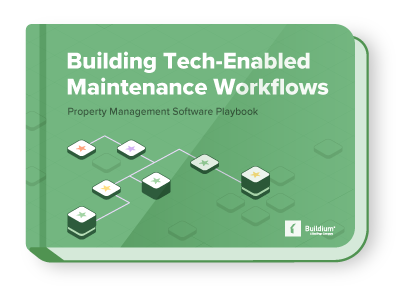They’re the three little words that no one ever wants to hear: You’ve been hacked. But every time you turn on the television, there’s news of another major data breach that could put your privacy at risk. In fact, the number of major data breaches topped 1,300 last year—compared with fewer than 200 in 2005. What can we do?
Chart of Accounts
Want clearer, cleaner books? What about a more useful view into your properties or just easier accounting in general?
Get the GuideFor starters, you should know the best practices for password security and begin using them right away. It can be intimidating to try to stay up with the latest guidelines for keeping your small business secure, but it’s your best line of defense against hackers.
To get you going, we’ve rounded up some password creation ideas based on different personalities and then provided a summary of password security best practices that apply to everyone.
Ready to give hackers a run for their money? Let’s dive in.
#1: The Business Visionary
If ‘entrepreneur’ is your middle name, should it be your email password, too? Actually, the new gold standard in password security is opting for a lengthier passphrase (think 20 to 60 characters) instead of a common word. That means upgrading your entrepreneur-themed password to a memorable phrase and making it unique by adding spaces, numbers, and symbols.
If you have a favorite quote from a business leader you admire, pull a few key words to make it your own. For example, the famous Walt Disney quote, “The way to get started is to quit talking and begin doing,” can be transformed into an ironclad password for the bold business leader (e.g. Qu1t Talk1ng & Beg1n D01ng!). If you’re not a fan of substituting numbers and symbols for letters, opt for a longer, randomized phrase with spaces (e.g. Quit Disney Doing Talking Begin).
Key Takeaway
The good news is that a password manager like 1Password or LastPass can create complex passwords for you—without the need of remembering them all. Still, with any password manager, you’ll have to create a master password. A lengthy, yet memorable passphrase is ideal. (Don’t write them on a post-it note or store them in an unencrypted file on your desktop!) Password managers, as well as free tools like How Secure is My Password?, can also help you to evaluate the strength of your passwords.
#2: The Sports Enthusiast
As a diehard sports fan, you love your teams and you’re not afraid to show it. There’s nothing better than a unified team that keeps bringing home wins—on the field and in the workplace. Unfortunately, many organizations are blowing the call when it comes to password security. In fact, employees are the number one cause of company data breaches, and it’s often traced back to poor password security.
Ready to go to bat for your organization and help prevent a data breach? There are a few things you should know. First, protect your company’s security by putting strong password requirements in place for all employees. Train your employees on the best practices for password security that we’ve covered here and blacklist common passwords. (That means you, Password123!)
Finally, forget about requiring employees to change their passwords every 30, 60, or 90 days—new research shows that the practice often backfires. When busy employees are burdened with creating a new password, they often repeat previous passwords or pick predictable combinations that make your organization more vulnerable to attacks.
Key Takeaway
Training your employees on password security is paramount because of the impact that the actions of the collective group can have on the whole picture. Good habits inspire more security, while bad habits often create momentum for undesirable outcomes.
#3: The Proud Parent
Four kids, four unique passwords. Your work here is done, right? Not so fast. Personal details like the names of your children and their birthdays aren’t as confidential as you think. It’s easy for hackers to discover basic information about your family members and use software to test different combinations on your accounts.
And while you may also be inclined to use the names of your kids, it’s also not a good habit to repeat them across different sites. Imagine a hacker discovers one password and then is able to gain access across the board. The message here is to resist the temptation to reuse or repeat your passwords, no matter how endearing they are to you.
Key Takeaway
Even though your daughter’s name and birthday is a no-go, you can still rep your family pride in your password. Since complexity is key, opt for your daughter’s favorite joke or a memory from a recent family trip. Picking a lengthy collection of uncommon words is one of the best ways to protect your password security (think “Janie’S FaMouS Wh00pie Cushi0n PRanK!” or “dAd FaLLinG iN thE P00L aT disNeY!”). For added security, switch up the order of the words in your phrase to a non-logical pattern.
Bringing It All Together
- Use strong passwords (and a password manager). The first step to a stronger password is to choose a passphrase of a significant length that incorporates spaces, uppercase and lowercase letters, numbers, and symbols. If you’re worried about remembering so many complex passwords, use a password management system like 1Password or LastPass that can generate an unguessable password for you.
- Don’t get personal. Don’t rely on personal details to make your password secure. It’s easier than ever for hackers to uncover your basic information, like the names of family members or important dates.
- Never reuse a password. If you find that a password from one site has been compromised, then it will be even more difficult to remember everywhere that you’ve used it. By the time you make the change across all of the sites you use, it may be too late. For this reason, it’s not recommended to require your team to replace their passwords too frequently, as they may be more inclined to reuse them.
No matter what personality you identify with, making sure that you follow security best practices requires more than sharing a document once and then putting it on the shelf. Security means creating a culture of awareness. When it comes down to it, your work may never be done, but you can make a difference and protect your business starting today.
Read more on Growth