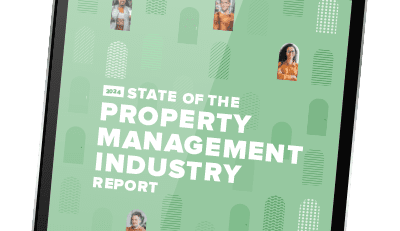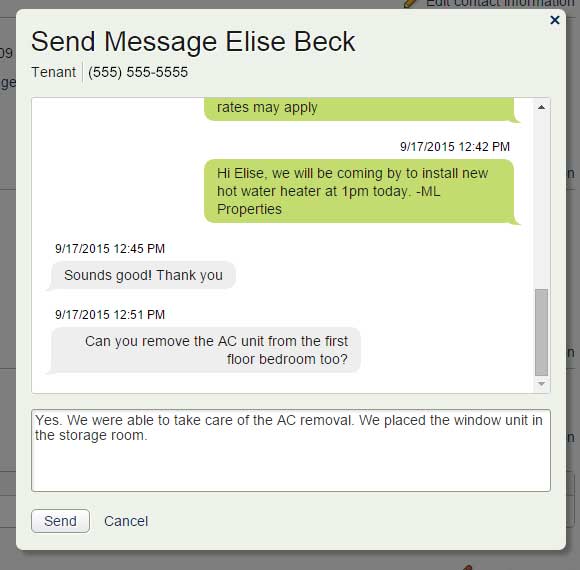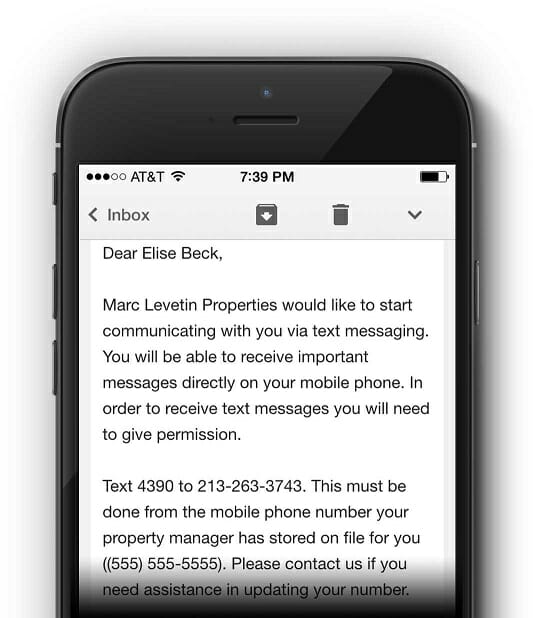Texting (and our general obsession with our phones) has transformed the way we communicate. If the ability to send text messages already permeates every aspect of our lives, we think it’s pretty important for you to have the means to text your tenants and association owners directly from your Buildium account.
Chart of Accounts
Want clearer, cleaner books? What about a more useful view into your properties or just easier accounting in general?
Get the GuideIt also helps that text messaging was our fourth most requested feature with hundreds of property managers backing the idea. And rightfully so. Text messages have an average open rate of 98%. Emails, on the other hand, only get opened 22% of the time on average. When you need to get in touch with your tenants quickly, sending a text is the way to go. And Buildium’s new messaging capabilities make it easy for you to do just that.
Step 1: Set It Up
Before you can send text messages to your tenants, you’ll have to make sure they’ve agreed to receive text messages from you. The best way to do this is to include it in your lease, but if that’s not possible, you can easily invite tenants to opt-in with an email that is sent directly from Buildium.
Why is opt-in so important? Property management can be a litigious industry and we know that an abundance of caution is the best rule of thumb. Security deposits, Fair housing, trust accounting requirements, and HOA CC&R enforcements can all cause lots of trouble with the courts. Proper texting use is a source of controversy in the courts today.
There’s no case law about how texting applies to property management yet, and hopefully there never will be. We’re thinking ahead just in case, and track when your tenants say it’s OK to send them a message, and when they change their mind.
Step 2: Manage Your Tenants & Association Owners
The texting accounts dashboard allows you to view the status of folks who’ve been invited to opt in. Was the request sent successfully? Have they confirmed their phone number and agreed to receive text messages from you? You can also send a text message and invite new residents to opt-in from this page.
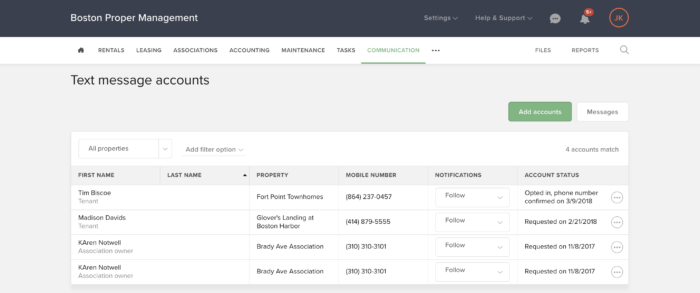
Step 3: Send a Message
You can send and receive text messages without ever leaving your Buildium account. Initiate a text message from the text accounts page, or directly from the Tenant page (or Association owner page).
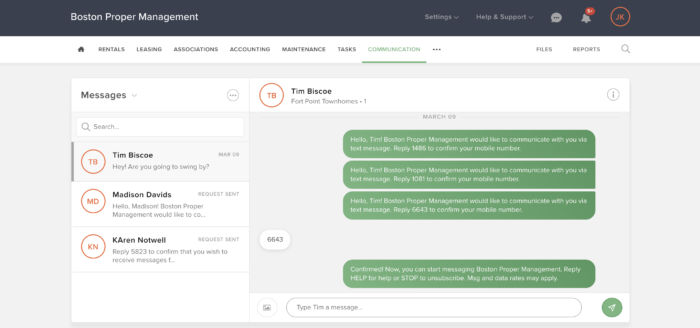
Notifications for incoming messages will appear under “Recent activity” on the homepage of your Buildium account.
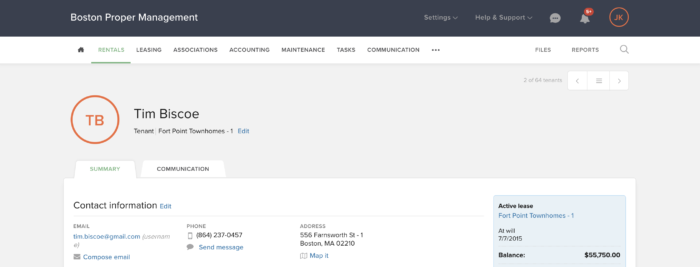
Text messaging is live in your account today. To get started, log into your Buildium account and click Communication > Text Message Accounts. While this feature is free for you, standard text messaging rates may apply for those tenants and association owners who’ve opted in to this service. For more information, view our help article or give us a call at 888-414-1988.