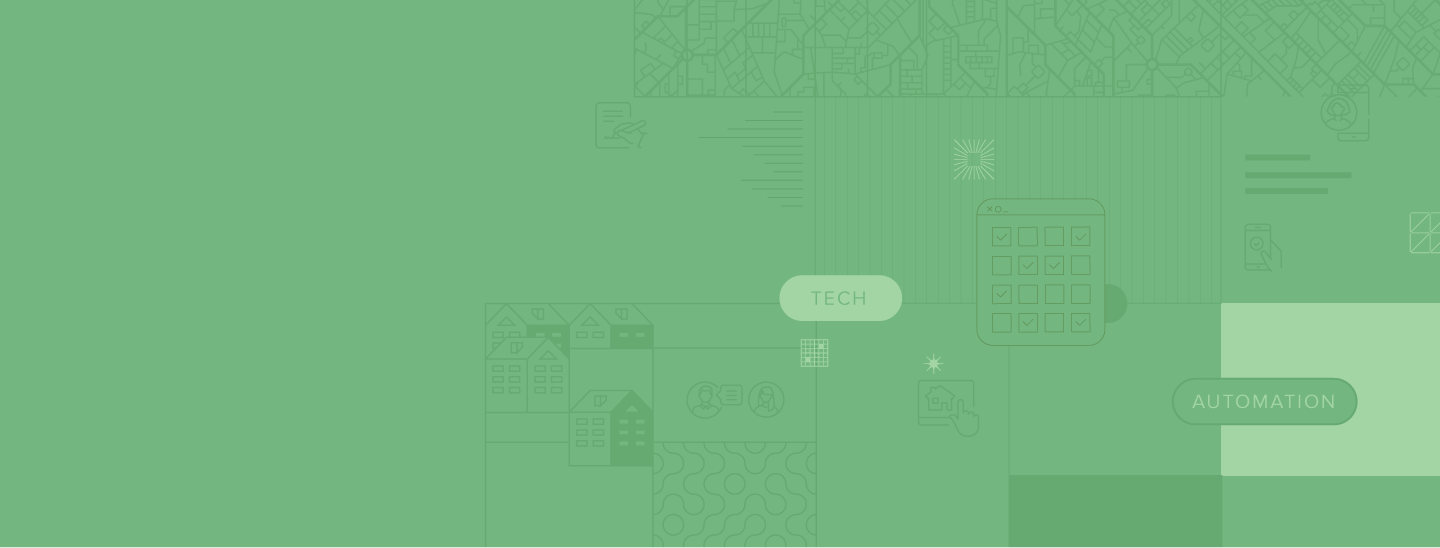If you run a property management business in 2026, you already know that manual processes simply can’t keep up with the level of responsiveness, accuracy, and oversight that job demands. That’s where property management automation tools come in.
Buildium Marketplace
Property management apps for every task, fully integrated and all in one place.
Explore MarketplaceThese tools are built specifically to support scalable, repeatable, and intelligent operations. From leasing to maintenance to finance, they allow property managers to work more efficiently by replacing manual effort with automated execution.
This post explores the types of automation tools available to property managers right now. From this overview, you’ll understand the capabilities you should look for, the categories of tools available, and how they fit into your overall operational strategy.
Once you’re ready, dig into specific software in our follow up post here.
And for a fully integrated suite of agentic AI and advanced automation tools that you can customize to meet your needs, check out Buildium’s Lumina AI capabilities.
Why Property Managers Need Automation Tools
The first thing to know about automation is that it isn’t about replacing people. It’s about eliminating time-consuming repetition so teams can focus on the work that truly requires human insight and attention. With the right tools in place, property managers can:
- Reduce errors and missed deadlines
- Deliver more consistent tenant and owner experiences
- Respond faster to issues without burnout
- Scale their portfolios without linear staff increases
- Gain clearer visibility into business performance
All of that is only possible with a smart system of automation tools running in the background, quietly handling dozens of small but important tasks.
Categories of Property Management Automation Tools
Let’s walk through the major categories of automation tools available today. While each category solves a different part of the property management puzzle and is useful in its own right, together they form an integrated foundation that supports the entire operation.
One of the best way to bring these property management automation tools together is by using comprehensive software with features that span each of the categories below.
1. Communication Automation Tools
One of the biggest time sinks in property management is communication—responding to emails, confirming appointments, following up on unresolved issues. Communication automation tools reduce the need for manual touchpoints while still keeping tenants, owners, and vendors informed.
What they do:
- Send automatic email and SMS updates based on status changes (e.g., rent received, maintenance scheduled)
- Trigger reminders for lease renewals, inspections, or upcoming due dates
- Route inquiries or tickets to the appropriate team members
- Deliver predefined messages to new tenants, applicants, or leads
- Manage autoresponders for after-hours or high-volume periods
Why it matters: These tools reduce back-and-forth, keep stakeholders in the loop, and allow your team to maintain a professional, timely presence—without constantly checking their inbox.
2. Document and E-Signature Automation Tools
Leases, disclosures, move-in checklists, inspection forms—document-heavy workflows are a huge part of property management. Document automation tools help generate, track, and store the paperwork that powers your business.
What they do:
- Generate templated documents (leases, notices, onboarding packets) based on tenant or property data
- Autofill forms with accurate, up-to-date information
- Send documents for digital signature and track status
- Store signed documents in tenant or unit files
- Trigger next steps (e.g., key assignment, welcome email) once documents are completed
Why it matters: These tools cut down on printing, scanning, and version control headaches. They also reduce compliance risk by creating standardized documents that can be used every time and customized as needed.
3. Leasing and Application Automation Tools
Leasing automation goes beyond streamlining applications to support the entire prospect-to-tenant journey, helping teams move faster while maintaining thorough vetting.
What they do:
- Capture rental leads through digital forms or website integrations
- Send automatic application follow-ups or status updates
- Assign tasks to leasing agents based on applicant progress
- Trigger screening workflows after applications are submitted
- Generate lease offers based on pre-set rules
- Move applicants to tenant status once leases are signed
Why it matters: These tools help you handle more applications in less time, avoid data entry duplication, and reduce delays in getting quality tenants moved in.
4. Maintenance Automation Tools
Maintenance requests come in at all hours. Handling them consistently is one of the top challenges property managers face. Maintenance automation tools keep things moving smoothly, from intake to resolution.
What they do:
- Accept work orders from tenants or staff, often through mobile-friendly forms
- Categorize and prioritize maintenance requests automatically
- Route tickets to internal teams or external vendors
- Notify tenants of scheduled repairs or technician arrival times
- Track time to resolution and cost per ticket
- Trigger follow-ups or satisfaction surveys post-repair
Why it matters: These systems improve response time, reduce confusion about who’s responsible for what, and create a clear record of property upkeep over time.
5. Accounting and Rent Collection Automation Tools
Financial workflows are where accuracy matters most. Rent collection, bill payments, reconciliation, and reporting can all be automated to reduce manual errors and give property managers real-time insights into their cash flow.
What they do:
- Send rent reminders to tenants before due dates
- Accept online rent payments and automatically update balances
- Apply late fees based on grace periods and payment timing
- Reconcile payments with bank accounts and tenant ledgers
- Schedule recurring owner draws and distributions
- Generate financial reports and owner statements on a recurring schedule
Why it matters: These tools save hours of accounting work each month and help property managers maintain transparency with owners and tenants alike.
6. Task and Workflow Automation Tools
Some tasks aren’t tied to a lease, a unit, or a payment—they’re operational. Task automation tools keep your back office organized and help staff stay on track without needing constant supervision. You can even create custom workflows that reflect your day-to-day responsibilities and automate them using capabilities such as an open API.
What they do:
- Assign recurring tasks (e.g., weekly reports, monthly inspections) automatically
- Create step-by-step checklists for complex processes (like onboarding a new property)
- Trigger follow-up tasks based on previous actions (e.g., after a lease is signed)
- Notify managers when deadlines are missed or delayed
- Provide dashboards to track team productivity and completion rates
Why it matters: These tools promote accountability and prevent knowledge loss when staff are out of office or roles change.
7. Compliance and Risk Automation Tools
From local ordinances to fair housing rules, staying compliant is a constant concern. Automation tools can reduce the burden of regulatory tasks and catch issues before they escalate.
What they do:
- Send reminders about local inspection or registration deadlines
- Automatically flag missing documentation in tenant or property files
- Apply standardized rules around tenant screening and notice periods
- Trigger alerts when violations (e.g., overdue inspections) occur
- Maintain digital logs of compliance actions taken
Why it matters: Automating compliance helps property managers avoid fines, legal issues, and operational blind spots—all while staying prepared for audits or disputes.
A word of caution: Keep in mind that, while these tools can standardize processes and reduce human errors that come with manually completing repetitive processes, you’ll still want to closely oversee and review important processes to stay compliant.
8. Owner and Tenant Portal Tools
Automation can be used for internal operations and also to power better self-service experiences for tenants and owners. Portals allow stakeholders to manage their accounts without relying on your staff for basic questions.
What they do:
- Let tenants pay rent, submit maintenance requests, and view lease documents
- Allow owners to see real-time financial performance and key documents
- Trigger automatic updates when balances change, documents are signed, or tickets are closed
- Reduce incoming phone calls and emails by putting answers directly in users’ hands
Why it matters: These tools improve satisfaction while reducing the volume of routine support your team needs to provide.
How to Build a Connected Stack of Property Management Automation Tools That Works for Your Business
When considering automation tools, it’s important to remember that you don’t need to automate everything all at once. A well-designed system can start with just a few high-impact categories and expand over time.
Here’s how to think about building your automation stack:
1. Start With Your Bottlenecks
Where does your team spend the most time or make the most mistakes? Begin with automation tools that directly address those issues.
- Struggling to keep up with rent reminders? Start with rent automation.
- Missing renewal dates? Prioritize communication and leasing tools. Losing track of inspection schedules? Look into task management automation.
2. Look for Integration Opportunities
The best automation tools don’t live in silos. They talk to each other. Look for tools that can integrate with your existing systems or with each other through APIs or automation hubs.
For example:
- Your communication tool should pull data from your leasing system to personalize emails.
- Your maintenance tool should update accounting records when a bill is paid.
- Your owner reporting tool should pull financial data without manual exports.
Well-integrated tools reduce duplication and let automation span across different departments.
3. Build for the Team You Have (and the Team You Want)
Automation should support your current staff while also preparing you for growth. As you select tools, ask:
- Can this tool be used by everyone on the team, regardless of tech skills?
- Will it help new hires get up to speed faster?
- Does it reduce the need for one person to be a “process gatekeeper”?
- Can it scale as we take on more doors or new markets?
4. Track Performance and Iterate
Just because a task is automated doesn’t mean it’s optimized. Make time each quarter to review how your tools are performing:
- Are workflows running as intended?
- Are staff bypassing automations? Why?
- Are tenants or owners confused by automated messages?
- Are you seeing fewer errors and faster resolution times?
Use this feedback to tweak your automation settings or adjust your workflows for better results.
The Property Management Automation Tools You Need in One Platform
Automation tools can do amazing things—but they can’t fix a broken process. Before implementing new software, take the time to understand your existing workflows. Map them out, identify gaps, and look for ways to simplify or standardize.
Once your processes are strong, automation tools can bring them to life at scale. One of the easiest way to do this is through comprehsnive property management software such as Buildium. Builidum’s features automate all the main areas of property management from leasing to reporting, and you can even test the platform out with a free 14-day trial or by signing up for a guided demo. The software can give your team more breathing room, make your operations more predictable, and allow you to grow without hitting a wall.
Remember: automation is not about doing less work—it’s about doing better work, more consistently, with less stress.
Buildium’s Commitment to Safe and Secure AI
At Buildium, we believe that AI should be a trusted extension of our platform–not a replacement for human judgement. Our approach to AI is grounded in transparency, education, and rigorous security standards. We deploy AI features with a clear focus: to automate routine tasks while preserving the integrity of sensitive decisions that require human oversight. Lumina AI is built for property managers who value efficiency, security, and trust. We’re not just innovating–we’re doing so responsibly.
Read more on AI and Automation