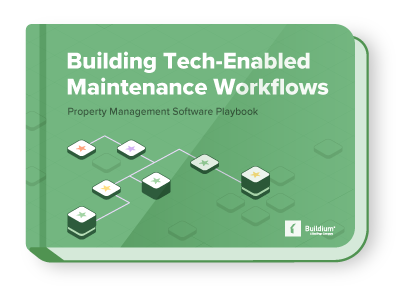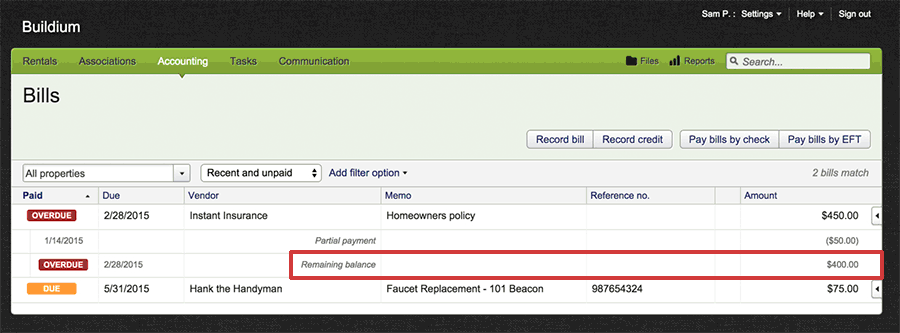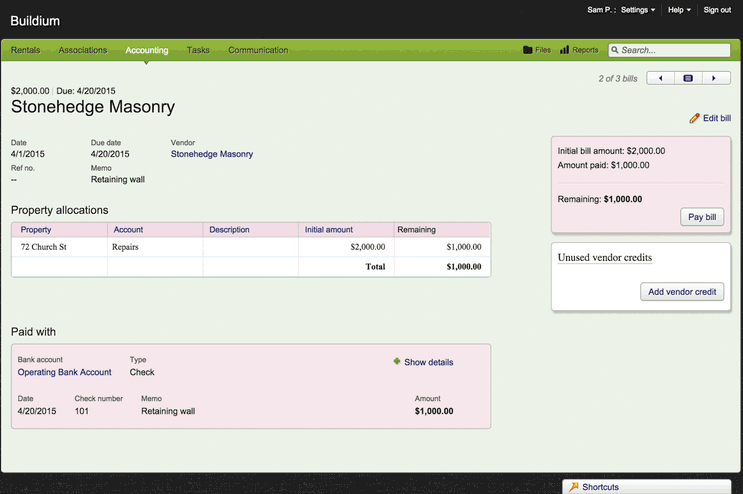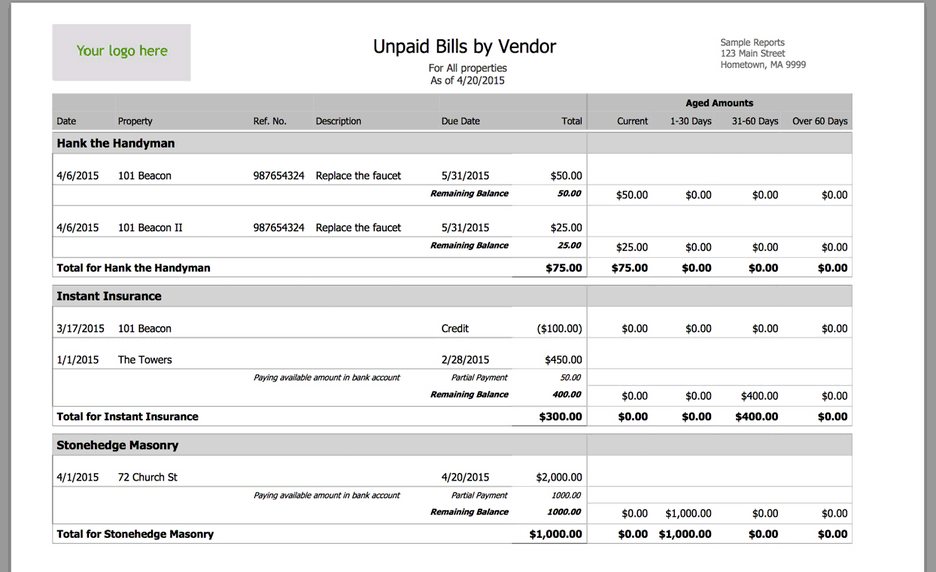I don’t know about you, but I’ve always found that adding money to my bank account has been more fun than taking it out. Paying bills isn’t fun. While Buildium hasn’t released a product that eliminates the need to spend money — paying expenses are a fact of life — we have built software that lets you pay your bills simply and how you want, and partial bill pay just added a whole bunch of flexibility to that process.
You’ve now got the ability to pay some, but not all, of a bill. So the next time you have to pay a contractor half up front and half upon completion, you can do it. Or if a job isn’t done to your satisfaction, you can negotiate a more appropriate amount and cut the appropriately-sized check from Buildium. And when there’s a crush of expenses for a property, and you can only pay a little bit down for now and a bit more when next month’s rent comes in, it’s easy.
We’ve already rolled out partial bill pay to a set of beta customers and the feedback has been superb. Here’s a smattering of comments we’ve received:
“I think the partial payment feature is wonderful, it saves me time because I don’t have to put in two bills and it also reduces the possibility of making addition errors.” ~ Cynthia Grimsley, A Better Choice Realty
“The best benefit for us is collecting leasing fees. We typically charge one month rent so we collect partial payment when the tenant doesn’t move in on the first of the month. We no longer have to break the bill up into multiple bills!” ~ Nick Schilling, Sharper Management
“In the past we had to create multiple bills if we had a large contract and the vendor wanted us to put money down or make partial payments along the way. This helps remove the clutter and duplication in the billing process.” ~ Steve Alvarez, Empire Property Management Group LLC
Here are the highlights of how it works:
The Bills page now shows how much has been paid towards a bill and how much is left to pay:
When you’re looking at a bill, we’ll show you any associated payments all on one page. You can pay your bill from that same screen:
When you pay your bill, you can choose how much to pay: just write the amount in the box and choose whether you’ll pay by check or by EFT: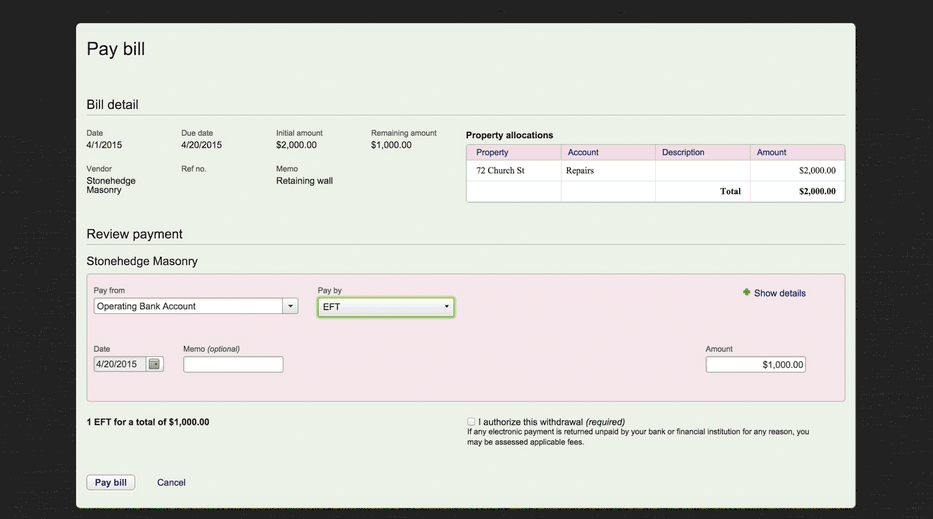
Our unpaid bills reports – by vendor and by property – have been updated to show the remaining amounts as well:
Read more on Uncategorized