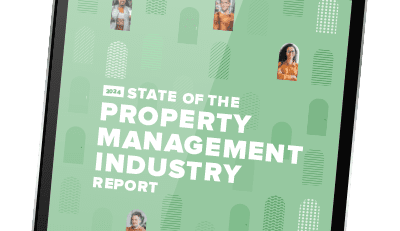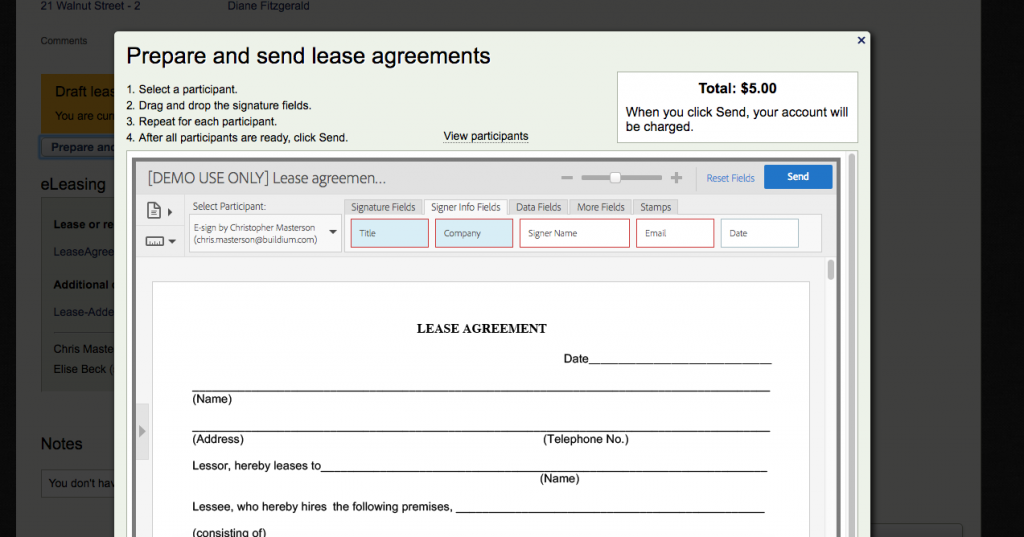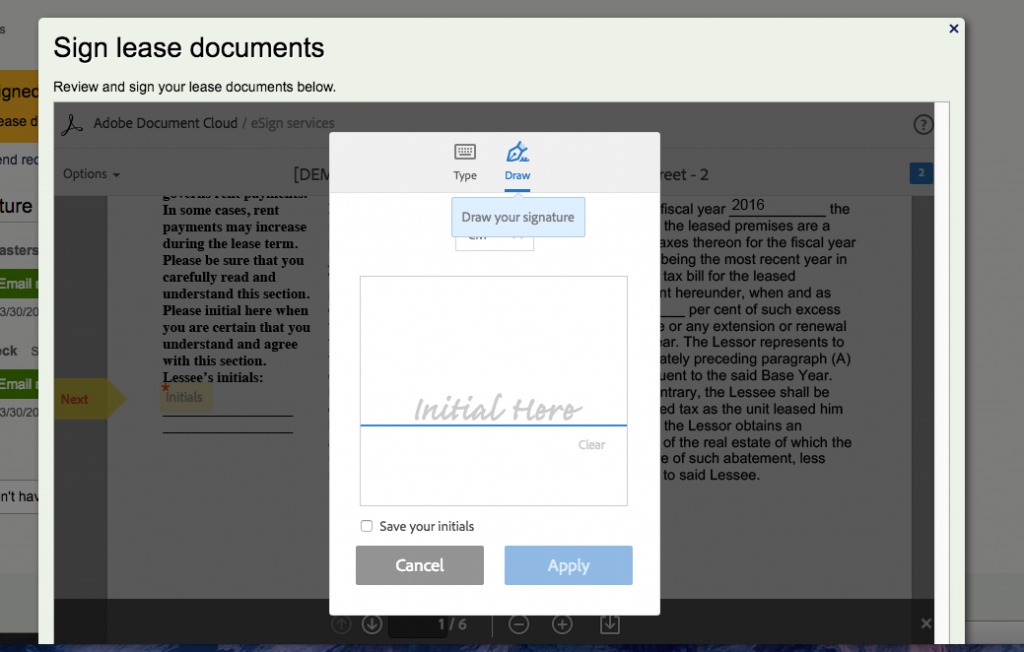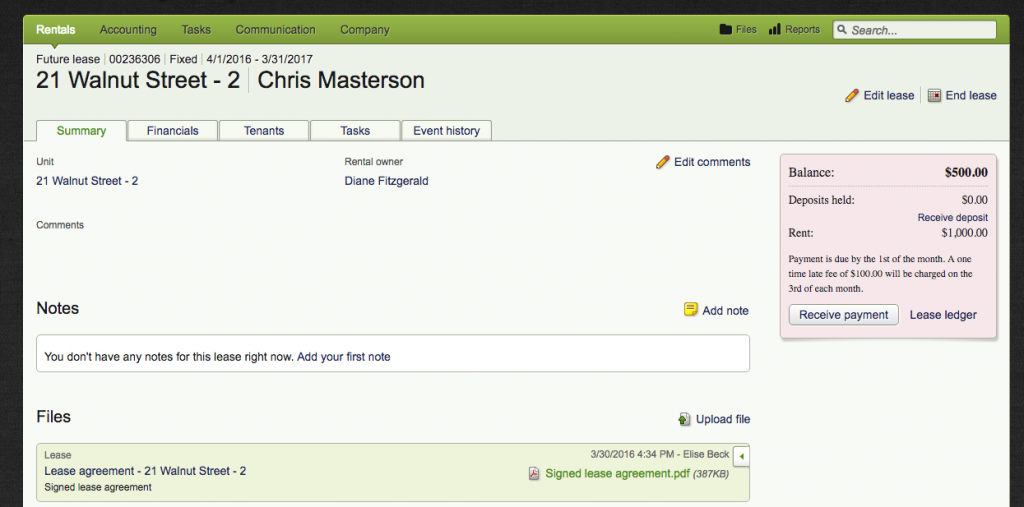In property management, an efficient leasing process may be the difference between making a lot of money, and not making any at all.
Buildium already provides the tools you need to easily advertise vacancies, and collect and manage rental applications online. And now, we’re bringing the leasing process full circle by giving you the ability to draft and edit lease documents, send out eLeases, and collect signatures online with our latest feature, eLeasing.
We’ve partnered with Adobe Document Cloud to develop a solution that’s totally seamless. It also ensures your leases are legally enforceable around the world.
Here’s how it works:
- Draft your lease
This is a great way to manage the key details of the lease. For example, maybe you have a verbal agreement with a soon-to-be tenant, but you’re still waiting for a few things to fall into place. A draft lease helps you keep track of all the details—and gives you the ability to edit those details before you activate them as part of the effective lease on your rent roll.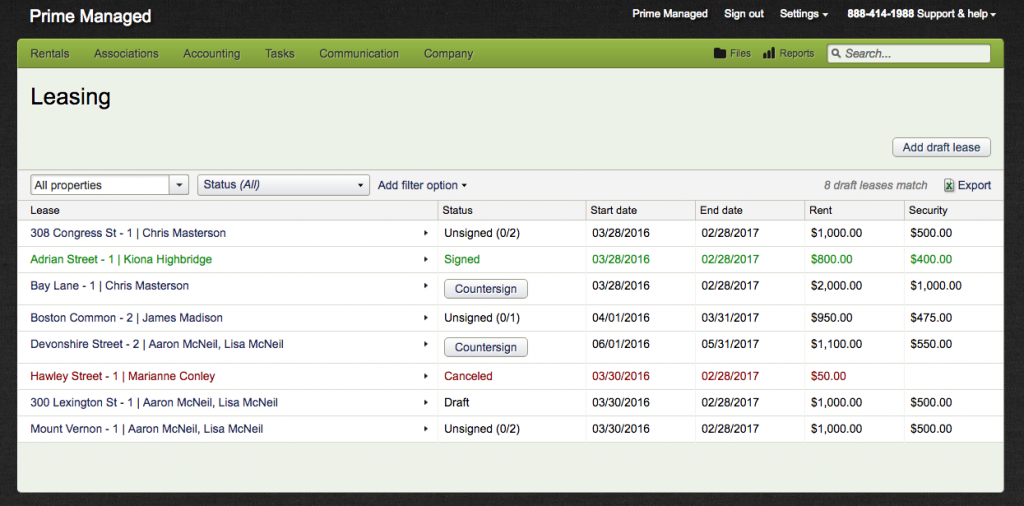
- Create lease documents
Once you’ve created a draft lease, you can upload your lease template along with any other documents and addenda. Adobe will combine all of them into one easy-to-read eLease. Use Adobe’s authoring tool to add prefilled and custom fields, and show your tenants and cosigners where to sign.
- Collect signatures online
Send the eLease out to all of your signers in a single click. You can track the status of each signer right from Buildium so you know who to follow up with.
- Store documents seamlessly
After all signatures are collected, you can activate the draft lease so that it appears as an actual, effective lease on your rent roll. The eLease file will automatically sync to the lease summary page for your records.
Eliminate paperwork from your leasing process today!
Read more on Buildium News