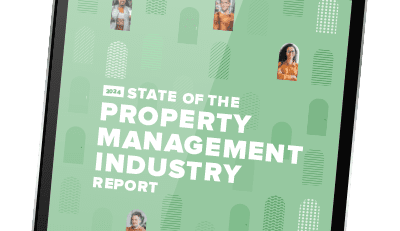Navigating online reviews is critical for small businesses due to the popularity of social media and review sites. If done correctly, responding gives you the chance to deliver strong customer service and show potential renters you care. In fact, a recent study found that constructive engagement with reviewers actually leads to more reviews and higher ratings.
But dealing with an unhappy reviewer can be daunting, especially when that person is angry. How can property managers respond in a way that fuels their business rather than fanning the flames?
5 Tips for Responding to Negative Reviews
#1: Devise a Game Plan
Develop a streamlined monitoring and response strategy for your team. Decide which staff member will be in charge of responding and following up, then set up accounts for them on each review site—for example, Apartments.com, Apartment Ratings, and Apartment Guide.
With respect to the content of your response, replying to positive reviews is straightforward: Show gratitude and a commitment to upholding your high standards. But dealing with negative reviews requires a more methodical approach, which we break down below.
#2: Keep Calm & Reply On
A level head is key when dealing with harsh criticism. Take a moment to cool off and try to understand the customer’s point of view. Being brash and impulsive could backfire.
Sometimes, flagging the review for removal (if allowed by the site) is the most logical course of action, and this decision tree can help you figure out when flagging is appropriate.
#3: Reply Quickly
84% of consumers expect a company to respond within 24 hours of posting a comment online.
Your residents and clients need to know that you hear their concerns, and the best way to show them is by replying quickly and politely. This doesn’t mean that you need to solve the problem instantly; you just need to convey that you’re attentive to their concerns. If you need time to gather more information, let them know that you’re aware of the issue and are taking steps to resolve it.
You may also recognize the resident from their username or specifics in the review. If so, speaking with them face-to-face or in a private email may be the best way to respond if you are concerned that the issue will escalate.
#4: Get to the Root of the Issue
If you determine that your company is in the wrong, be forthright about it and start working on a solution. At the very least, you are showing people your desire to do right.
If you find that you are not to blame, you should still respond politely. You have the right to state the facts and stand up for yourself, but be careful that you don’t come across as dismissive or condescending.
Every now and then, no one is to blame. In fact, someone might leave you a review that was intended for a different property. Think of it as an opportunity to win over a new customer.
#5: Look for Recurring Themes
If you start to notice similar issues popping up in reviews of your business, don’t fret; you’ve found feedback that can help you to learn and grow as a company. Figure out how you can stop these issues from rearing their heads in the future. A great way to get ahead of issues is to actively solicit feedback from renters and clients—giving you a chance to fix issues before they’re made public, avoiding threats to your online reputation.
Hopefully, you’ve made the reviewer happy, and you might have even impressed them enough to amend their review. But it’s not a loss if you couldn’t change their minds. What’s most important (and what prospective residents will see) is that your team made an honest effort to listen, understand, and offer solutions.
Do you have any advice or questions about how property managers should handle bad reviews? Let us know in a comment below!
Read more on Growth