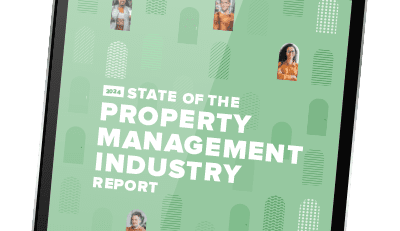Your vacancy rate is low and you have great long-time tenants. Sure, comparable units are renting for more, but why raise rents when things are going so well?
Because, just like any other market, the rental market is cyclical. As the saying goes, what goes up, must come down. That’s why it’s important to keep pace with rents when the local housing market is strong: doing this will allow you to survive those inevitable leaner times when rents fall and vacancy rates rise.
So how do you raise rents without losing your tenants? You start by doing your homework.
Have your costs gone up?
First take a look at your operating costs. Have things like property taxes, insurance, and utilities increased since your last rent increase? If so, take note of how much they’ve gone up. Having this information not only helps you determine if a rent increase is in order but also helps you explain it to your tenants.
What’s the going rate?
Next, determine the going rate for similar rental units in your area. But don’t rely on anecdotes from other landlords and property managers; do your own research. Start by checking advertised rentals using sites like Craigslist.org or call around … even if it means posing as a prospective tenant.
Are new tenants willing to pay for it?
Finally, test the market by seeing if prospective tenants are willing to pay the increased rental rates. List rental units at least 60 to 90 days before your current lease expires and see what prospective tenants have to say about the advertised rate. If they’re willing to pay, you’ll be on firm ground when you talk to your existing tenants about rent increases.
For more information on how to keep your tenants (while maximizing your profit), be sure to check out our post about resident retention.
Read more on Resident Management