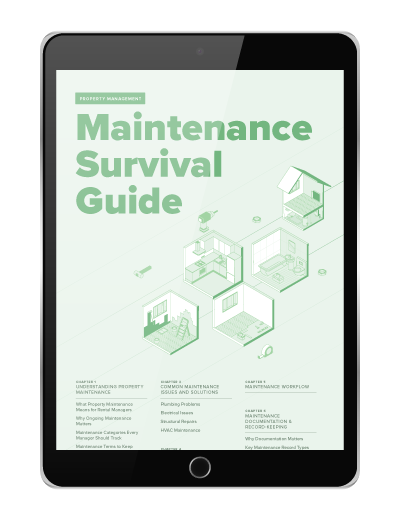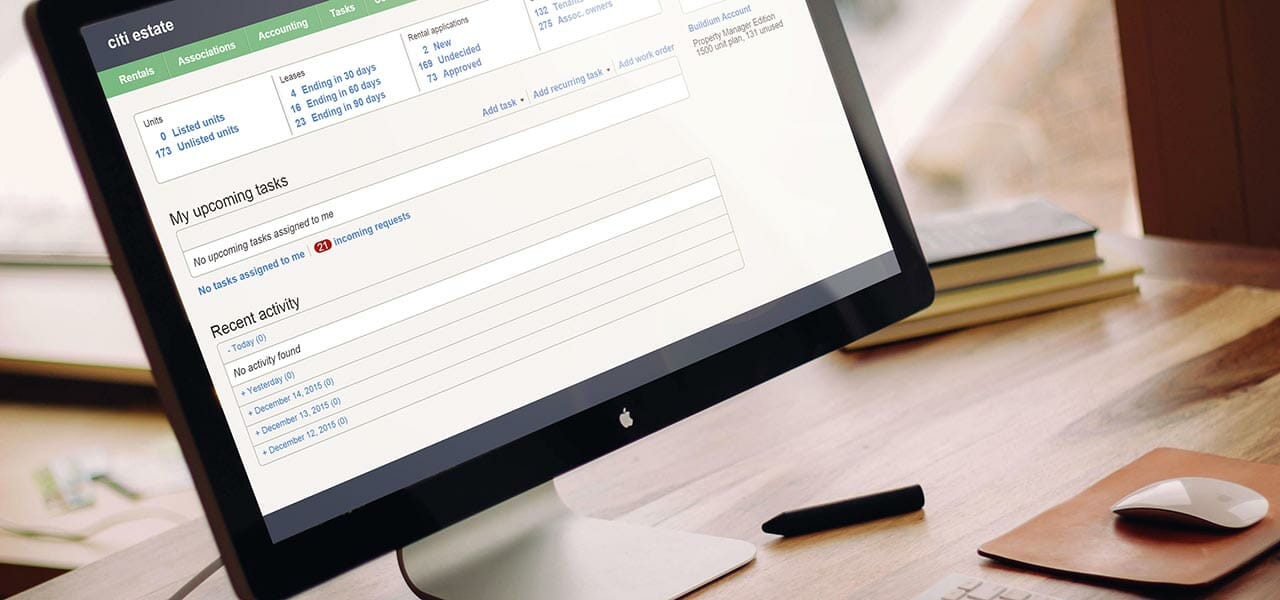If you’re trying to track down late rent, it’s easy enough to go to the property and knock on the door. It’s even easier if you can collect a payment right then and there with the Buildium mobile app.
As of today, as long as you have the Buildium mobile app installed on your iPhone or Android device, you can collect mobile rent payments—no matter where you are!
The flow works just like the Receive Payment page in Buildium, but we’ve optimized it for mobile devices.
Here’s how it works:
1. Launch the app, then select the “Receive Payment” icon.
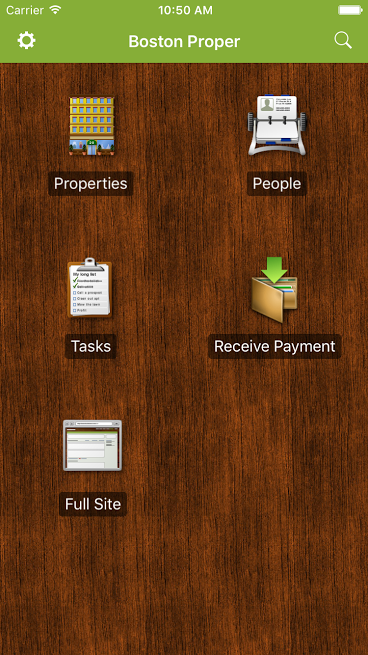
2. Select a resident from the list. You can also search by name using the search icon on the top right. If you have residents on multiple leases, you’ll be able to select the correct one here.
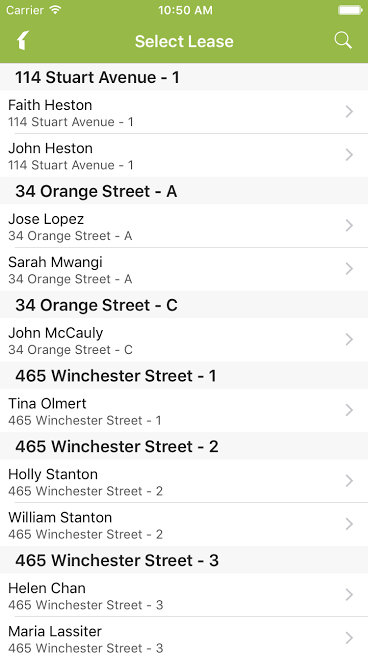
3. Enter the payment information. You’ll see any outstanding balances, and you’ll also be able to modify any of the transaction info on this page. Some payment methods are not listed—direct deposit, for example, doesn’t make sense in the field.
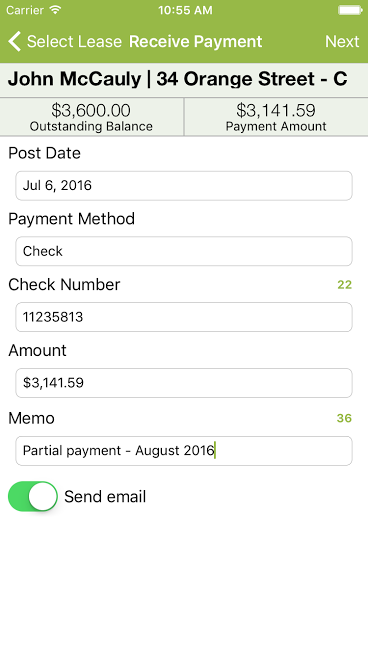
4. Allocate the payment to the correct ledger accounts. If the payment is less than the outstanding balance, it will apply the funds using the standard highest-to-lowest logic. If the payment is greater than the outstanding balance, you’ll be prompted to assign it to a new account of your choice.
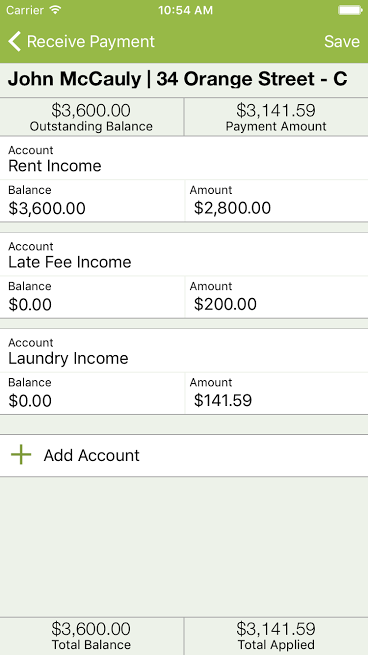
That’s it! Once the payment is complete, your tenant will receive a confirmation email, as usual. All ledgers are updated in the field, so you don’t have to adjust when you get back to the office.
Oh, and remember the new Eviction Tracking process we announced a couple weeks ago? The same logic applies here, too: Your agents in the field will know if an eviction is underway, so they won’t collect any rent payments that interrupt the eviction.
If you still have questions, check out this Mobile Payments help article from our support team.
Read more on Leasing