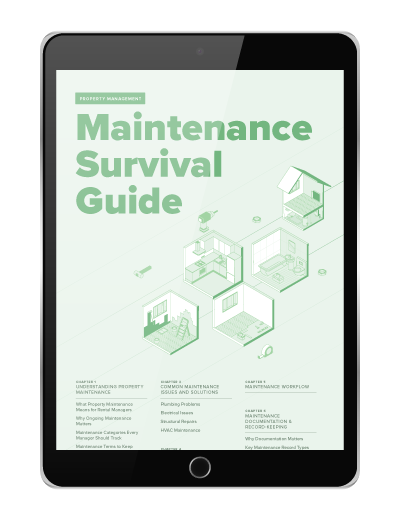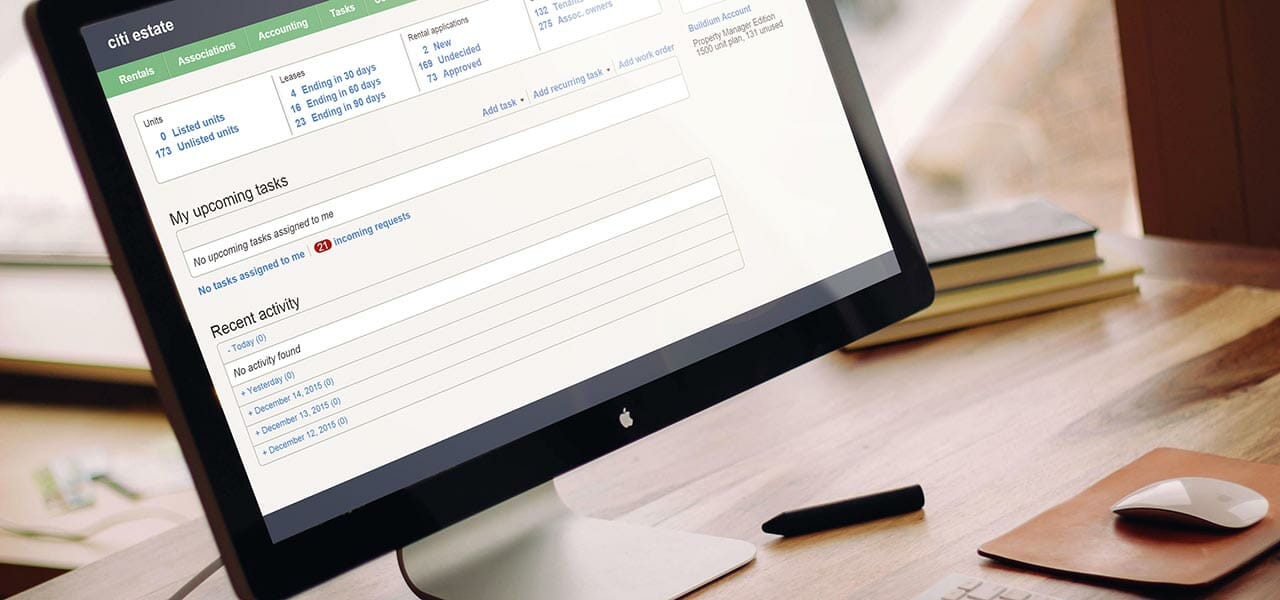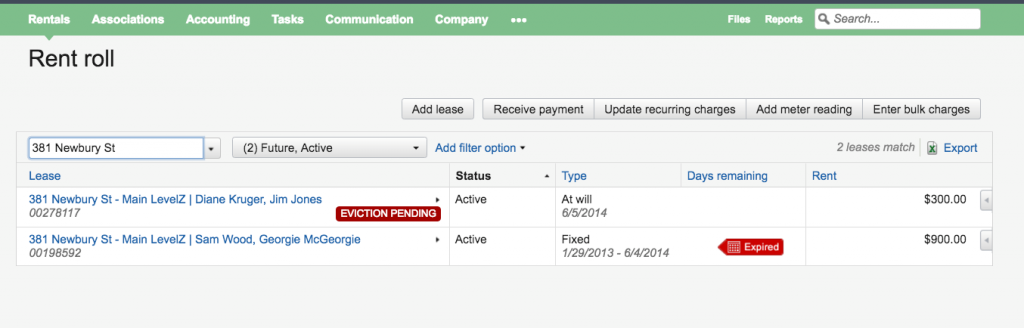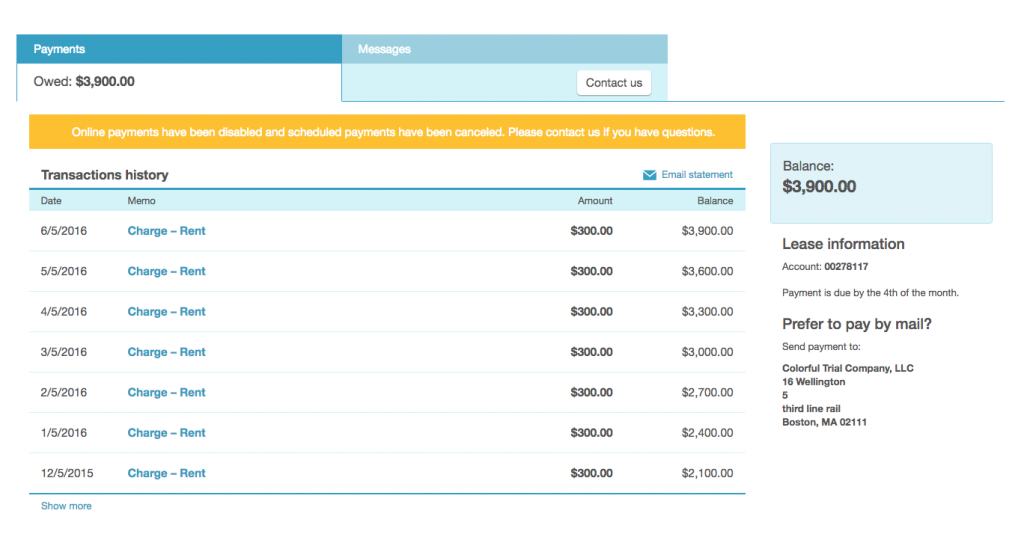The cardinal rule of the eviction process is that once you’ve started, you can’t accept rent payments, whether they’re partial payments or cover every single cent of any back-due rent. Doing so would halt the entire eviction, and set you back to square one.
The good news is that when you want all your rents paid on time, Buildium makes it really easy. But for the very few times that you don’t want to accept rent, it’s a lot of work to prevent the payment from going through (especially if you use online payments).
But not anymore, because we just made halting rent payments during an eviction way easier: just set the lease status to “eviction pending.”
This new lease status covers all the bases:
- Staff can’t accidentally accept rent payments, because all “Receive Payment” buttons for that lease are disabled.
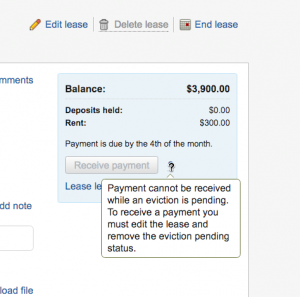
- There is an “Eviction Pending” notice on the lease, the rent roll, outstanding balances grid, and receive payment function, to remind staff not to accept payments.

- Residents cannot make any online payments.

- All recurring and scheduled payments are canceled, and residents notified of the change.
- Online payments overrides are disabled and can’t be enabled manually.
Once you’re ready to accept payments again (because the dispute has been resolved, hopefully), any Buildium user with lease edit permissions and access to that property can just go to “Edit lease” and uncheck the “Eviction Pending” box. This will re-enable all online payments for the tenant, as well.
We know you’ll love this update, as it closed out an almost 100-vote uservoice item! As always, please let us know what you think in the comments below.
Read more on Leasing