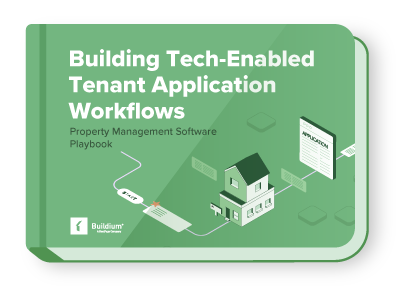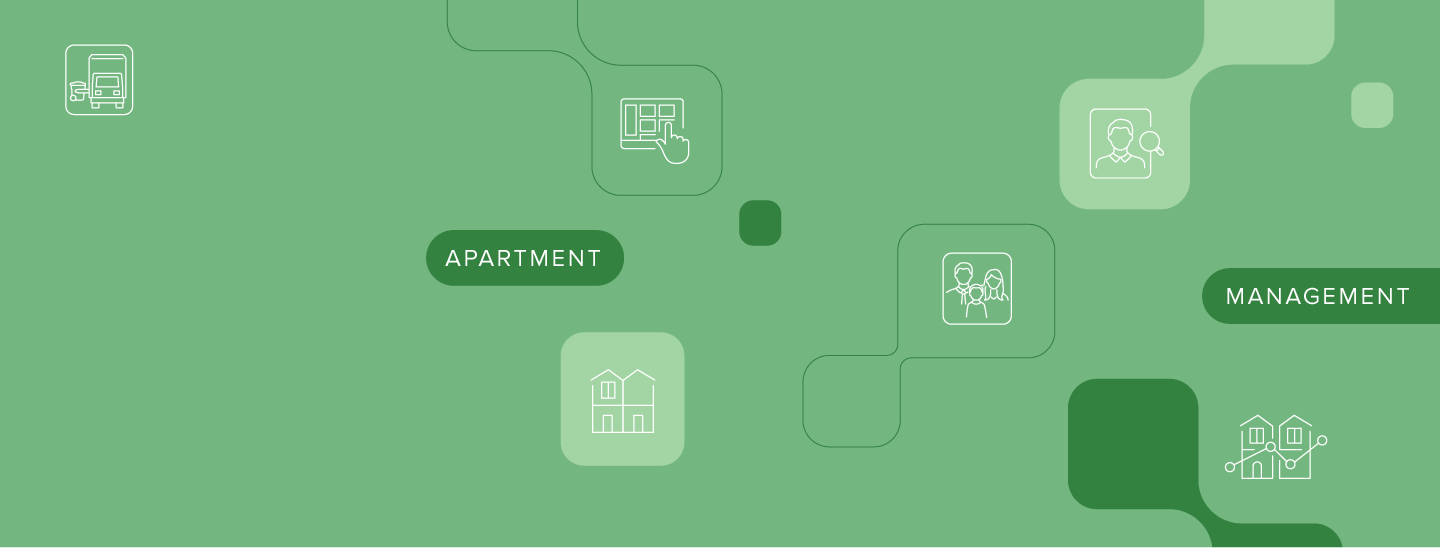Apartment managers do much more than fix leaking faucets or unclog drains. They maintain property value, protect tenant safety, and deliver service that keeps residents happy and loyal. Traditional manual maintenance processes—paper work orders, phone calls, spreadsheets—often slow operations and cause errors or delays, especially as unit numbers grow.
Start your free trial today!
Try Buildium for free for 14 days. No credit card needed.
Start Your TrialEnter apartment maintenance management software, a way to bring all these otherwise disjointed tasks into a single, easy to manage platform. This post explores the features and benefits to expect from apartment maintenance management software, a detailed look at some of the top options out there, and practical tips for successful implementation.
Why Apartment Maintenance Management Software Matters
Apartment maintenance management software tackles these issues by digitizing and automating maintenance workflows. Property managers can track requests in real time, assign and schedule tasks effectively, and communicate clearly with tenants and vendors. It creates a centralized platform where property managers, maintenance staff, vendors, and residents collaborate efficiently.
Using the right software reduces response times, minimizes apartment downtime, cuts maintenance expenses, and boosts tenant satisfaction. However, the market offers many options ranging from standalone maintenance tools to full property management suites.
Types of Apartment Maintenance Management Software
Apartment maintenance management software comes in several categories, designed for different operational needs and portfolio sizes. Understanding these categories helps you pick the best fit.
Standalone Apartment Maintenance Management Platforms
Standalone platforms focus entirely on maintenance operations and often include the most in-depth features. They usually offer work order management, automated request intake, vendor management, maintenance history tracking, and inspection tools. Since these platforms focus only on maintenance, they tend to be feature-rich and customizable.
These platforms suit property managers who already use other software for leasing, accounting, or communication but want to improve maintenance management. Standalone tools often cost less if maintenance management is the main concern.
Examples:
- Property Meld excels at automating maintenance communications, speeding up work order creation, and reducing tenant and vendor phone calls.
- Inspectr emphasizes field inspection and maintenance tracking with strong mobile features, ideal for technicians who work mostly onsite.
All-in-One Property Management Software
All-in-one platforms offer integrated solutions that cover leasing, accounting, tenant screening, communication, and maintenance management. These solutions appeal to property managers who want a single system to handle all business aspects. Integration reduces data silos and eliminates duplicate entries.
These suites include maintenance modules for request submission, scheduling, vendor management, and reporting, though sometimes with less detail than standalone tools. Their main advantage lies in centralizing operations, especially for managers handling multiple tasks.
Examples:
- Buildium provides a comprehensive set of property management tools, including tenant portals, vendor tracking, and mobile apps for maintenance staff, many of which integrate with each other to make management tasks across the board easier.
- Propertyware takes a similar approach and offers a customizable dashboard showing maintenance KPIs alongside other operational data to support informed decisions.
Mobile-First Apartment Maintenance Management Software Apps
Maintenance teams spend much time onsite or traveling between properties, so mobile-first apps are critical for real-time updates and communication. These apps let technicians receive work orders, upload photos, update status, and message property managers instantly.
Mobile-first tools come as standalone apps or modules within larger suites. The best apps offer offline use when connectivity is poor, push notifications, and user-friendly interfaces to reduce learning curves.
Why it matters: Without mobile access, maintenance teams rely on calls or paper, causing delays and missed details. Mobile apps close this gap and improve first-time fix rates.
Key Features to Look for in Apartment Maintenance Management Software
To select software that improves your operations, focus on these important features:
Work Order Management
Work order management remains the software’s core function. High quality platforms automatically intake requests from tenant portals, phone, email, or apps so no request gets missed.
Look for:
- Automated updates and notifications to tenants and vendors.
- Ability to attach photos, documents, or videos to work orders for clarity.
- Customizable priority levels and categories for quick triage.
- Scheduling for recurring maintenance such as HVAC filter changes or landscaping.
Efficient work order management cuts administrative effort and speeds up repairs, building tenant confidence.
Vendor Coordination
Many property managers outsource maintenance to vendors. Software should organize preferred vendor contacts, service history, and performance reviews.
Check for:
- Automated vendor alerts and scheduling from work orders.
- Tracking vendor response and completion times for accountability.
- Managing contracts, insurance, and compliance documents.
These features help you maintain reliable vendor relationships and avoid repair delays.
Tip: For a broader overview of how to implement vendor management effectively, check out our guide on the topic here.
Resident Communication Tools
Clear, timely tenant communication builds trust and satisfaction. Consider software with:
- Portals or apps for tenants to submit and track requests.
- Automatic updates when requests receive, assign, or finish.
- Two-way messaging to clarify issues without phone calls.
- Feedback surveys after maintenance completion.
This reduces tenant frustration and office call volume.
Mobile Accessibility
Mobile access plays a key role since maintenance issues require fast response times and on-site involvement. Choose software that offers:
- Mobile apps or responsive websites.
- Technicians can update work orders, upload images, and communicate onsite.
- Offline access where signals are weak.
- Push notifications for new or changed assignments.
Mobile tools boost field productivity and improve record accuracy.
Reporting and Analytics
Strong reporting features make it possible to track maintenance efficiency, costs, and recurring problems, helping you improve operations and lower costs:
- Dashboards highlighting KPIs such as response time, work order completion, and cost per unit.
- Cost tracking by vendor, property, or task.
- Trends and forecasts to schedule preventive maintenance and budget wisely.
Data-driven maintenance lowers reactive expenses and prolongs asset life.
Integration Capabilities
Maintenance software rarely works alone. Integration with your other systems keeps workflows seamless. Check if the software connects with:
- Accounting and invoicing to speed payments.
- Leasing management for tenant data consistency.
- Communication tools such as email or SMS gateways.
- Building automation or IoT sensors that alert you about maintenance issues automatically.
Integrations make it infinitely easier to track all your work, complete projects faster, avoid human error, and create an all-around better experience for both your staff and your tenants.
Top Apartment Maintenance Management Software Options
Keeping important key features in mind, let’s take another look at some of the top apartment maintenance management software options that we briefly touched on earlier:
Buildium
Buildium® stands out as a tested and trusted comprehensive property management platform for apartment managers. Its maintenance capabilities lets tenants submit requests online while managers track and assign jobs to vendors or staff. Buildium supports vendor management with performance tracking and has a full collection of features that share data and work seamlessly with each other across every area of apartment management, from leasing and marketing to accounting and tax prep.
On top of that, Buildium’s Marketplace introduces dozens of fully integrated partner solutions—including Property Meld® and Inspectr®—to target any areas the platform’s core capabilities don’t reach.
Buildium’s mobile app enables maintenance staff to update and close work orders remotely. Its strong reporting and easy interface suit managers wanting an integrated solution that grows with their portfolio.
The platform even offers a Maintenance Contact Center to handle requests for you 24/7/365, while still giving you full visibility and control when needed.
Propertyware
Propertyware® targets single-family and low-density residential properties but suits apartment communities well. It includes customizable workflows, vendor portals, and tenant communication tools.
The dashboard provides real-time maintenance KPIs so managers spot bottlenecks or costly issues early. Propertyware offers strong customization, letting you tailor it to your needs.
Property Meld
Property Meld is a standalone maintenance platform known for automation. It automatically communicates status updates and reminders to tenants and vendors, cutting phone traffic and missed requests. Its smart scheduling avoids conflicts and supports emergencies and preventive tasks.
With an intuitive interface and mobile design, it fits property managers focused on maintenance without adopting full suites.
Inspectr
Inspectr is an AI operations engine that eliminates inefficiencies in maintenance operations, portfolio management, and preventative maintenance. It’s all about efficiency, spotting weak points across your entire portfolio and giving you suggestions on how to boost revenue by making targeted improvements to your maintenance strategy.
Explore further: For a more in-depth overview of different apartment management software beyond maintenance capabilities, take a look at our guide.
How to Compare Apartment Maintenance Management Software
Choosing software goes beyond features. Match solutions to your real-world needs.
1. Assess Your Portfolio and Workflows
List the size, complexity, and maintenance needs of your portfolio. Small managers with under 100 units might prefer standalone platforms. Larger firms handling many tasks will want integrated suites. Also consider if your team works centrally or across multiple sites, which affects mobile requirements.
2. Evaluate Features Carefully
Make a detailed checklist of must-have versus nice-to-have features. Ask maintenance staff and property managers to prioritize. Check whether vendors include features out-of-the-box or as paid add-ons.
3. Test Usability and Experience
Complex software slows adoption. Use demos and trials to assess dashboards, mobile apps, and tenant portals. Choose software that simplifies your processes.
4. Check Customer Support and Training
Find out about onboarding, live support, and training resources. Good support speeds troubleshooting and user adaptation.
5. Review Pricing and Contracts
Ask for clear pricing, including setup, training, and upgrade fees. Look for flexible contracts allowing scaling up or down as your business changes.
6. Confirm Integration Options
Make sure the software integrates with your accounting, leasing, and communication tools. Smooth data flow avoids errors.
Best Practices for Implementing Apartment Maintenance Management Software
Even the best software needs proper setup. Follow these steps:
Step 1: Involve Stakeholders Early
Get input from property managers, maintenance staff, office teams, and tenants if possible. Early involvement helps spot pain points and increases buy-in.
Step 2: Create an Implementation Plan
Set goals, assign roles, and set a timeline. Define success measures such as faster repair times or improved tenant satisfaction.
Step 3: Migrate Data Carefully
Verify maintenance records, vendor contacts, and tenant info transfer accurately. Clean outdated or duplicate data before moving.
Step 4: Train Users Thoroughly
Design training for each role—property managers, technicians, vendors. Use hands-on workshops, videos, and manuals. Encourage questions and repeat sessions.
Step 5: Monitor Adoption and Performance
Track key metrics and get user feedback regularly. Identify adoption issues or bugs and fix quickly.
Step 6: Adjust and Improve
Use data and feedback to refine workflows, add integrations, or expand training. Celebrate progress to motivate your team.
Common Concerns and Pitfalls to Avoid
Expect challenges when adopting maintenance software. Plan ahead for these:
Unexpected Costs
Some vendors hide setup fees, integration charges, or training costs. They might charge extra for premium support or mobile apps. Request detailed pricing and ask about long-term fees to avoid surprises.
Data Security and Privacy
Ask vendors about compliance with data protection laws and encryption methods. Review privacy policies carefully.
Lack of Flexibility
Rigid software that can’t adapt to your processes frustrates users. Confirm customization options before buying.
Resistance to Change
New tools can meet resistance. Engage users early, offer strong training, and show benefits. Recognize early adopters.
Overreliance on Technology
Software automates many tasks but can’t replace personal judgment and relationships. Balance automation with hands-on service.
How to Find Apartment Maintenance Management Software That Fits Your Needs
The right apartment maintenance management software platform can handle requests faster, make communication with vendors and tenants more straightforward, and give you the tools you need to make each unit, lease, and repair job boost profitability in the long run.
Understand software types, key features, and selection strategies, involve your team and test options carefully, and, most importantly, thoroughly test your top options before committing.
Buildium offers a free 14-day trial and a guided demo to get familiar with the software and be sure you’re making the right choice.
Read more on Maintenance