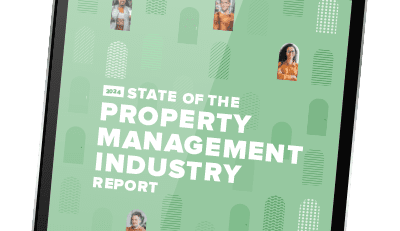It’s easier than ever to add new tenants into Buildium, because you no longer have to manually calculate and enter prorated rent. In addition, it will automatically apply to the lease ledger.
All that you need to do to get started is to enter a lease (draft or active). A prorated rent section will appear if:
- The lease start date is before the next recurring rent charge. For example, April 16 is the lease start date, but the next rent charge is May 1.
- If the lease end date is any day other than the day before the next recurring rent charge. For example, the lease ends on May 15, and the rent charge is on the first of the month.
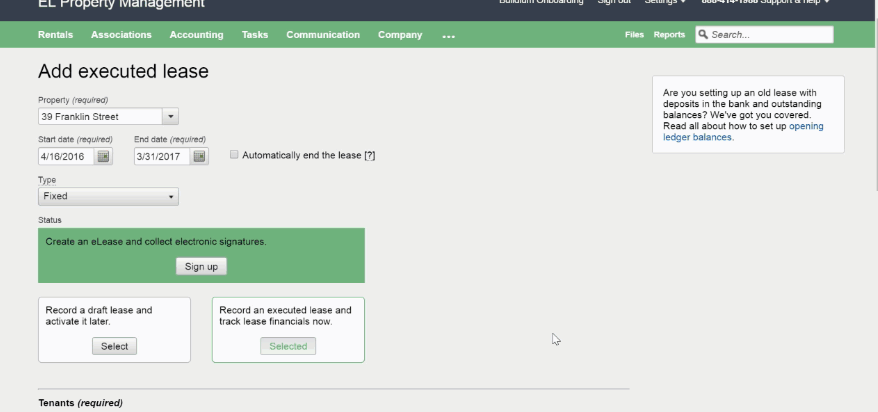
Note: Prorating automatically through Buildium is only available when the rent recurs monthly.
Buildium will automatically calculate the prorated amount and tell you how many days the proration is based on.
Just save the lease, and Buildium will automatically apply this charge to the lease ledger. If you need to adjust the rent, or decide not to prorate the last month’s rent, just click “Edit lease” to make changes.
Once the prorated options have been selected, the automatic calculations will adjust as you adjust the rent amount. Just click on the “reset” link to return to Buildium’s original calculation.
We’re very excited to close out this 680+ vote item on Uservoice! Don’t forget that you can always cast new votes for upcoming Buildium changes there.
Read more on Buildium News