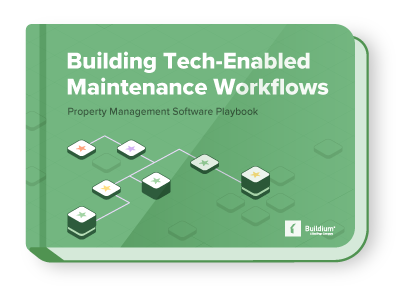The great advantage of websites over any other advertising or marketing medium is that you can instantly see if you’re reaching your target audience. Think of your site statistics as a virtual and immediate performance review. This information can help you grow and improve both your website—and, by extension, your profitability—in a number of ways.
For those new to analytics, following are a few simple statistics you’ll want to look at when gauging your site’s effectiveness:
Unique visitors – The number of users that visit your site within a period of time.
Repeat visitors – The number of visitors who return to your site two or more times. You’re aiming for 30 percent or more of your traffic to come from repeat visitors.
Pages visited – Your home page should always be your most-visited page. If it’s not, that means you’re burying important information on your site and could be losing potential visitors. If this is the case, tweak your site’s content, making sure the information visitors are interested in is easily accessible from your home page.
Visit length – In a perfect world, you want your visitors to be on your site for five minutes or more at a time. If visit times are on the low end, that means you’re not engaging visitors and should tweak your content to pull them in.
Referring URLs – This tells you where your traffic is coming from (i.e., search engines, PPC ads, or links from other sites).
Most web hosting companies will be able to provide you with your site stats free of charge. In addition, there are also a variety of free online tools that allow you to access all of the information mentioned above. Assessing your site statistics is critical as they will help you both target the information your clients are most interested in and ensure you’re reaching your desired demographic.
It probably won’t surprise you to hear that Google offers one of the most comprehensive and user-friendly free programs available, Google Analytics. Just register your website with Google Analytics, then follow their simple instructions to add the provided HTML code to each page of your site. Once you’ve completed this simple step, Google will begin to track your site’s traffic.
With Google Analytics, you can track your visitors’ location, how long they’ve spent on your site, what site or search engine they were referred to you from (as well as any search terms they may have used to locate you), how many pages they’ve viewed in a single visit, and even their out-click (which allows you to monitor any links they may click on or, alternatively, lead you to competitor’s sites).
All of this information is provided in user-friendly charts and graphs that make it simple to view your site’s short and long-term traffic trends. One of this program’s greatest features is the wide array of options for reports and information organization, allowing you to get as specific or broad a view of your traffic as you want. All of this information will help you refine both your content and your keywords to ensure you’re maximizing site traffic and keeping visitors interested and engaged once they’re on your site. And, speaking of keywords, Analytics is particularly useful if you are participating in Google’s AdWords PPC program (for more information about PPC advertising, see our previous Web 101 post). Analytics provides a user-friendly AdWords report that lets you see how much traffic each of your AdWord keyword campaigns is generating and, from there, to determine how effectively your marketing dollars are being spent.
Much like the keyword search mentioned in our previous SEO blog, site statistics should be monitored on a frequent and regular basis. Remember, though, while you should certainly use this information to make tweaks and improvements to your site, you really need about a month’s worth of statistics to derive definitive information. Site traffic and visitor habits may change on a day-to-day basis for any number of reasons and you’ll drive yourself crazy—and, more than likely make your site less effective—if you’re responding to websurfers’ random whims. You want to look at general trends and build your site around those.
Whether you decide to use Google Analytics, your host’s site tracking information, GoDaddy’s Site Analytics, Sitemeter, or any other analytics program, the ability to have all this information at your fingertips will allow you to be nimble in your web messaging and strategy, immediately changing those things that are not working and building upon those that do.
Read more on Growth