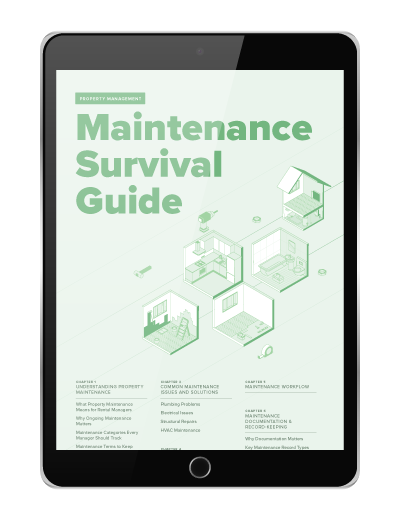At Buildium, we’re always rolling out new features intended to become your “best friends” in the business. We love that we’re able to do this, because it helps you. But, it also means that some of our long-time favorites get lost in the shuffle.
So today, we’d like to re-introduce you to one of our oldest and most helpful features: Event history.
You can think of it as a personal historian for all the major entities in Buildium (properties, units, leases, tenants, associations and association owners). And, even though event history has been around for a while, it’s possible you’ve never noticed it. That’s because it works hard collecting information in the background as you go about your day-to-day work, and doesn’t even require any setup. In fact, because of some important default settings in Buildium, it’s automatically tracking events for you already.
What exactly are these “events?” In Buildium, an “event,” like tenant move ins, emails sent to tenants through Buildium, and anytime you’ve edited lease dates, is recorded as an action, including the date it happened and other basic information about the event. It will even track the anticipated dates of future actions!
Ready to check it out? Each property, association, lease and ownership account has an Event history tab that lists out all the default events that are automatically being recorded. You can even add your own custom events like upcoming home warranty expirations, rent increases in the last year, and association owner violations.
For example, let’s say you want to know when the current tenant moved into Unit 1 on 15 Main Street. You can go to 15 Main Street’s Event history tab in Buildium and see exactly when it turned over. And, if you want to see every move in over the past 90 days? Just head to the “Property Reports” column of your Reports page and run an Event history report for the appropriate timeframe.
Once your custom Event history is set up, you can pull reports for any types of events from the “Property Reports” column of the Reports page. All you have to do is plug in which event you’d like to look at and for which time period.
For example, all the home warranties expiring in the next quarter:
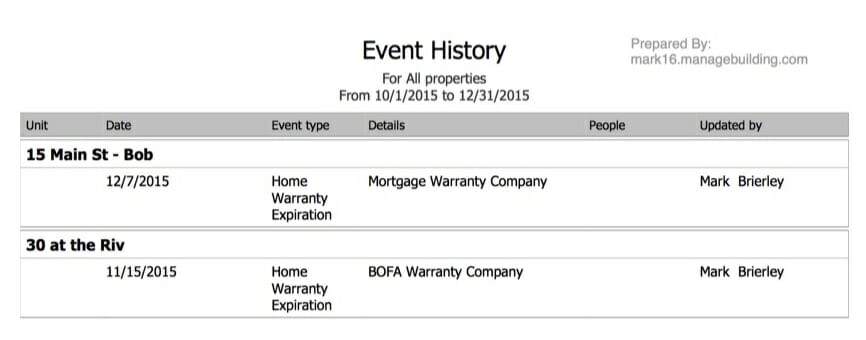
And all the rent increases instituted over the last year:
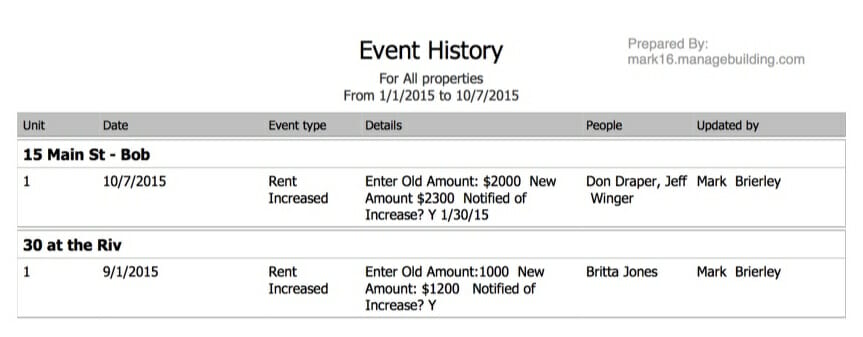
These are just a few of the many ways that Event history can be your new “best friend” in the business. Check out some of the other ways to use this feature in our help article: Buildium Event history.
Are you already familiar with Event history? Leave us a comment—we’d love to hear about your favorite way to use it.
Read more on Mixed Portfolio