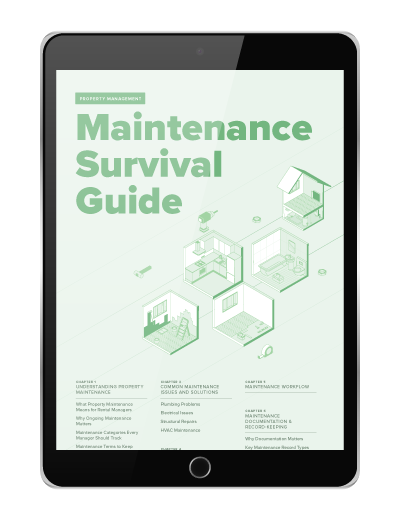The latest update to Buildium makes it easier to resolve parking disputes between residents. Simply add each resident’s vehicle information—make, model, license plate number, and parking pass/space number—to Buildium to make sure the the correct vehicles are parked in the right spots at your properties.
To set up each resident’s parking information, you will want to navigate to the appropriate tenant/resident profile in Buildium. Go to Rentals > Tenants > Tenant OR Associations > Association Owners > Owner > “Add vehicle and parking information.”
Here, you can add the make, model, license plate number, and parking pass/sticker/space info to every resident (and even add multiple vehicles for the same resident).
Buildium also allows you to report on all this information. Simply download a vehicle report under the Rental reports category. This report can be filtered by property if necessary, and you will now know all the information you need about your residents and their vehicles.
As always, please let us know what you think of this addition to the software because we know many of you were asking for it. (Did we mention this closed out 60+ votes on Uservoice?)
Read more on Industry Research