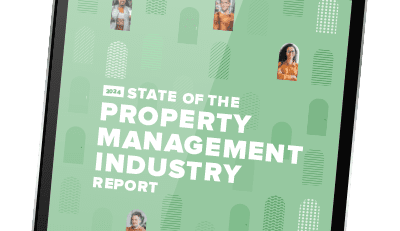You can now track the dates of your property management agreements within Buildium. With just a quick glance, you’ll know when your agreements are expiring so you can determine if you’d like to renew your agreements with your property owners or enter into new negotiations.
To set up a property owner with agreement dates, you will be prompted to enter the dates of the agreement when you add any new owner into the system. You can also go to any existing owner and add the dates by going to Rentals -> Rental Owner -> click any owner -> click Edit Management Agreement.
You can quickly view the agreements expiring soon by going to Rentals -> Rental Owners. We’ve added color-coded tags in the list of owners, and now you can filter by days remaining.
You can also turn on a new email notification setting for when these agreements are about to expire. Just check“Monthly management agreements renewal reminder” under “My Settings” and you’ll get an email sent to you on the first of every month letting you know what agreements are expiring that month.
This is our first pass at tracking management agreement dates in Buildium, so as always be sure to let us know what you think of this update, and let us know on User Voice what improvements you’d like to see!
For the agreement documents themselves, you can still keep those attached in the files section of the Rental Owner Profile.
Read more on Uncategorized