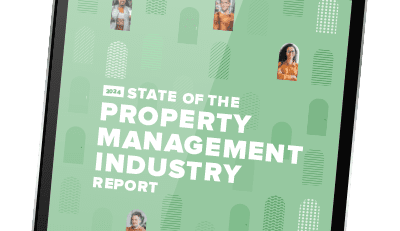Excel continues to be the go-to choice for many property managers starting out in the business. While property management software is great for those managing more than a handful of units, Excel remains a popular option for small operations.
Here are some more resources to help your property management company use Excel for property management:
Excel Template for Income and Expense Report
“The template I use has cell references that point to my exported file, but the attached template does not contain links. If you use this template, you will need to enter your amounts manually or develop a system of linking to your own exported reports. For the last three columns (year-to-date amounts for 2004, 2005, and 2006) to be accurate, you have to manually update the cell reference range each month.”
Rental Cash Flow Analysis Spreadsheet for Excel
“I’m always helping clients do cash flow analysis for their properties. Usually I just work up a spreadsheet at the time of the analysis. I finally decided to spend an afternoon and put together a spreadsheet that I could reuse over and over. This spreadsheet is done as a workbook with 4 pages. Here is a description of the various worksheets and how to fill them out.”
Property Tenant Lists
“Simple to use and very fast way to create lists for: Alphabetical sort including phone number, apartment number and buzzer code Alphabetical sort including apartment number and buzzer code for the mail dept Buzzer code fort including residents name, phone number and apartment number Fire list for the fire dept sorted by apartment number including residents name, phone number and buzzer code Locker lists including residents name and apartment number Parking by Space which includes apartment number, residents name, phone number and licence plate number Parking by Apartment which includes apartment number, residents name and phone number Building Audit This template has been know to save at least 10 hrs of manually sorting or doing changes per month”
General Ledger
“Organize your accounts payable bookkeeping with this general ledger template. Set up your list of accounts, log your expenses, and use the monthly and year-to-date summary worksheets to see an overview.”
Also see this general ledger template and this YouTube video on creating a general ledger.
Rental Property Monthly Budget Spreadsheet Form (Excel 2010)
“The Automated Property Monthly/Annual Budget, and the HUD Annual Budget files work together in unison and should be kept in the same file folder due to linkage, once in corporate office. The linkage for the HUD file needs to be updated once opened. The Property Monthly/Annual is filled out first, and then the data put into the form is condensed and fed to the HUD Annual Budget file. The HUD file, if your property is not a HUD property, would be used for your final corporate budgeting for said property. Once the linked information is updated and ported in, then the areas of the budget seen only by corporate execs are then filled in and tweaked. Both files are able to be edited (code).”
One Bonus Resource for Microsoft Access…
Desktop Real Estate
“Create and maintain a comprehensive property database of your real estate and rental holdings, tracking property type, leases, payments, servicing, and tenant information using this robust Access template. In addition to maintaining details on each property, you can query expiring leases, track payments by type, and manage service providers.”
Read more on Accounting & Taxes