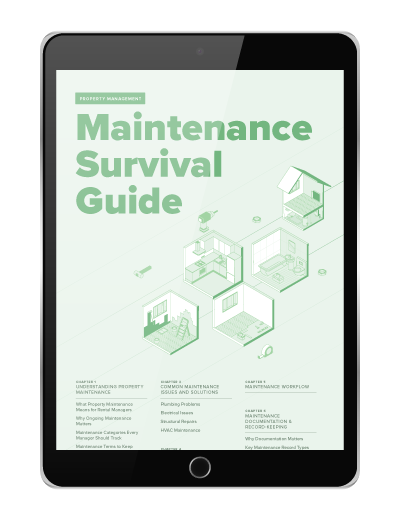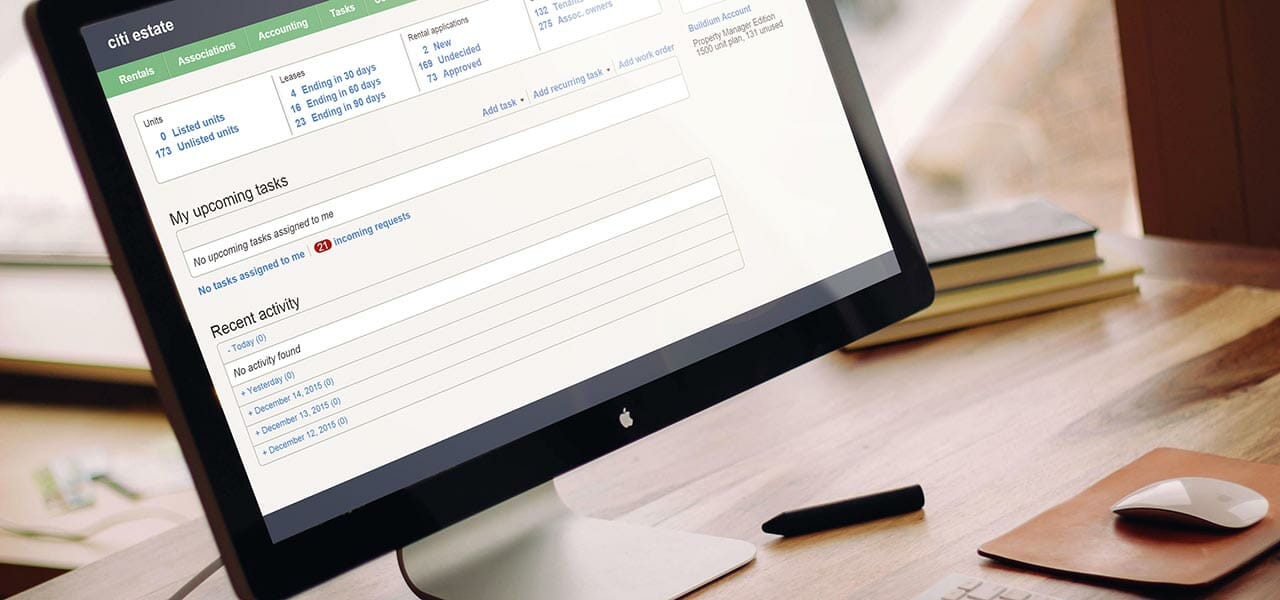Buildium’s got a new way of reporting on pending ePay transactions as of today! ePay, which allows you to initiate electronic transfers of money for rent or fees, makes it easier for you collect money from tenants and pay owners and vendors. If you don’t already use ePay, you can sign up today.
With ePay, it may take the bank a couple days to move your money. For example, if a tenant pays rent on Monday, you’ll see the money in your bank account later that week. How much later depends on a lot of factors (but that’s a blog post for another day).
Meanwhile, let’s imagine how this could impact your day-to-day life.
Let’s say you:
- Relish your job as owner of BBQ Property Management Group.
- It’s June 30th, and you’ve got $500 in your BBQ Bank Checking account already.
- On July 1, your tenant, Sri Racha pays $1000 rent using Buildium’s ePay. Sri pays rent from his bank account, by EFT.
- July 7, that $1000 is deposited into the BBQ Bank Checking bank account.
Previously, Buildium attributed the pending EFT to the bank account’s balance immediately. So if you looked at a balance sheet on July 5, while Sri’s rent payment is still between banks (and you’re recovering from a stellar fireworks display the night before), the report reflected that money in your account.
But, as you know, the $1,000 isn’t in your bank account yet, so the reports shouldn’t show that it is. It’s a little confusing. Figuring out where the $1,500 balance in the BBQ Bank Checking account came from meant cross-referencing a couple reports together. You’ve given us feedback that we could make it simpler. And we’ve listened to you.
Starting today:
- Buildium shows pending EFTs as a separate account on our reports. And when the money is deposited on July 7, we’ll move the amount from pending EFTs to the bank balance.
- We’ve separated the pending transactions from uncleared transactions on the bank reconciliation.
- We’ve added a “Pending” column that shows when if there were any EFTs in transit as of that date.
- When you run a report with a date range, we’ll show pending EFTs as of the last day of that range.
This change applies all reports that look at data over a span of time, including the trial balance, general ledger, and so on.
Read more on Accounting & Reporting