We’re excited to announce that we’ve added lease renewals to our existing capabilities. With this new feature, you can now send bulk renewal offers and transfer over all files, bank transactions, and security deposits when a lease renews.
Why are renewals so important? Simply put, empty rental properties do not generate income, and turnover is expensive. It’s critical for property managers to keep great tenants and run a smooth renewal process.
Property managers can now send bulk renewal offers via email or regular mail using Buildium’s renewal template. Once a tenant responds, their lease can be set to renew automatically at the end of the current lease.
You also now have the flexibility to update lease terms, add or remove tenants, and change renters insurance. Buildium will automatically transfer over all tenant notes, files, bank transactions, and lease ledger balances and credits; as well as security deposits, other liabilities, and resident website information when a lease renews. The entire renewal flow is seamless for both the property manager and the tenant.
To see how lease renewal works, check out the screenshots below.
Step 1:
Head to the “Leasing” tab to access the lease renewals page. Here, you can see which leases are coming up for renewal, their current lease terms and rent amount, and the status of their renewals.
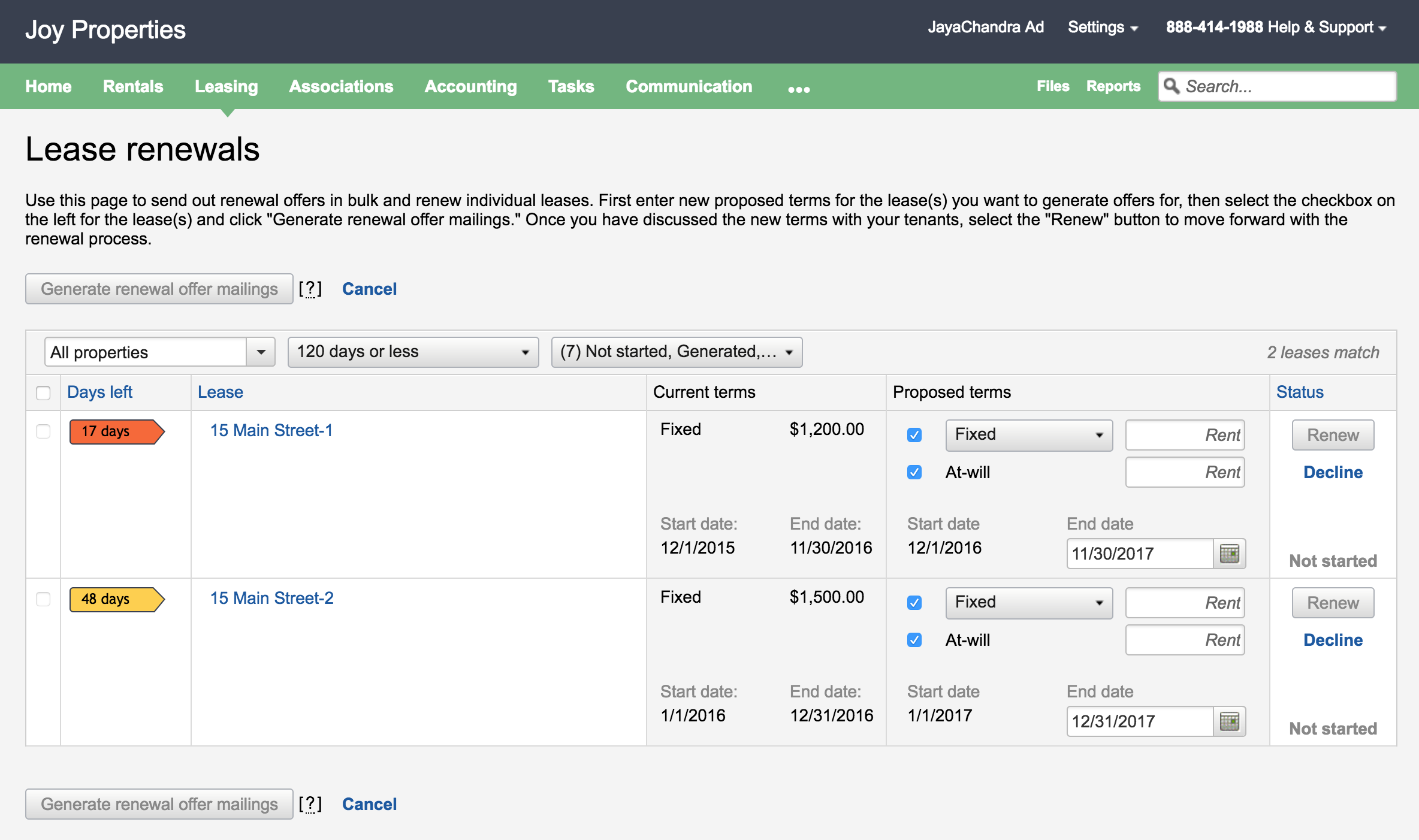
Step 2:
You can send out multiple renewal offers via email or regular mail. The new mailings template automatically pulls in offer and tenant information.
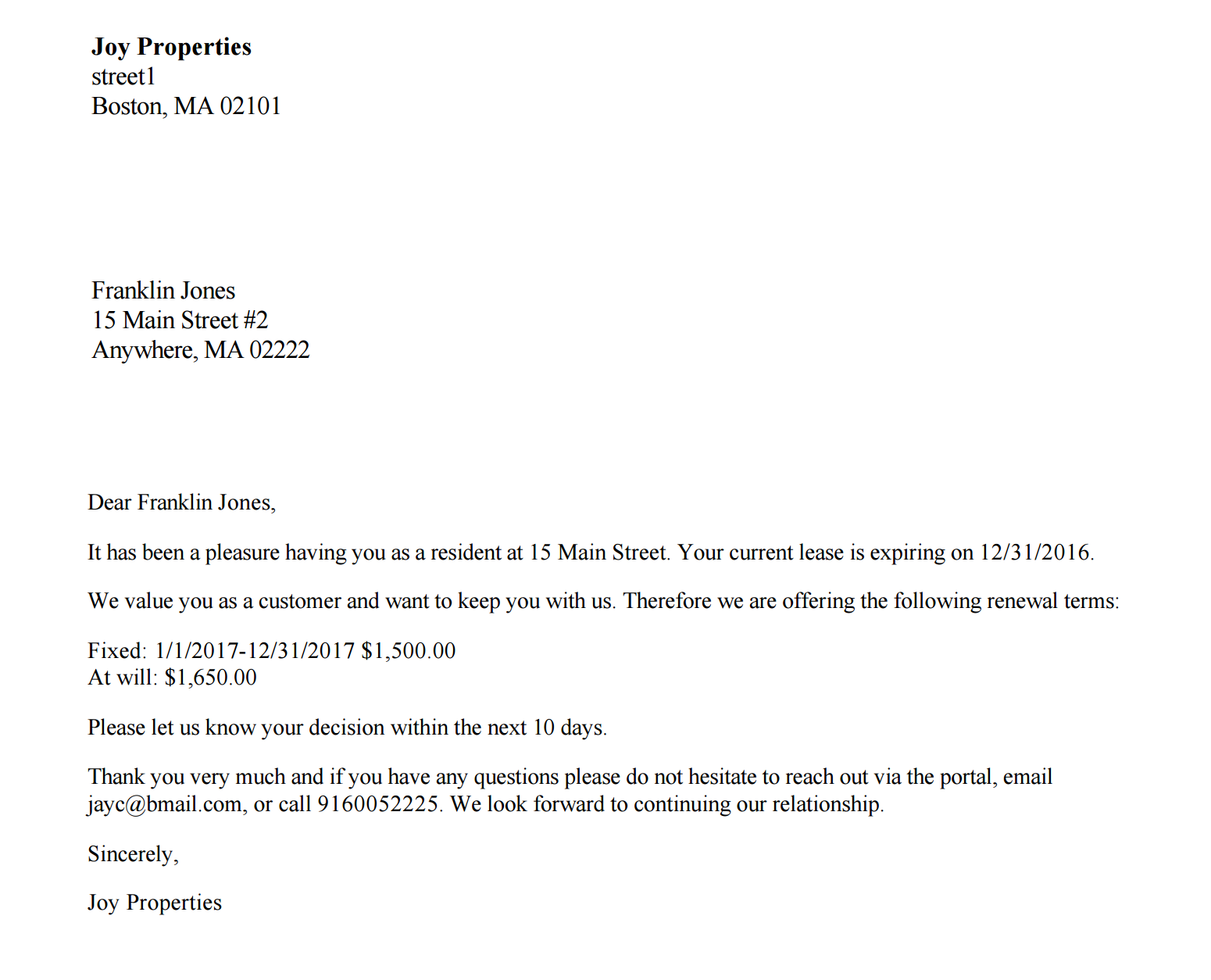
Step 3:
You have the flexibility to change the lease terms, add or remove tenants, and update renters insurance information. You can also determine which bank accounts the security deposits and other liabilities will sit in.
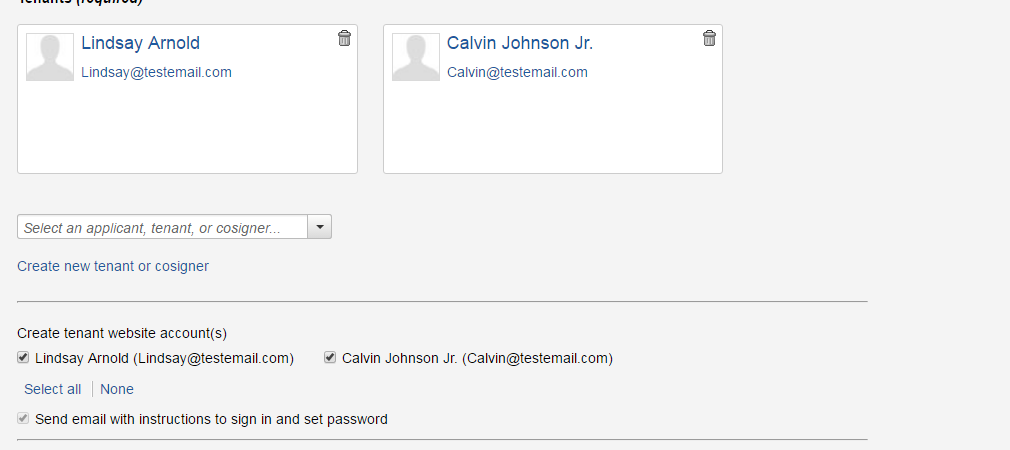
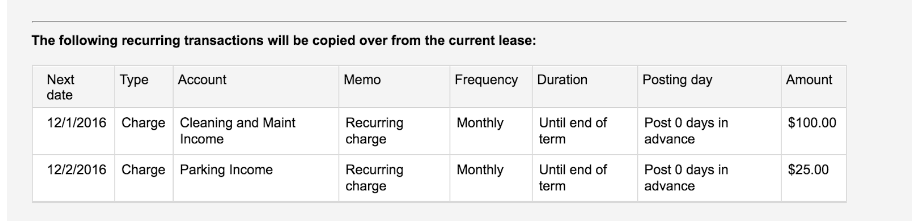
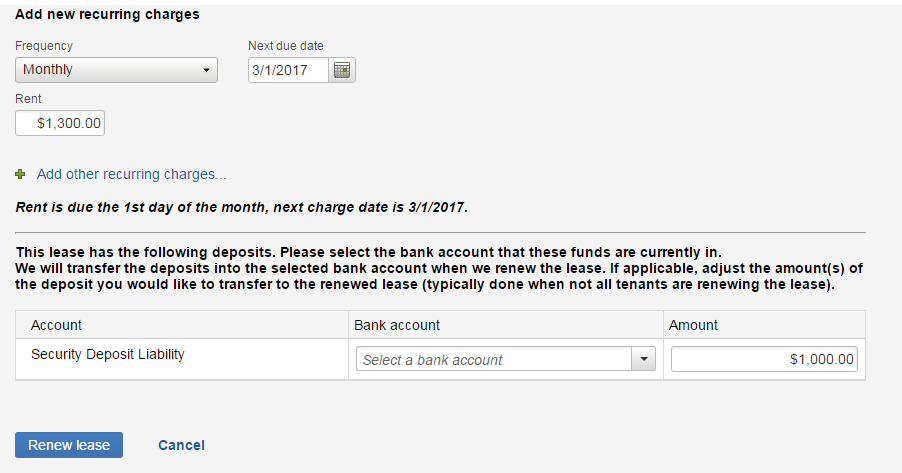
Step 4:
The lease will renew automatically when the old one ends. All tenant notes, files, bank transactions, lease ledger balances and credits, security deposits, other liabilities, and resident website information will be transferred when a lease renews. Open tasks assigned to tenants that are renewing will also be moved over to the new lease. The tenant portal, including all auto-payments, remains the same throughout the renewal process.
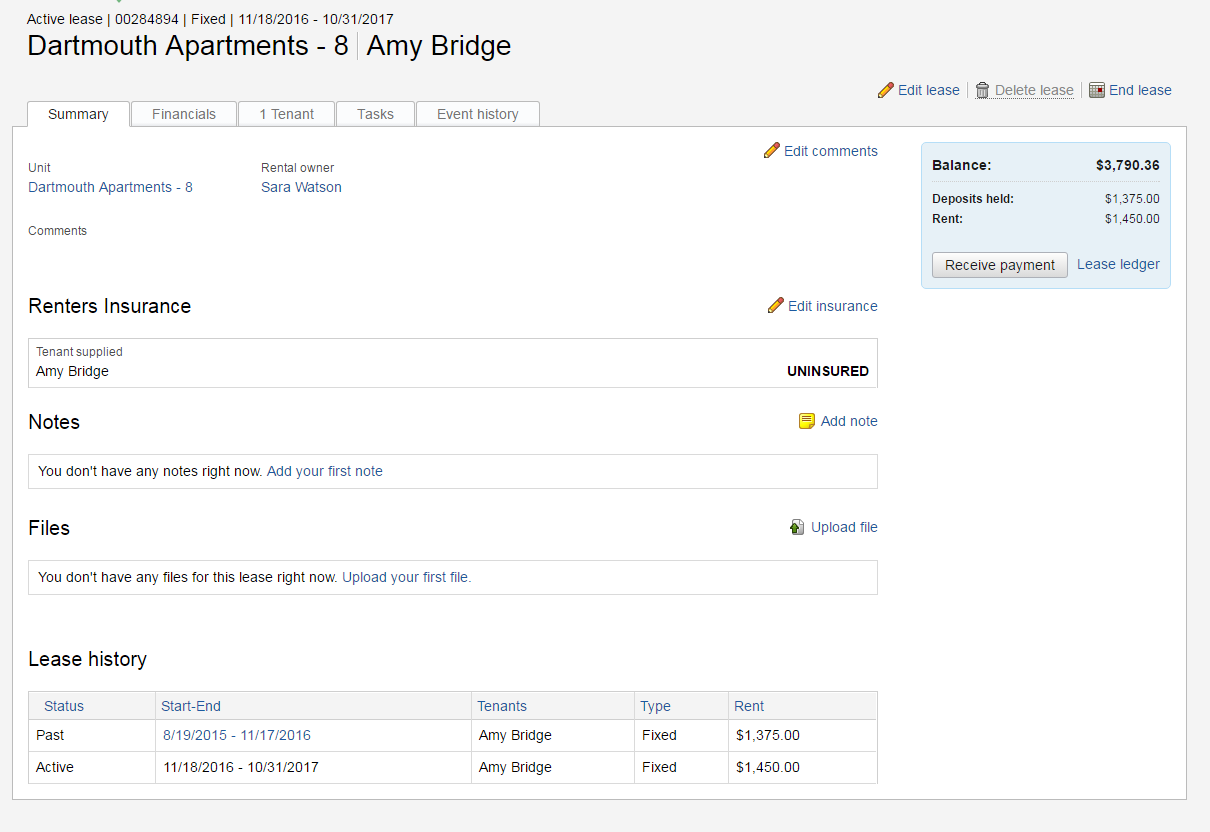
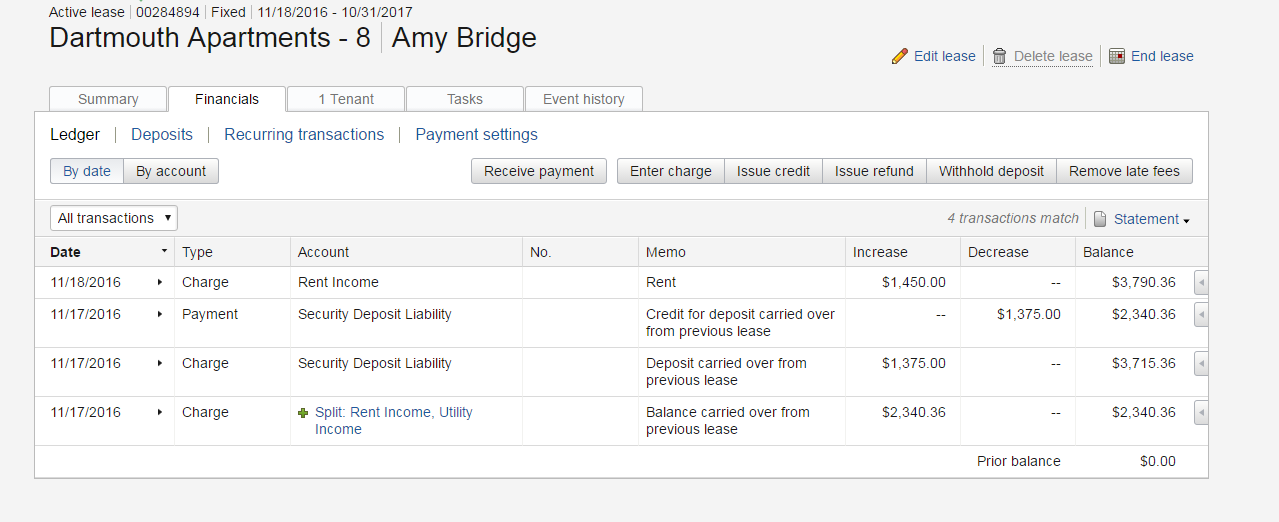
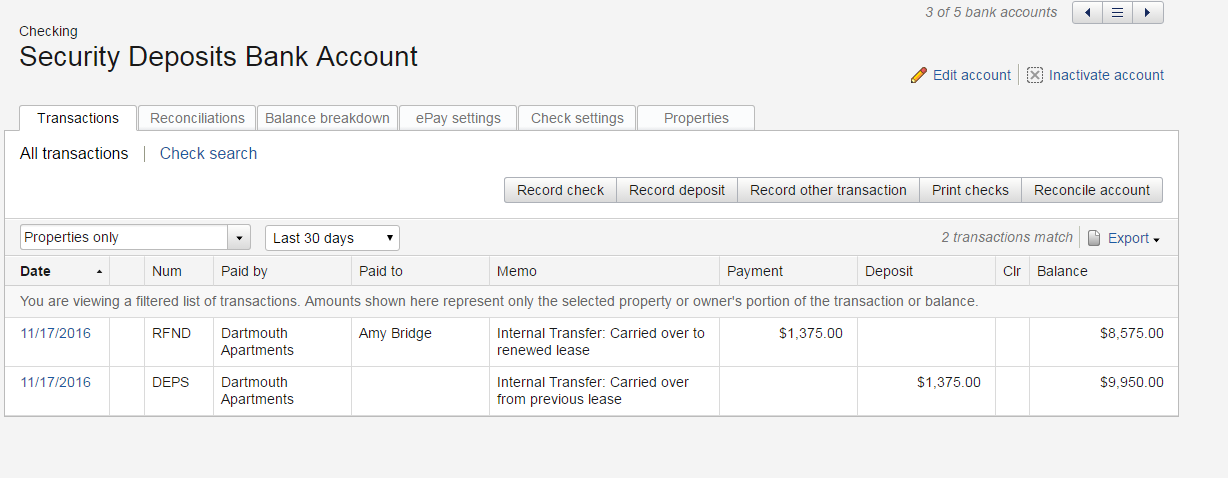
—
We’re thrilled to add lease renewals to our existing capabilities! Comment below with your thoughts.
Be sure to subscribe to the Buildium blog to stay up-to-date on industry news and the issues you care about. Click here to sign up now!
Read more on Leasing

