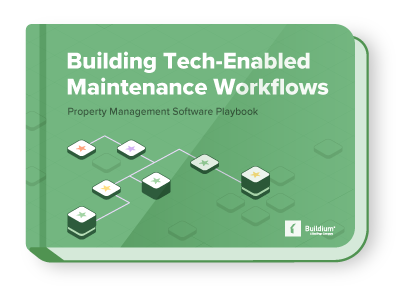When it comes to filling vacancies, an efficient leasing process is an absolute must. We’re thrilled to announce that we’ve added templates to our existing eLease capabilities. You can now create and reuse online templates for all of your lease documents and addenda.
Templates use auto-fill fields, so lease details like tenant names, rent amounts, and dates will populate automatically. You can also place signature blocks and add your own custom fields. This is a huge timesaver because you will no longer have to adjust, copy, or re-save different lease versions.
To see how eLease templates work, check out the screenshots below.
Step 1:
Create a template from the “eLease and draft leases” page. Name the template, make your headers and footers, and enter your content. You can edit, preview, copy, or delete a template at any time.
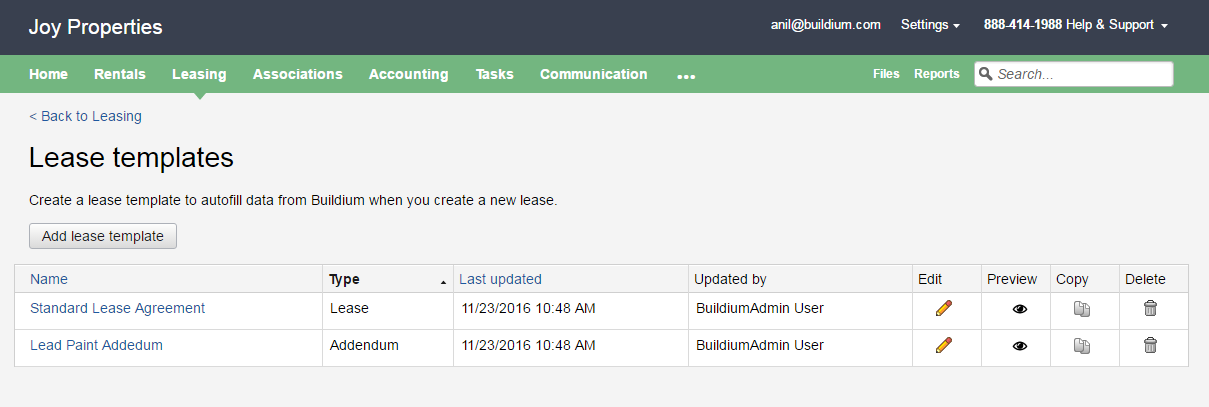
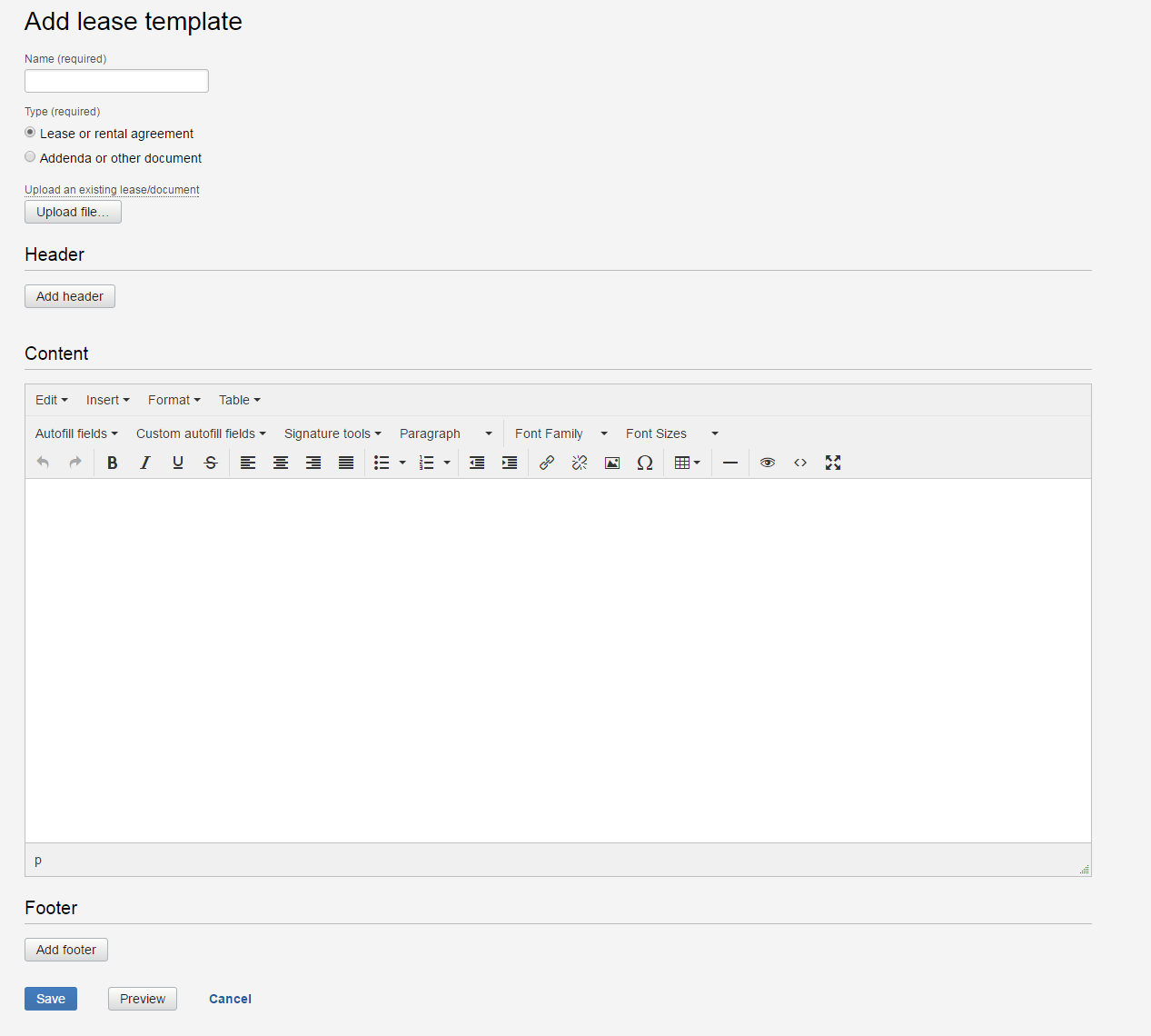
Step 2:
To populate your template, either copy and paste from a Microsoft Word document or use the upload button. This way you can take advantage of the auto-fill field options.
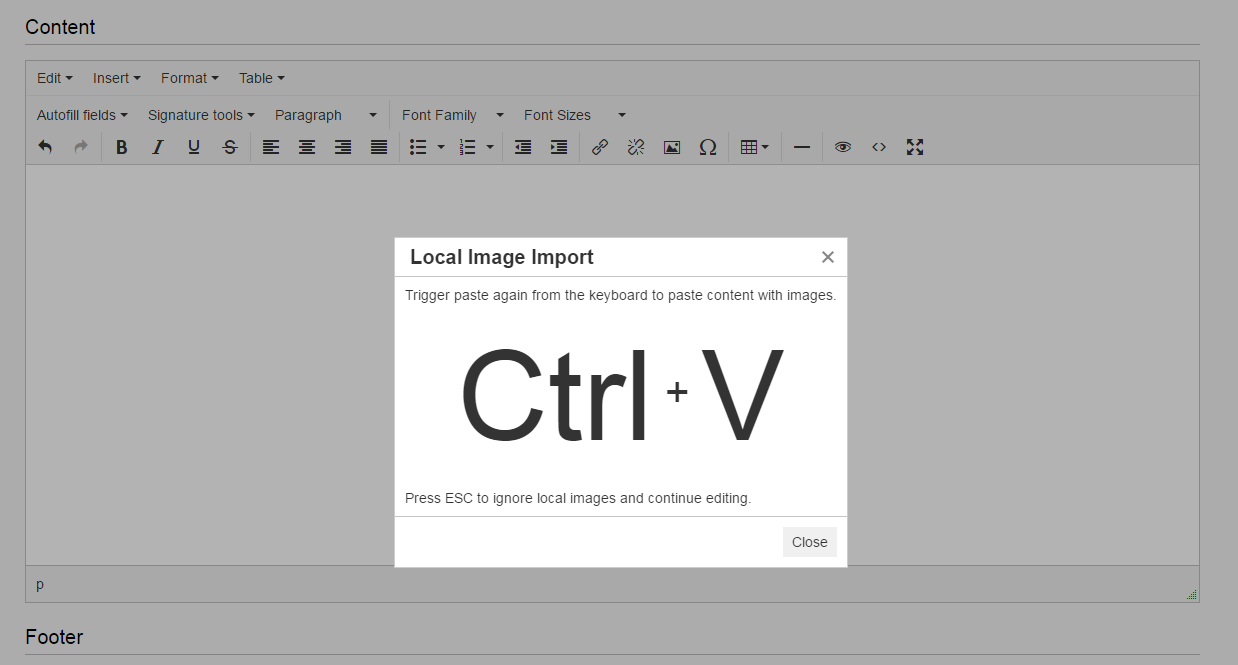
Step 3:
Use auto-fill fields to quickly enter lease data. You can also place signature blocks and add your own custom fields.
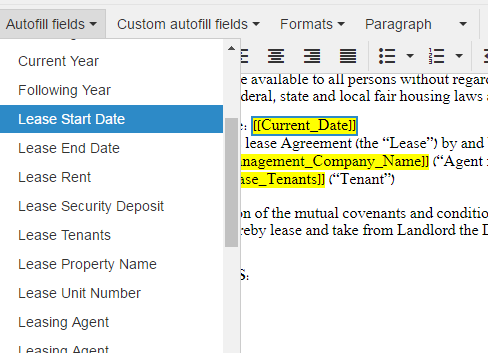
Step 4:
Follow the rest of the eLease process to use a template to execute a lease. Buildium will automatically populate the lease based on information you have entered previously.
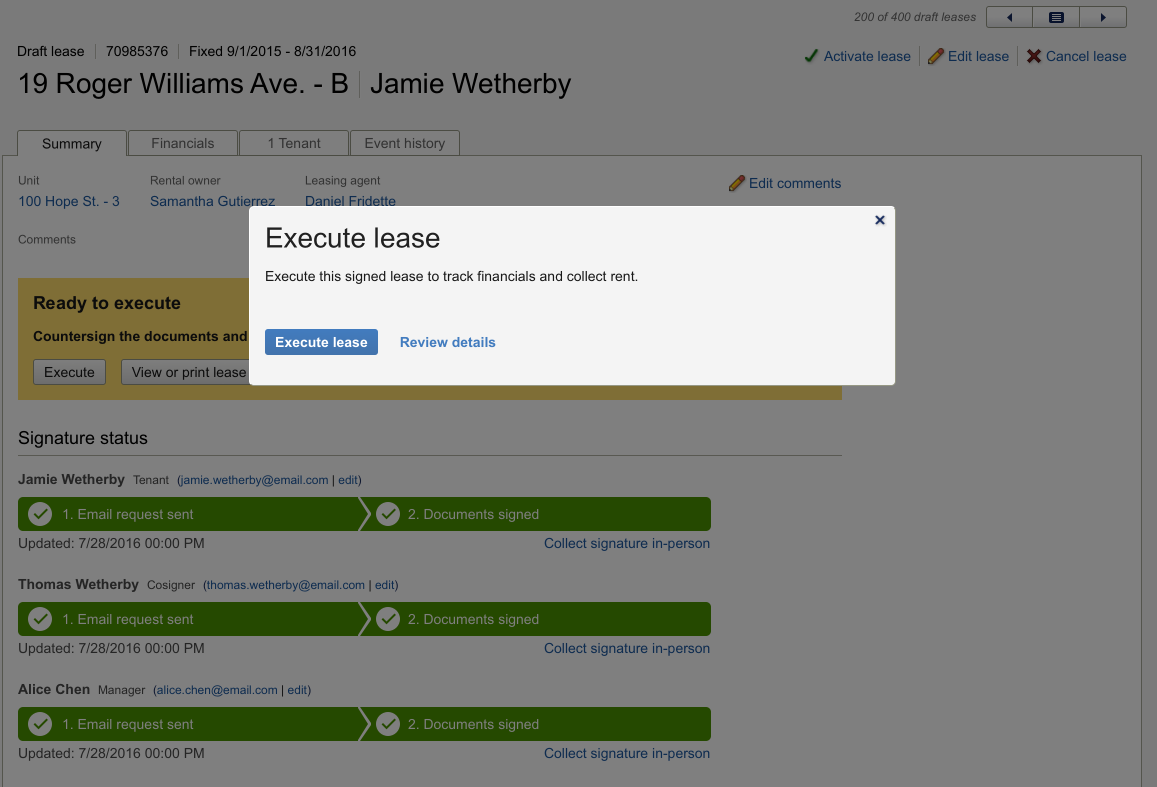
This eLease enhancement will close out a 300+ vote item on Buildium’s Suggest a Feature page. We’re very excited to hear your feedback! Leave us a comment below.
Be sure to subscribe to the Buildium blog to stay up-to-date on industry news and the issues you care about. Click here to sign up now!
Read more on Leasing