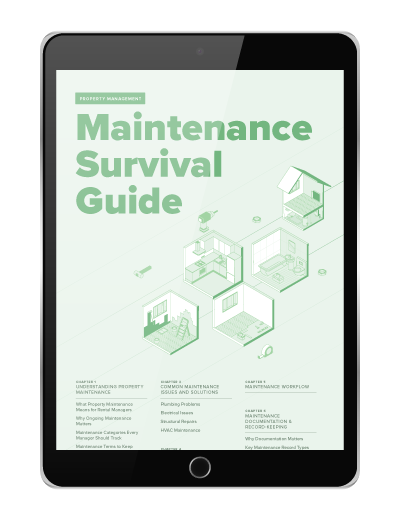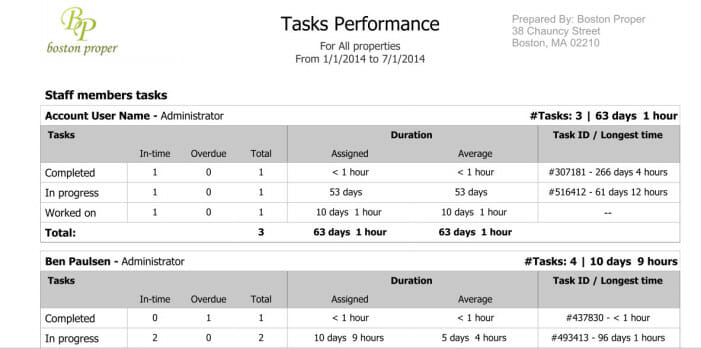Buildium is proud to announce a feature enhancement that lets you view and edit recurring lease transactions with fewer clicks. We’ve also introduced the Tasks Performance report, a new feature that displays the details about tasks owned by your staff members. And finally, we invite you to preview a change that makes task notification emails cleaner and easier to read.
Split-screen lets you view and edit recurring lease transactions on one page
The recurring transactions page, recurring charge, recurring payment, and recurring credit screens now use the same ledger designs introduced in the last Buildium release.
Now when you click on a recurring transaction, the transaction’s details appear in the right side of the same window in “view” state (transaction details in read-only mode). If you have the proper user permissions, you can click the “Edit recurring” link at the top right of the window to enter the “edit” state, which lets you enter values, make changes, and save them. Additionally, recurring transactions now have “helper” text to make it clear what will happen before you click “Save.”
To give this enhancement a try, choose Leases from the Rentals menu, click the lease of your choice, click the Financials tab, and click Recurring transactions. (You also can find this feature on the Ownership Accounts page under the Associations menu.)
New Tasks Performance report shows details of employee tasks
This report provides information on the number of tasks worked on by each staff member, number of tasks completed on time or overdue, time spent on the task, longest task worked on, and average time spent on each task. If you’ve wanted greater visibility into how employees manage their assigned tasks, this new report is for you.
To take this feature for a spin, from the Reports menu, click Reports and then click Tasks Performance under the Tasks reports heading.
Enhanced task notifications present messages in a cleaner, more readable format
We’re also in the process of rolling out an enhancement to simplify the formatting of task notification emails. The biggest change is that, by default, the emails will include only the most recent task update instead of the entire task history. (If you want to continue displaying the entire task history in email notifications, enable the notification setting in “My settings.”)
If you have any questions about using the new task notification feature, please call us at 888-414-1988 or submit a support ticket.
Do you have an idea for a new feature?
We’re all ears. Simply choose Suggest a new feature from the Help menu within the software to enter your suggestion. Or if you’re not a customer, now’s a great time to take a 15-day free trial to see how easy it is to take charge of every aspect of your property management business with Buildium.
Read more on Leasing