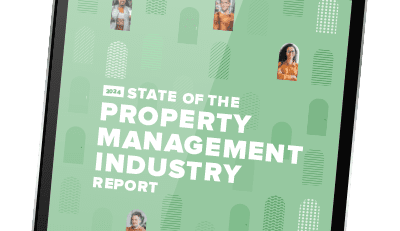Ask property managers what they spend most of their time doing each day, and they’ll probably say talking on the phone (or answering emails, or texting). Connecting with residents and owners is always important, sometimes stressful, and, when done right, can be the “X factor” that sets your business apart.Transparent, responsive communication promotes both resident and owner retention and boosts your reputation as a reliable property management service.
Chart of Accounts
Want clearer, cleaner books? What about a more useful view into your properties or just easier accounting in general?
Get the GuideIn our 2022 State of the Property Management Industry report, we found that 63% of surveyed owners expected property managers to handle all communications with residents. Residents also want anytime access to their property managers via text, email, and portals. Communications are coming at property managers from every direction, along with the expectation of immediate answers to each request.
As much as you’d like to be there for your residents and owners, setting limits, creating processes to prioritize communications, and defining appropriate channels will only make you a better, more efficient communicator. It will untangle the various threads of communication, organizing and clarifying messages.
In this article, we’ll discuss how to strike that delicate balance between providing an open door to your owners and residents and keeping communication manageable for you and your staff.
#1: Use Technology to Stay Proactive
First and foremost, be proactive in your communication. If there’s information your residents or owners need to know, find the right channel and send it out before they start asking for it.
Regular emails or newsletters are useful for property-related information such as events, upcoming maintenance, schedule changes for cleaning, or availability of amenities, for example.
For owners, monthly reports in person and via Zoom can be helpful, but allowing them access to data and analytics through an owner portal will take some of the burden off your staff to deliver financials and other related information.
You can even create owner-facing newsletters that keep them informed about happenings in your company, as well as general property management and property investment information. Customize information to the owner’s areas in which they own property.
For more immediate concerns, such as emergency water shutoff or road closures near the property, push notifications via text will keep residents and owners informed in real time.
Wherever you can, automate communication. Send newsletters via software that provides templates and automates their release.
Investing in property management software is a direct way to achieve this. Look for software that includes a resident and owner portal to set up automated email responses for actions such as confirmation of application or document receipt, welcome emails after lease-signing, or reminders of late payments.
#2: Designate Channels for Different Types of Communications
No matter how proactive you are about your communications, there will always be questions and requests from residents and owners. Residents will have maintenance requests, questions about association rules, or noise complaints about neighbors. Owners will want to discuss the numbers they see on their financial reports, or perhaps they’ll want investment, legal, or financial advice.
Of course, you want residents and owners to know that you’re available when they need you. But that doesn’t mean your staff has to be on call 24/7, answering questions and fielding requests from every direction.
Instead, designated a specific channel for handling each type of communication you receive:
- General questions: Set a designated email address to handle general questions from current and prospective residents. Or use a resident portal to field questions.
- Provide a phone number for more time-sensitive questions that owners and residents might have.
- Maintenance Tracking: Use a maintenance request app to log, assign, and track needed repairs. When work is complete, follow up with an email. Your property management software solution should include a tool that logs and tracks maintenance issues, so your staff isn’t logging them by hand and nothing falls through the cracks.
- Storing Documents: Rather than an email box full of attachments, use a cloud-based portal to receive and store important documents such as leases and contracts.
When communications begin to roll in, set up a system to handle different types of questions and requests. Which issues should be handled first and which can wait?
For example, repair requests should not sit in the maintenance queue for long, while general questions about pool or gym hours can wait until more urgent matters are taken care of.
Document that prioritization and communicate it to your staff.
#3: Set Expectations
Once you have your channels set up, let residents and owners know the length of time they should expect between their initial communication and a response or resolution.
Use the owner portal to set up a dashboard with vital information that they need frequently and can access anytime.
Of course, keep in mind that you will have to have some flexibility in the way you communicate and your wait times for answers. While more residents and owners prefer digital communication, according to our report, there will always be residents who want to call you or owners who want to meet in person once a quarter or so.
#4: Manage Communication With Portals
We’ve already mentioned portals in the previous sections. Let’s take a deeper dive into just what you can accomplish using resident and owner portals to field communications.
Resident Portal
A good resident portal helps you centralize all your communications with your residents. Through the portal, residents can
- Submit and track maintenance requests. Residents can even upload photos to help you better address the problem. You can also designate staff to “own” specific requests.
- Send mass emails and texts to all residents at the same time. You can post the same messages in the portal so that residents get the information they need, through the channels they prefer.
- Easily set up a message board so that residents can communicate with each other and to you.
- Store and share important documents for convenient access.
Owner Portal
An owner portal lets you share important information with owners efficiently, without any unnecessary clutter. It can act as hub to:
- Provide email templates for sending valuable information.
- Give your owners real-time updates on financials, such as P&Ls, draws, contributions, and other transactions.
- Show owners their transaction history and allow them to post funds when needed.
- Share and store important documents so they don’t have to spend time trying to get in touch with you for a contract or lease.
Pro Tip: Your owner and resident portals should be mobile-friendly so that you, your owners, and your residents can communicate on the go.
A robust property management software solution will include a customizable dashboard for owners, as well. Owners have access to the software, but only in a limited capacity. You as the property manager set up their permissions.
When they log in, their dashboard will be the first thing they see. And on that dashboard will be only the analytics and information they care about. That can include financial statements, turnover rates, vacancy rates, applications in the queue, and leases that are ready for signatures, for example.
#5: Let a Maintenance Contact Center Do the Heavy Lifting
Why is it that the pipes always burst in the middle of the night? Emergency repair requests can hit you at any time and can’t wait for your response during business hours.
Even less-pressing maintenance requests need a quick response.
To handle maintenance requests quickly, you can either put your staff on a rotating on-call schedule to field and deal with maintenance requests, or you can use a maintenance contact center via your property management software solution.
A Maintenance Contact Center that’s connected to your property management software can take the burden off your staff by fielding requests and creating and tracking tickets 24/7.
An established strategy for fielding communications will save you and your owners time and money. Software can make communication easier for residents and owners and make it easier for you to manage everything while staying proactive. The best solutions also come with dedicated resident-facing support that do a lot of the heavy lifting.
Frequent, open, and clear communication with your residents and owners is a major focus of your business strategy, but it shouldn’t monopolize your attention at the expense of your other responsibilities. It’s so easy to get wrapped up in all those conversations and let other aspects of your business slip through the cracks.
With a well-structured communication strategy and the right tech stack, you can strike that essential balance between remaining available to your owners and residents and keeping your business running.
P.S. If you’re ready to take the next step toward clearer, more efficient communication with residents and vendors, explore what Buildium’s Maintenance Contact Center has to offer.
Read more on Resident Management