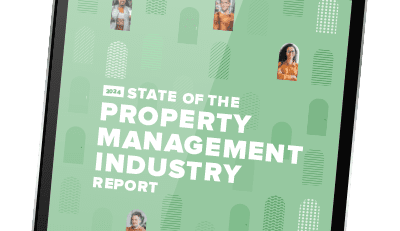We’ve just added “Groups” to Buildium, which let you run reports on any combination of properties you choose. Groups give you much greater control over your reporting, so you can run reports that include only the information you, your property owners, or your colleagues want to see.
Groups make custom reporting with Buildium faster, easier, and more precise
Groups are combinations of properties you add to a list (the group) and then report on. With groups, you can report on what you want, when you want, to whom you want.
Here are a few examples of what groups can do for you:
- Sarah manages properties in Arizona, California, and Nevada. She creates a group called “Southwestern Units,” so she can easily run monthly reports for just the properties in these three states.
- John wants to run reports on some, but not all, properties owned by Susan. Let’s say he wants to report on three out of five of Susan’s properties. John adds the three properties to a group he calls “Susan’s Three Multifamilies,” saves the group, and runs a report that only displays information from those three particular properties.
- Elaine manages several community associations and a few rental properties. To run reports only on Elaine’s units, Louise, Elaine’s manager, adds Elaine’s associations and the handful of rentals she manages to a group called “Elaine‘s Domain,” and runs the report for that group every month.
Groups save you time, and they’re easy to create, use, change, and delete
Because groups let you combine properties in any way you choose, the above examples represent but the tip of the iceberg when it comes to more precise, powerful, and efficient reporting with Buildium:
- Save precious time. Add the properties of your choice to a group, name and save that group, and then run the report based on that group monthly, quarterly, annually — or with any frequency you like.
- Groups are easy to manage. Add or remove any properties from your group with just a click or two. Let’s say you pick up a new property this month. After you’ve entered it into Buildium, adding it to a group takes only a moment. And deleting a group is just as fast and easy.
Groups are easy to edit and delete, but fear not: you don’t have to worry about your reporting groups mysteriously disappearing. Every group is owned by the person who created it, which means only that person has the permissions to change it or delete it.
For more details and FAQs about groups, check out our Help Article.
Read more on Buildium News