
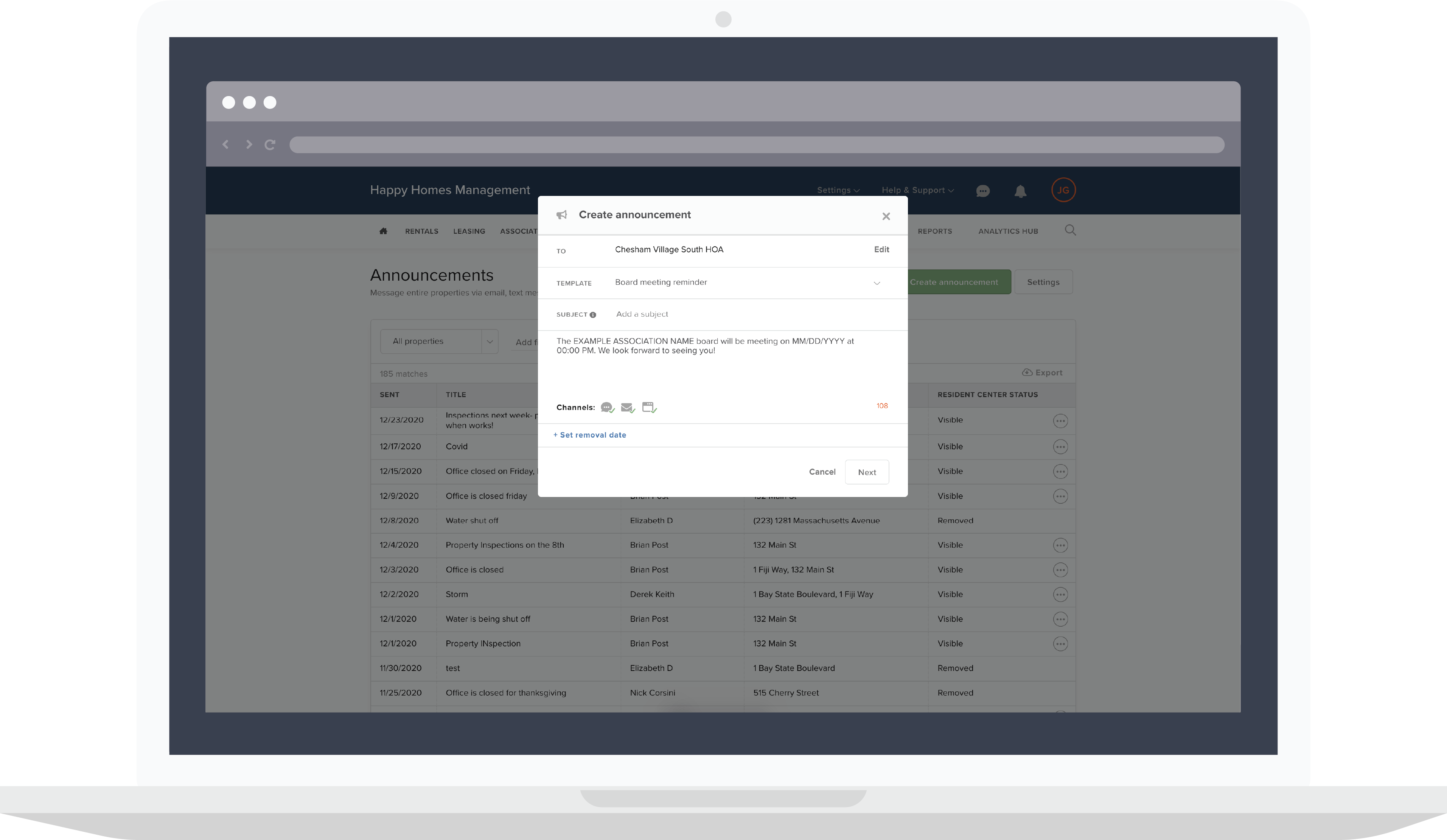
Engage your community and send announcements through mail, email, text, or the Resident Center. Add a resident directory and message board to the portal, so homeowners and board members can continue the conversation even after association meetings have ended.
Invite homeowners to the Resident Center, a hub for all the resources they need, accessible from any device. Homeowners can submit general inquiries and maintenance requests through the portal, and view a log of their previous requests by status. Every communication is available to you in one place so you don’t have to worry about missing a thing.
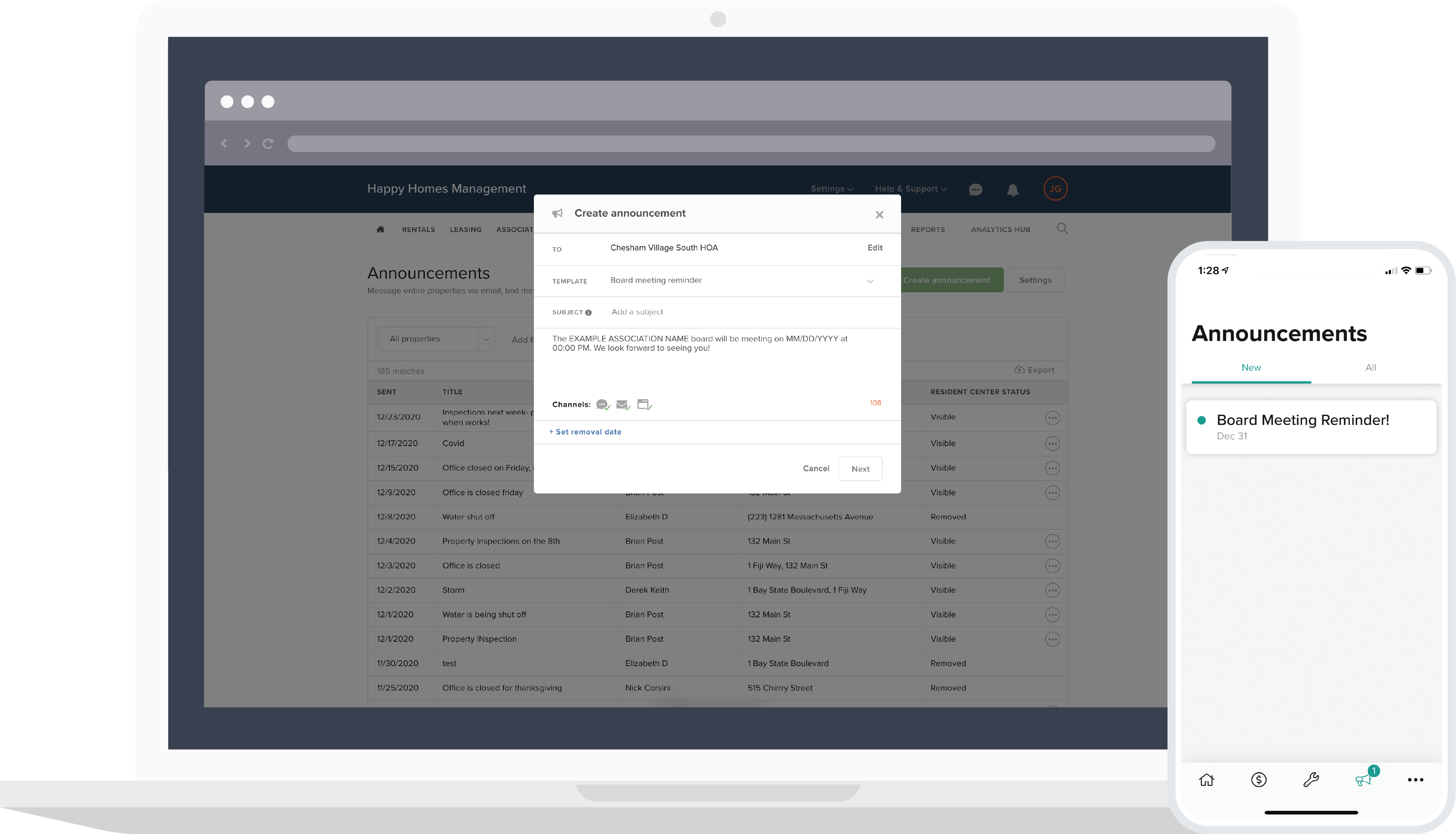
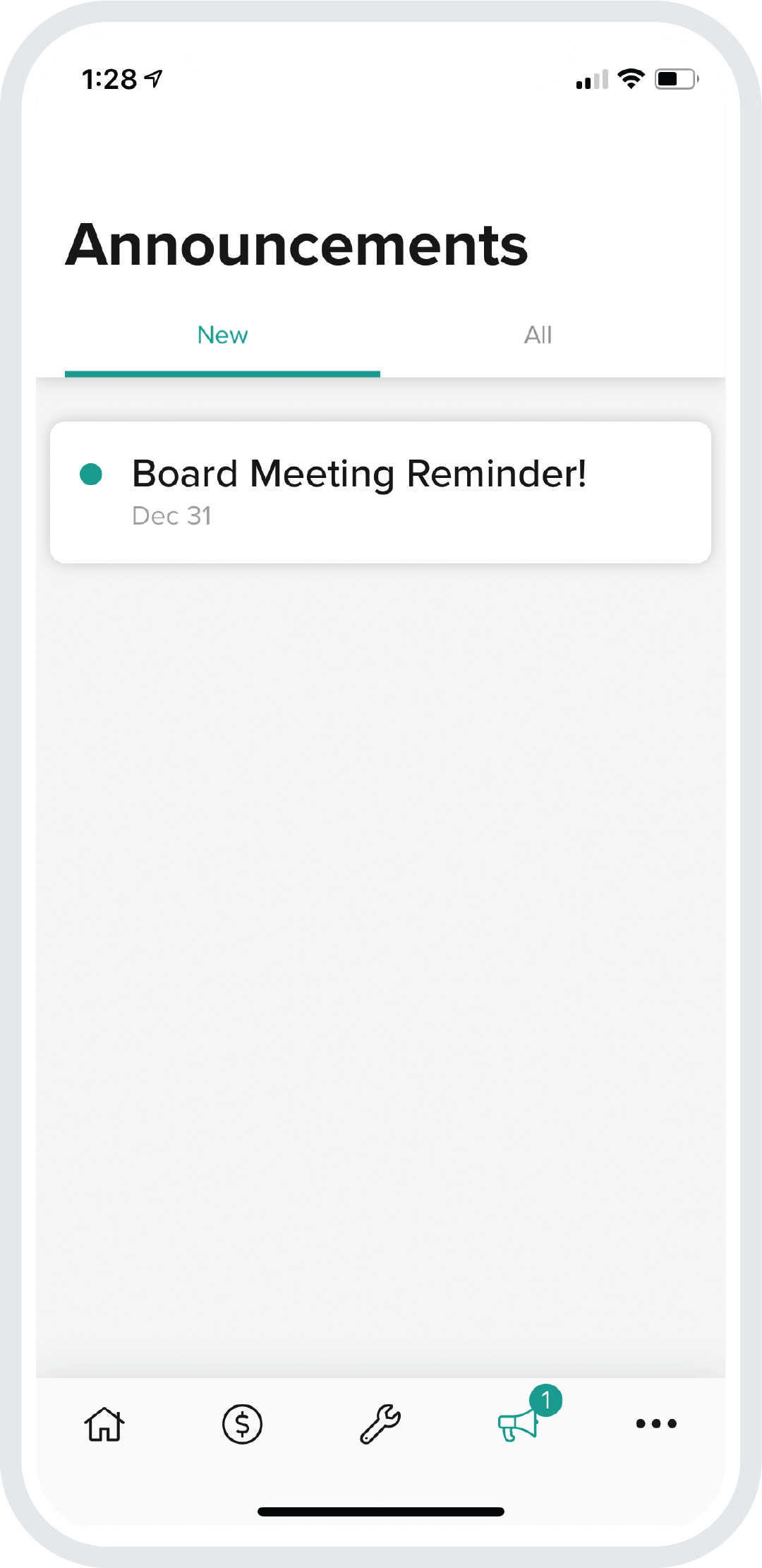
Build trust and save time by giving board members self-service access to financials, files, and reports. Share important documents such as by-laws, owner statements, and meeting minutes for increased transparency.