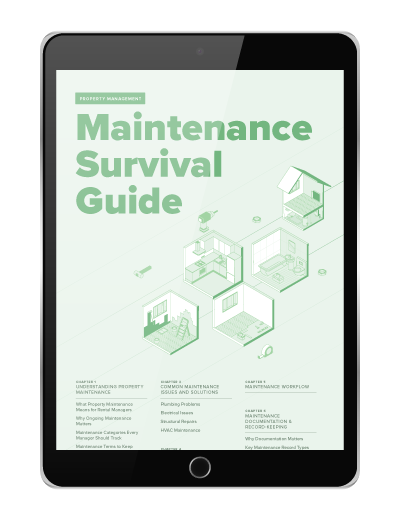No matter what is going on in the world, our mission remains to support property managers in every way we can—so that they can dedicate their time and attention to what matters most.
Chart of Accounts
Want clearer, cleaner books? What about a more useful view into your properties or just easier accounting in general?
Get the GuideThere are undoubtedly unanticipated challenges ahead that COVID-19 will bring upon your business operations. The good news is that we are already seeing the power of knowledge-sharing, community, and technology help us get through this together.
The following post highlights the features of the Buildium platform for you, our customers, that can be quickly put into action. While some of the services we mention may come at an additional cost, we want to work with you to make sure you can run your business as you need to over the next few weeks (and beyond). If current circumstances are making finances an additional burden, please reach out to customer care, we can see what we may be able to do to help.
We realize this is a small piece of the puzzle that you are currently faced with solving, but in light of everything, we hope some of the below will help make your new day-to-day a little more online and a lot more manageable. We’ll continue to update this list and others as we find more resources that can help you manage during this time.
Managing Owner, Resident, and Vendor Communication and Payments Online
Resident Center (Desktop/Mobile App)
- For who: Your residents.
- For what: A resident portal for mass communications (text, email, in-app), online payments, online maintenance requests, and document sharing.
- Why it helps: Encourages social distance. A Resident Center supports 100% digital communication from residents’ phones or computers to you.
- How to use it: Provide up-to-the-minute mass communication through your residents’ preferred communication channel, giving them a direct line to reach you. Allows residents to both pay online and submit maintenance requests in real time.
- How to get started: Turn the option on in your settings, send a communication out to your residents to sign up, and then enable it. Encourage residents to download the native resident app (iOS|Android) for a better experience.
- Ways to communicate with your residents: Invite residents with these video links.
Text Messaging
- For who: You and your residents.
- For what: Fast communication without sharing your direct number; can get a mass message out to your residents quickly.
- Why it helps: Encourages social distance and is 100% online through the Buildium platform.
- How to use it: Share important notices and updates with residents using the announcements board, draft and send emails to individuals or groups, or send text messages to residents or association owners.
- How to get started: Enable text messaging in your account and invite residents to participate in text messaging through Buildium.
- Ways to communicate with your residents: Get residents to opt into text messaging.
- Link to helpful information to get started: Text messaging in Buildium FAQ.
Online Payments
- For who: You and your residents.
- For what: Collecting rent and fees, distributing owner draws, vendor payments.
- Why it helps: Eliminates the need for personal contact to make payments. The funds transfer is initiated through smartphone or computer. Enables on-time, recurring payments.
- How to use it: Enable properties, and even individual residents, to set up payments through either EFT or credit/debit card.
- How to get started: Sign up and enable your properties.
- Ways to communicate with your residents: Email, announcements through the Resident Center.
- Link to helpful information to get started: ePay FAQ.
Owner Portal
- For who: You and your property owners.
- For what: Allow owners to view real-time financials, maintenance, and all activities on their respective properties, as well as share documents and announcements with your owners. Owners also have the ability to contribute money to their properties electronically, ensuring there is no delay in payment to your business or vendors.
- Why it helps: Maintains complete social distance. Digital access to financials, communications as well as electronic payment options, allow the business to operate fluidly and share information as they normally would.
- How to use it: Share access with owners to provide visibility and reduce phone calls.
- How to get started: Enable owners with custom user roles in the platform.
- Ways to communicate with your residents: Enable upon onboarding the owner through an email link or at any time.
- Link to helpful information to get started: Rental owners’ portal—how owners see it.
Vendor Portals
- For who: You and your vendors.
- For what: Sharing tasks, work orders, and documents with vendors; track all status updates on outstanding items. Allow vendors to upload invoices, as opposed to mailing or dropping off physical invoices.
- Why it helps: Vendors can access all information needed to complete work orders, update statuses, and receive payment for the work completed without coming into contact with anyone.
- How to use it: Vendor bills and expenses can be tracked and paid within the Buildium platform.
- How to get started: Enable vendors with proper permissions.
- Ways to communicate with your vendors: Email, phone, and text.
- Link to helpful information to get started: User roles and staff member access.
EZMail
- For who: You, residents, and owners.
- For what: Owner and resident mailings.
- Why it helps: Cuts out the need for any potential person-to-person contact associated with mailings. No handling stamps, envelopes, or trips to the post office.
- How to use it: Let Buildium print and mail your resident and owner documents for you.
- How to get started: Apply in app through Application Settings.
- Ways to communicate with your residents: Send sample letter/docs via EZMail to client.
- Link to helpful information to get started: What is EZMail and how do I use it?
Remote Check Printing
- For who: You, your vendors and owners.
- For what: To make payments to vendors and owners via Buildium.
- Why it helps: It’s completely automated from the Buildium platform, so you do not need to touch or write and mail physical checks. You can turn it on from the comfort of your computer.
- How to use it: Have Buildium print and mail vendor and owner checks for you.
- How to get started: Apply in app through Application Settings.
- Ways to communicate with your residents: Email, text owners, and vendors.
- Link to helpful information to get started: How do I set up check printing through Buildium?
Resident Reminders
- For who: Your residents.
- For what: Online payments (ePay).
- Why it helps: Once you’ve enabled your residents, helping them become aware of and use the tools you have for them can often take time and energy. Reminders email residents directly to let them know about the online payments functionality that you’ve made available to them.
- How to use it: Sign up for resident reminders and we’ll automatically email your residents to let them know they can make online payments in the Resident Center.
- How to get started: Fill out the form on this page or email [email protected].
- Ways to communicate with your residents: No need, we’ll take this on for you.
Managing your Lead-to-Lease Cycle Online
Automated Showings and Electronic Lockboxes
- For who: You and your rental applicants.
- For what: Assist with the scheduling and showings of units; can be completely digital on the property manager’s end.
- Why it helps: Minimizes social contact between rental applicants and property managers or leasing specialists. Automated showings technologies allow property managers to more efficiently vet qualified applicants and schedule showings from their home office. Lockboxes give a way for applicants to self show, leaving little to no need for physical interaction. Important note: Social distancing can only happen with vacant units, which should be cleaned after each showing or visit.
- How to use it: Enable Showings Coordinator on listings to enact an automated scheduling for applicants and staff.
- How to get started: Enable on listings, or apply in app through Application Settings.
- Ways to communicate with your applicants: When Showings Coordinator is enabled on individual listings, applicants will have a positive first impression when scheduling a showing.
Online Applications
- For who: You and your applicants.
- For what: For applicants to apply for your units from anywhere through any mobile device.
- Why it helps: All actions can be taken by the applicant, and you are notified in real time when an application is submitted. No need to meet in the office or at property—100% digital.
- How to use it: Email a link to applicants and they can apply directly through a secure website.
- How to get started: Customize the application template and turn your public site.
- Link to helpful information to get started: Customize Rental Application.
eLease
- For who: You, applicants, and residents.
- For what: Online lease creation and execution.
- Why it helps: Eliminates in-person contact for the signing of leases. Allows applicants to sign a legally-binding lease, electronically, without required physical interaction between the leasing agent and applicant.
- How to use it: Put in place customizable lease templates with required electronic signature fields and execute leases from anywhere.
- How to get started: Apply in app through Application Settings.
- Link to helpful information to get started: eLeasing.
Coronavirus is unlike any challenge that we’ve seen before, and over the coming weeks, there may be new situations that come up as this pandemic unfolds. We’ll be in touch with additional insights and recommendations to put technology into practice, and ways that we are seeing property managers work through it all.
Read more on Leasing