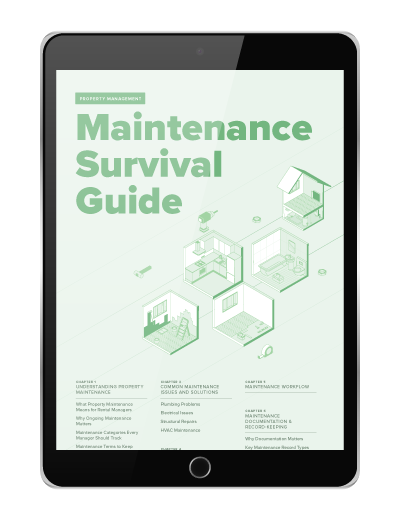You asked for an easier way to navigate around Buildium, and Buildium delivered: a better shortcuts menu. Now, you can tailor it to your work style so you can access common tasks quickly and easily.
Until now, the shortcuts menu provided a long list of top actions in Buildium, but we noticed that not everyone used it. Maybe because it was hard to find. Or, maybe it was just filled with too many “common” tasks.
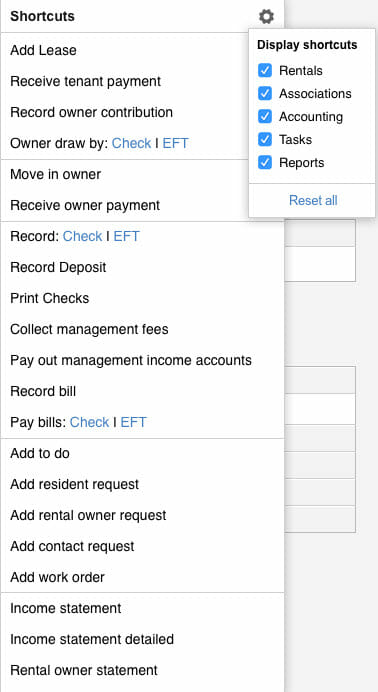
As of today, we’ve moved it into the main navigation, and added a few new features to improve usability.
Just click on the three dots in the green bar, as you can see below. You can do this from anywhere in the app.
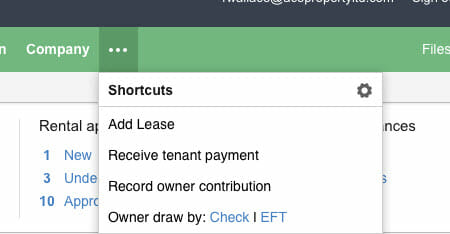
Once it’s open, you’ll see many similar actions are now grouped together to match the main navigation of Buildium. You can access actions for rentals, associations, accounting, task, and report functions (in that order!).
Because you can do so much with your Buildium account, our shortcuts menu isn’t very short. So, now you can customize the shortcuts menu for your own workflows by hiding actions you don’t need, and it won’t affect your coworker’s shortcuts menu.
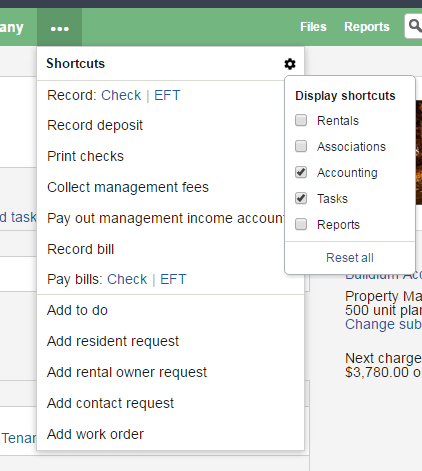
Any permissions you’ve already set haven’t changed, so user access to shortcut actions are unchanged: each user will only have access to the actions that they would expect.
Altogether, these changes will make it a lot easier for you to customize your shortcut menu and save time on your day-to-day tasks.
Take it for a test drive, and as always, if you have other suggestions, leave us feedback in Uservoice—just sign into your account, click support and help, and click “suggest a new feature.”
Read more on Mixed Portfolio