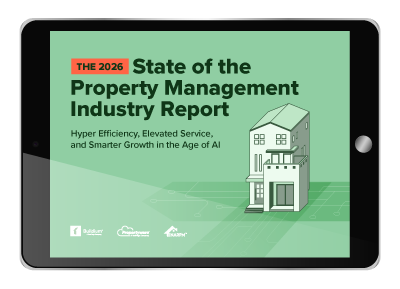Managing apartment buildings means juggling leasing, maintenance, accounting, resident communication, owner relations, and countless other tasks. To tackle all of this while maintaining a consistently high level of service, you’ll need apartment property management software.
Start your free trial today!
Try Buildium for free for 14 days. No credit card needed.
Start Your TrialApartment property management software acts as the command center for your business. It automates repetitive tasks, keeps information organized, and makes it easier to handle day-to-day responsibilities. But software can have different setup requirements, features, benefits, and pitfalls.
This guide breaks all of that down. You’ll learn about different types of apartment property management software, the features that matter most, how to evaluate your options, and how to get your team up and running. Whether you’re switching platforms or just getting started, you’ll find tips and tools to help you make a smart decision.
Types of Apartment Property Management Software
Before you dive into feature lists, it helps to understand the main types of software on the market.
Cloud-Based vs. On-Premises
Most software today runs in the cloud, which means your team can access it from anywhere. These platforms update automatically and scale easily as your business grows. Some older systems still run on local servers, which may suit teams with strict security policies or limited internet access. Just keep in mind that local systems require more IT support and often feel less flexible.
All-in-One vs. Modular
All-in-one software combines leasing, accounting, maintenance, communication, and other capabilities into a single package. That can make life easier if you want everything in one place. Modular systems let you pick and choose tools that work best for you and connect them using integrations. This approach gives you more flexibility but might take more effort to manage.
Specialized Tools
Some software tools focus on one specific task—like collecting rent, scheduling maintenance, or screening tenants. You can use these to fill gaps in your current setup or create a custom stack with different apps that work together.
Must-Have Features in Apartment Property Management Software
Good software doesn’t need to do everything. It just needs to do the right things well.
Online Rent Collection
Tenants want convenient ways to pay rent. Software should let them pay online using bank transfers, debit cards, or credit cards. Look for options that support recurring payments, send reminders, and apply late fees automatically. Your system should also sync easily with your accounting records.
Maintenance Request Tracking
A clear process for handling repairs keeps residents happy and protects your property. Your software should let residents submit maintenance requests with photos and track the status of their ticket. It should also let you assign work to vendors, communicate updates, and view logs in one place.
Resident Communication Tools
Keeping residents informed helps avoid misunderstandings. Look for tools that send messages via email, text, or app notifications. Bonus points if the system supports message templates, scheduled announcements, and communication history tied to each tenant or unit. This is best achieved through a dedicated resident portal or communication hub.
Leasing and Document Management
Paperwork takes time. Let your software handle it. Online leasing tools should support digital applications, tenant screening, lease signing, and document storage. These features speed up the leasing process and help you stay organized.
Accounting and Financial Reporting
You need a clear picture of your financials. Look for software with built-in accounting, owner statements, vendor payments, budgeting tools, and bank reconciliation. Dashboards should let you drill down by unit, property, or category.
Workflow Automation
Automation can save you hours each week. Look for software that sends rent reminders, triggers follow-up messages, applies late fees, and alerts you about lease renewals. Some platforms let you build custom workflows based on your rules.
Read more: Property Management Workflow Automation
Reports and Dashboards
Numbers matter. Good software creates reports that help you track revenue, expenses, occupancy, and maintenance response times. Choose a system that lets you customize reports and view data by property or time period.
Mobile Access
Your team won’t always be at a desk. Make sure your software works on phones and tablets. Native apps and mobile-friendly dashboards help staff check work orders, respond to tenants, and log inspections on the go.
Integrations and API Access
Software should work well with other tools. Check whether it integrates with your bank, screening provider, or accounting system. Platforms with open APIs or strong built-in integrations reduce double entry and keep data consistent.
Security and Permissions
Data protection matters. Choose software with role-based permissions, two-factor login, and activity logs. These features help control access and protect sensitive information.
How to Evaluate Apartment Property Management Software
Choosing the right platform starts with understanding your team’s needs and priorities.
Start with a Needs Assessment
Think about your current challenges. Are you spending too much time chasing rent? Struggling with maintenance follow-ups? Juggling too many spreadsheets? Make a list of what you need help with—and what you want your software to solve.
Focus on Ease of Use
A powerful system isn’t helpful if your team won’t use it. Look for clean, simple interfaces and intuitive workflows. Ask for a trial or demo and have your staff test basic tasks. The right software should feel helpful—not overwhelming.
Consider the Real Costs
Look beyond the monthly fee. Ask about setup, training, integrations, and support. Some tools charge per unit, others by feature. Estimate your actual cost over a year to avoid surprises.
Check Support and Training
What happens when you need help? Choose software with responsive support, helpful documentation, and solid onboarding. Talk to other users to learn about their experience.
Plan for Growth
Pick a platform that can grow with you. It should support more units, users, and features as your business evolves. Avoid tools that limit customization or make it hard to add new properties.
Getting Started: How to Roll Out Apartment Property Management Software
Once you pick your platform, plan your rollout carefully to avoid disruptions.
Announce the Change Early
Tell your team what’s coming and why. Set expectations, explain the benefits, and invite questions. Identify a few staff champions to help with training and troubleshooting.
Clean Up Your Data
Bad data slows everything down. Review your current records, remove duplicates, correct errors, and organize your files before importing them into your new system.
Train in Small Steps
Don’t try to teach everything at once. Break training into bite-sized pieces focused on key tasks. Use a mix of videos, workshops, and hands-on sessions. Let people learn by doing.
Launch in Phases
Start with one building or team. Test the system, gather feedback, and adjust your process before rolling it out everywhere. A phased approach helps catch problems early.
Common Mistakes to Avoid with Apartment Property Management Software
Introducing new software to your existing workflows can be difficult, especially if you run a large operation or have limited time to devote to learning the ins and outs of the specific technology. There are a few common trouble spots to watch out for as you go.
Overcomplicating Things
Some systems try to do too much, which can lead to confusion. Focus on the features that matter to your team. Skip the extras you won’t use.
Getting Locked In
Before committing to a platform, see if you can export your data easily. Choose software that plays nicely with other tools and doesn’t trap you in long contracts.
Rushing the Rollout
Give yourself time to train staff, clean up data, and test features. A rushed rollout can frustrate your team and lead to mistakes. This is another reason why a phased approach to onboarding is so helpful.
Assuming Integrations Work Perfectly
Not all integrations work as advertised. Test the features you rely on—such as rent payments or maintenance syncs—before going live.
Find the Right Fit Apartment Property Management Software for Your Team
Apartment property management software doesn’t just help you stay organized—it helps your whole business run better. The right system can save time, reduce mistakes, and improve resident satisfaction.
Take your time to research, ask questions, and test-drive platforms. Buildium offers two straightforward ways to do this; a 14-day free trial and a live guided demo. With the right fit, your software will support your team and give you the tech you need to thrive.
Frequently Asked Questions
What is apartment property management software?
Apartment property management software is a digital platform that helps property managers handle leasing, maintenance, accounting, rent collection, and resident communication. Everything lives in one place, making it easier to manage apartments and keep operations on track.
How do I know if I need this kind of software?
If you’re managing more than 50 units or rely heavily on spreadsheets, it’s probably time. Signs you’re ready include constant follow-ups, payment confusion, maintenance delays, or staff burnout.
What features should I look for?
Focus on tools that solve your biggest problems. Common must-haves include online rent collection, maintenance tracking, digital leases, built-in accounting, and mobile access.
How long does it take to set up?
Most platforms take 4 to 8 weeks to launch. That includes training, data import, and process testing. Bigger portfolios or teams may need a little more time.
Can I connect it with my current tools?
Many systems support integrations with banks, background checks, accounting platforms, and more. Just make sure to ask for a demo to see how they actually work in real life.
Read more on Multifamily