
Your quick and easy onboarding checklist
This separates your Buildium accounting information from your previous accounting and reporting methods. Before determining your accounting start date, you’ll need to know balances for your accounts, your rental owners, your residents and your association owners. Check out this help article for more information on picking an accounting start date.

To start adding properties and financials, you’ll need to add a bank account to your Buildium account. Check out this help article to learn how.

You can start managing your applicants, residents and associated properties once your rental properties are in Buildium. This help article shows you how to add properties.
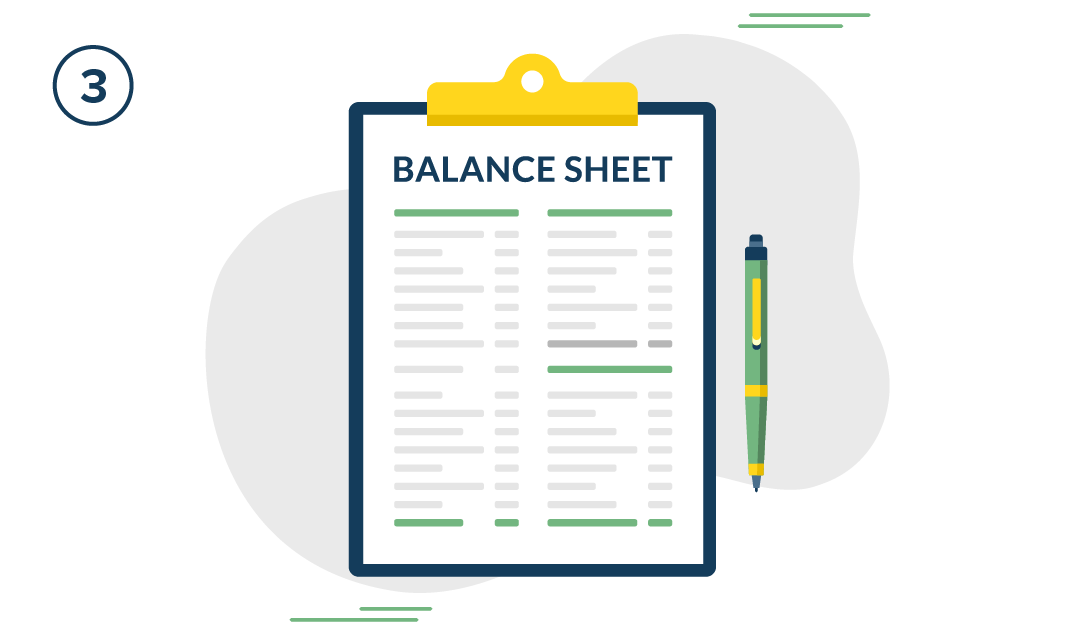
Before you can manage your residents, you’ll need to add their lease information. Check out this help article to learn how Buildium makes it easy to enter information at the same time.

When you allow residents to make payments electronically, you’ll receive fees and rent on time and cut the time it takes to process everything by 70%. Learn more about the benefits of ePay and how you can apply.

To start getting into your accounting, you’ll need to enter opening balances in your account. Use this help article to learn how to enter opening balances for your bank accounts.

Now you’re ready to start adding resident payments, recording deposits and expenses, collecting management fees and more.
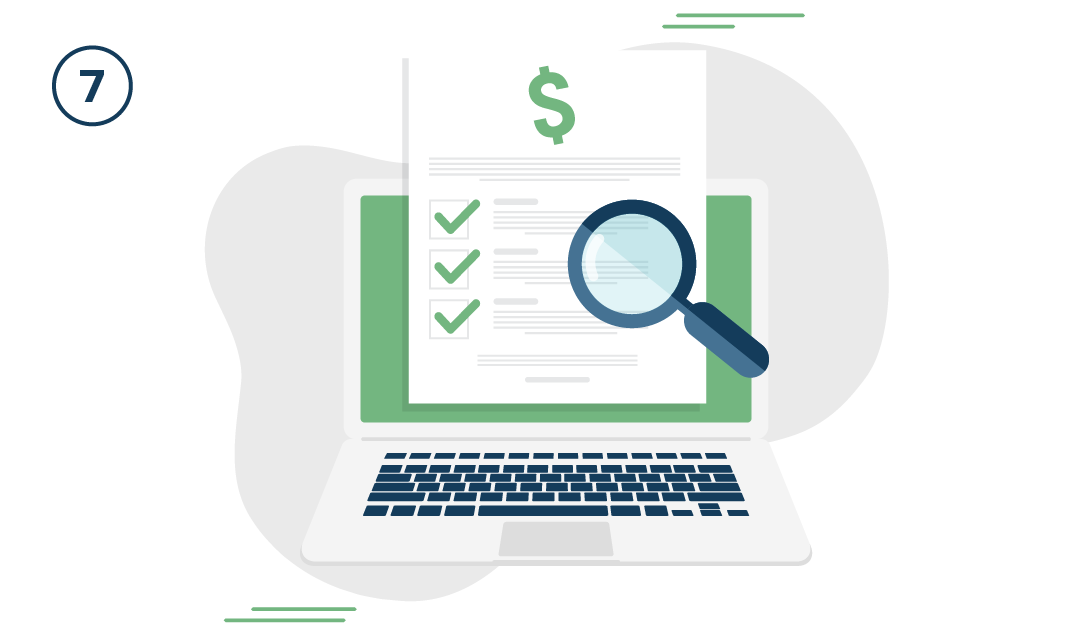
Be sure to check out Buildium Academy for courses on how to navigate through the platform, take advantage of all its features, and much more.
You can jump right in with the first course Getting Started with Rental Management: Entering Data for Rentals.
Dive into Buildium Marketplace to discover more tools and integrations that can enhance your property management experience.
